Assigning a dummy device number – HP XP P9500 Storage User Manual
Page 572
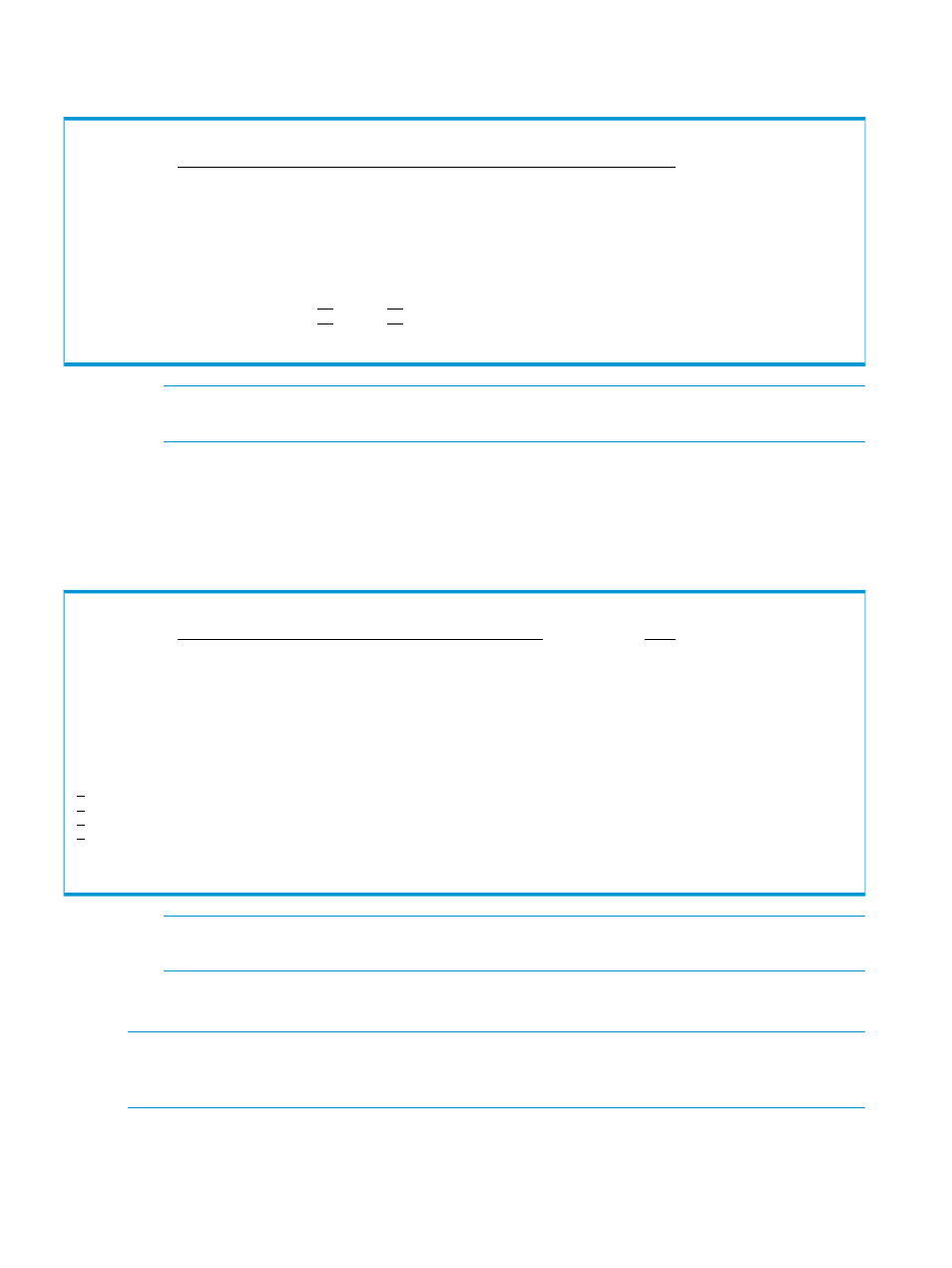
4.
Specify the scan range using the device addresses (CU and CCA) as the Remote Scan
information.
Scan Remote Device Address Extent
Command ===>
2008/02/29 10:21:25
Specify any contiguous range of remote device address.
Then press the F6=Scan key to discover devices in HP storage systems.
Remote Device Address Domain . . . : LA
Storage System S/N . . . . . . . : 14001
Device Address | Start CU: 00 CCA:
| End CU: FF CCA:
F1=Help F3=Exit F6=Scan F12=Cancel
NOTE:
If 00 is specified for Start CU and FF is specified for End CU, information is displayed
for all logical devices in the target storage system.
5.
Press the F6=Scan key to perform the Remote Scan.
A Remote Scan is executed. The CU Selection List for Edit devn panel is displayed.
If a storage system is scanned, the model is automatically identified and displayed in Model.
NOTSET
is displayed in the Information column because a dummy device number is not
assigned for the volume immediately after a Remote Scan is performed.
CU Selection List for Edit devn Row 1 to 4 of 4
Command ===>
Scroll ===> PAGE
2008/02/29 10:24:26
Supported actions: s(Select), e(Edit devn)
Device Address Domain : LA
Description . . . : UNDISCOVERED-REMOTE-STORAGE
Storage System S/N : 14001 Model : USP uCode : 500970FF IFType : 1616
Software Keys CA( Y ) CAA ( Y ) BC ( Y ) CAJ ( Y )
------------------------------------------------------------------------------
AC CU SSID Dummy Devn Information
00 2350 NOTSET
01 2354 NOTSET
02 2358 NOTSET
03 235C NOTSET
******************************* Bottom of data ********************************
F1=Help F3=Exit F7=Backward F8=Forward F12=Cancel
NOTE:
Business Continuity Manager automatically determines the model of the storage
system when a scan is performed, and displays the information in the Model column.
Assigning a dummy device number
NOTE:
Although dummy device numbers must be unique within the device address domain, the
dummy device number assigned through a Remote Scan can be the same as the device number
for a device (within a storage system) that is connected to the host.
To assign a dummy device number:
1.
In the CU Selection List for Edit devn panel, specify e in the AC column.
The Edit Device Number for CU panel displays.
572 Using the ISPF panels
