Design center – Brother PE-DESIGN Ver.6 User Manual
Page 83
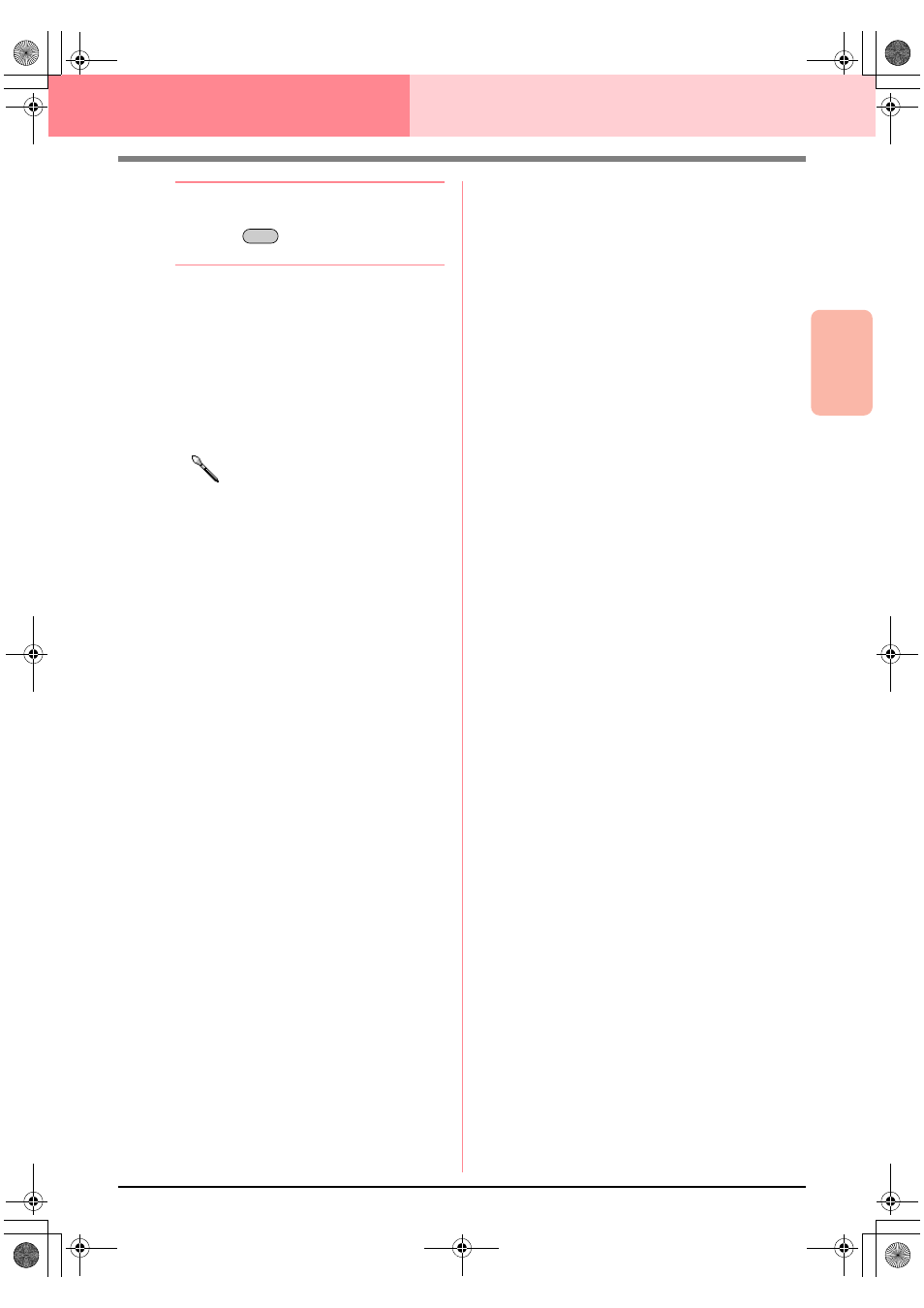
Advanced Opreation
Design Center
75
Design Center
Stage 2 (Line Image Stage)
b
Memo:
To draw vertical or horizontal lines, hold
down the
key while moving the
pointer.
Erasing outlines
1.
On the Tool Box, click the button for the eraser
with the desired thickness.
2.
Move the pointer over the line that you want to
erase, and then hold down the right mouse
button.
→ The shape of the pointer changes to
.
3.
Drag the pointer to erase the line.
Shift
PeDesignV6Eng.book Page 75 Thursday, July 8, 2004 11:59 AM
See also other documents in the category Brother Sewing machines:
- XL 2600i (82 pages)
- PE-770 (88 pages)
- PE-770 (40 pages)
- PE-770 (2 pages)
- SE-400 (16 pages)
- LS-2125i (2 pages)
- LS-2125i (67 pages)
- CS-6000i (68 pages)
- CS-6000i (2 pages)
- CE-5000PRW (68 pages)
- LX-3125 (96 pages)
- SE-400 (24 pages)
- 3034D (2 pages)
- 3034D (76 pages)
- Innov-IS 500D (12 pages)
- HE 120 (183 pages)
- CS-8060 (116 pages)
- CS 80 (115 pages)
- NX-400 (153 pages)
- PC-420 (153 pages)
- PC-210 210PRW (111 pages)
- NX-200 (111 pages)
- PC-210 210PRW (2 pages)
- Innov-IS 4000D (8 pages)
- Boutique 27 37 (111 pages)
- 2340CV (40 pages)
- 2340CV (21 pages)
- DS-120 (100 pages)
- PE-700II 750DUSB (40 pages)
- NX-2000 (88 pages)
- NX-2000 (2 pages)
- Innov-is 2200 (48 pages)
- NX-2000 (40 pages)
- 885-X08 (104 pages)
- PR-600 600C (20 pages)
- INNOVIS 500 (8 pages)
- PS-21 (46 pages)
- PC 6500 (140 pages)
- PE-750D (40 pages)
- XL-6061 (101 pages)
- XL-5051 (45 pages)
- BAS-326F-0 (81 pages)
- CS 100T (67 pages)
- EX 660 (67 pages)
- XL-5010 5020 5030 (82 pages)
