Layout & editing, Creating a design page, Creating a new design page – Brother PE-DESIGN Ver.6 User Manual
Page 116: Specifying the design page, Inputting images and embroidery patterns
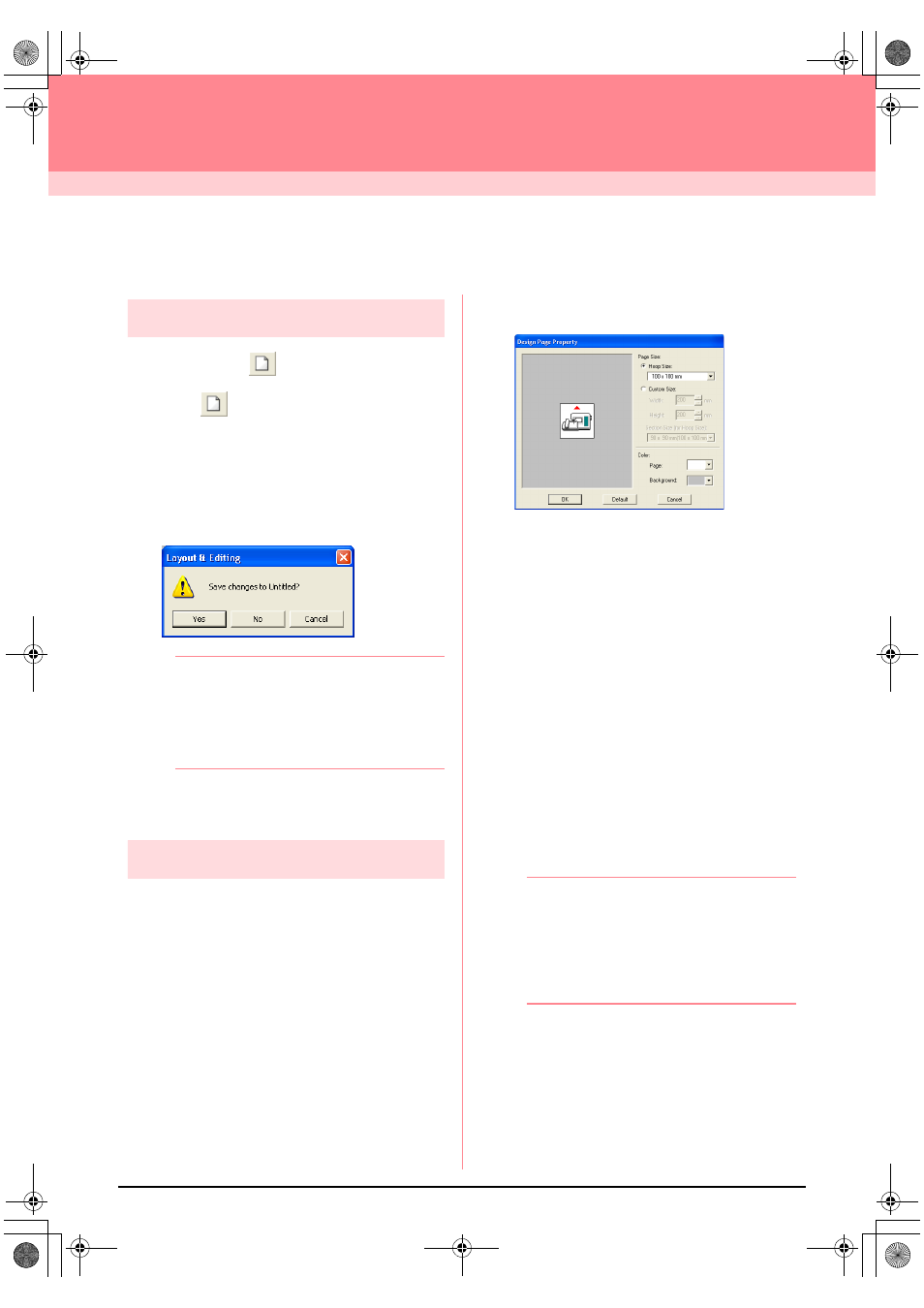
108
Layout & Editing
Inputting Images and Embroidery Patterns
Creating a Design Page
Creating a new Design Page
Toolbar button:
1.
Click
, or click File, then New.
→ If the current Design Page has already
been saved or has not been edited, a new
Design Page immediately appears.
→ If the current Design Page has not been
saved, you will be asked whether you
want to save the changes.
b
Memo:
• To save the Design Page, click Yes.
• To abandon the Design Page, click No.
• To return to the Design Page, for example,
to modify it or save it with another file
name, click Cancel.
c
“Opening a Layout & Editing file” below
and “Saving” on page 194
Specifying the Design Page
The color and size of the Design Page in addition to
the color of the background can be changed. You
can select a Design Page size according to the size
of hoop that you will be using with your sewing
machine. You can also customize the Design Page
for patterns that will be split into sections.
1.
Click Option, then Design Page Property.
→ The Design Page Property dialog box
appears.
2.
Select the Design Page size.
To adjust the Design Page size according to
the hoop size, select Hoop Size, and then
select the desired hoop size from the selector.
To specify a custom Design Page size, select
Custom Size, and then type or select the
desired width and height for the Design Page.
(The setting range is 100 to 1000 mm (3.9 to
39.4 inches).)
In order to make adjustments to the fabric with
the layout adjustment function of your sewing
machine, select a Design Page size from the
Section Size (for Hoop Size) selector. These
Design Page sizes are 10 mm (0.39 in.)
smaller than regular embroidery hoops. (This
function is not for multi-position hooping. For
details on multi-position hoops, refer to
“Selecting the Design Page size” on
page 203.)
b
Memo:
• The preview area shows the setting
changes that you make.
• When Hoop Size is selected, the sewing
machine image shows the orientation of
the Design Page (hoop) in relation to the
machine.
3.
From the Page selector, select the desired
color for the Design Page.
4.
From the Background selector, select the
desired color for the background.
5.
Click OK.
PeDesignV6Eng.book Page 108 Thursday, July 8, 2004 11:59 AM
