Operation – KROHNE MFC 400 EN User Manual
Page 90
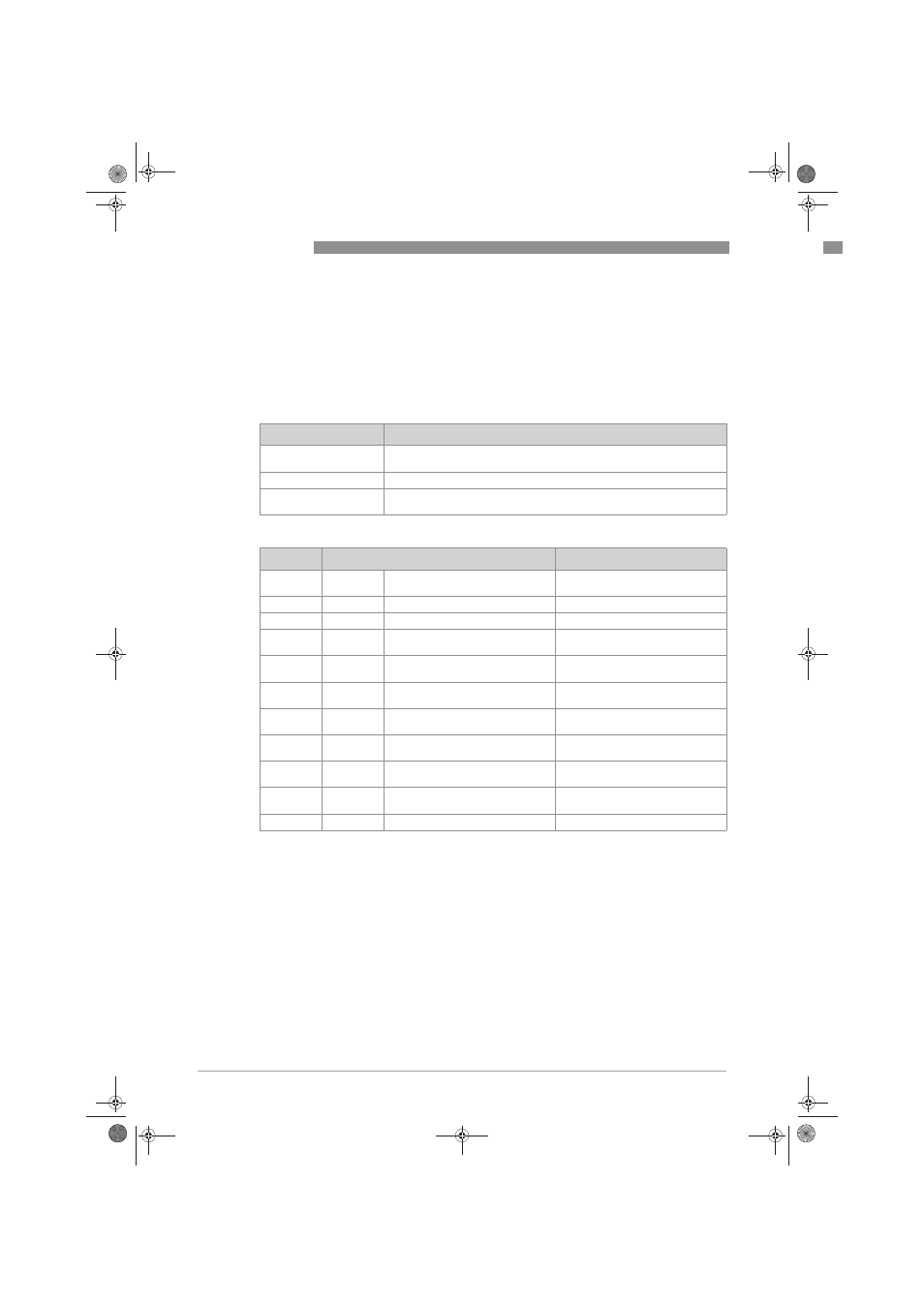
6
OPERATION
90
MFC 400
www.krohne.com
08/2013 - 4002075802 - MA MFC 400 R02 en
6.5.4 Density calibration (menu C1.2.1)
Mass flowmeters are calibrated for density in the factory. Density calibration is based on 2
calibration points. In the factory, air and water are used under reference conditions. The result
of this calibration is saved in the converter electronics and stored in the factory settings.
Regardless, various applications require maximum accuracy which can only be achieved with
on-site calibration.
Available options:
Example of 1 point calibration with town water
Option
Explanation
1 Point Calibration
One of the 2 saved calibration points is replaced by customer calibration.
The signal converter decides which of the 2 calibration points is modified.
2nd Calibration Point
Calibration of the 2nd point.
Factory Calib.
The signal converter reactivates the factory settings for the density
calibration.
Key
Display
Description and setting
>
A
Quick Setup
Press and hold for 2.5 s, then release
the key.
2 x ↓
C1
Setup
↓
C1.2
Density
2 x >
C1.2.1
Density Calibration?
1 Point Calibration
^
C1.2.1
Density Calib. Product
XXXXXXX
Press ↓
until
C1.2.1
Density Calib. Product
Town Water
^
C1.2.1
Density Calibration?
OK
^
Please Wait
Countdown from 20 s
Density Calib.
Passed
5 x ^
Save Configuration?
Yes
^
Display page
.book Page 90 Monday, August 26, 2013 9:05 AM
