Operation – KROHNE MFC 400 EN User Manual
Page 112
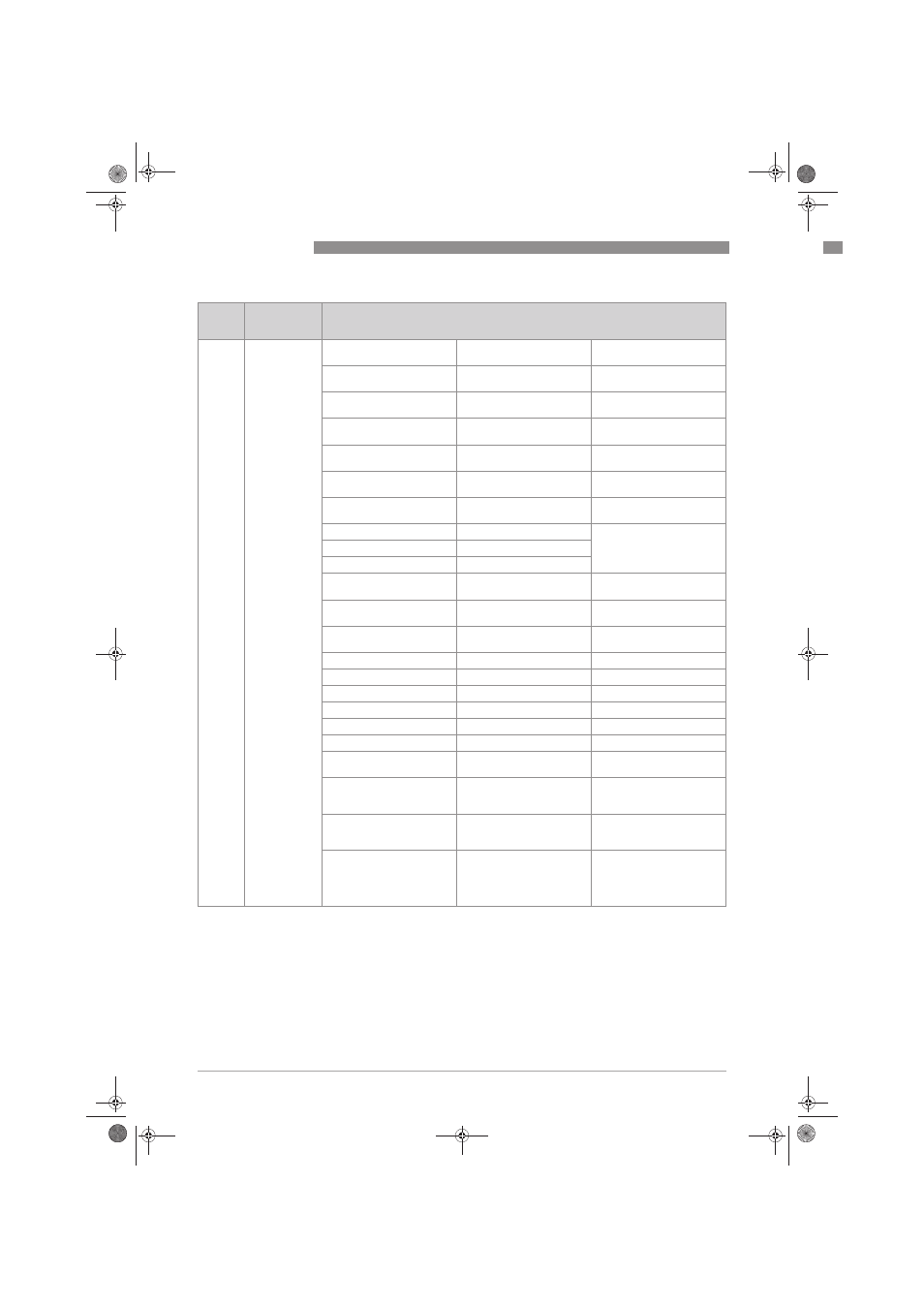
6
OPERATION
112
MFC 400
www.krohne.com
08/2013 - 4002075802 - MA MFC 400 R02 en
I
I Electr.
Operation Info.
Zero Calibr. Running
A zero calibration is
performed.
PROFIBUS: no data
No data exchange via
PROFIBUS.
Set up cyclical PROFIBUS
communication.
PROFIBUS Baudrate
PROFIBUS searches for the
current Baudrate.
Check PROFIBUS terminal
and connection.
PROFIBUS Passivated
PROFIBUS module is
passivated.
Disable PROFIBUS
passivation.
PROFIBUS Clear Data
PROFIBUS Clear Data is
active
Start of cyclic PROFIBUS
communication
PROFIBUS Sync Mode
PROFIBUS Sync Mode is
active.
Disable Sync Mode.
PROFIBUS Freeze Mode
PROFIBUS Freeze Mode is
active.
Disable Freeze Mode.
Tot 1 Stopped
Totaliser 1 was stopped.
If totaliser is to continue
counting, select "Yes" in
Fct. C.y.9 (Start Totaliser).
Tot 2 Stopped
Totaliser 2 was stopped.
Tot 3 Stopped
Totaliser 3 was stopped.
Tot 1 FB4 Threshold
Tot 1 FB4 Threshold
exceeded.
Reset Totaliser 1 FB4.
Tot 2 FB5 Threshold
Tot 2 FB5 Threshold
exceeded.
Reset Totaliser 2 FB5.
Tot 3 FB6 Threshold
Tot 3 FB6 Threshold
exceeded.
Reset Totaliser 3 FB6.
Control In A Active
Control In B Active
Status Out A Active
Status Out B Active
Status Out C Active
Status Out D Active
Fieldbus No Connection
Check Fieldbus terminal and
connection.
Disp. 1 Overrange
The value in the 1st
measurement line of the
display page is limited.
Check setting for 1st
measurement line.
Disp. 2 Overrange
The value in the 2nd
measurement line of the
display page is limited.
Check setting for 2nd
measurement line.
Optical Interf. Active
The optical interface is being
used. The optical keys are
deactivated.
The keys are ready for
operation again approx. 60
seconds after the end of the
data transfer/removal of the
optical interface.
.book Page 112 Monday, August 26, 2013 9:05 AM
