Operation – KROHNE MFC 400 EN User Manual
Page 85
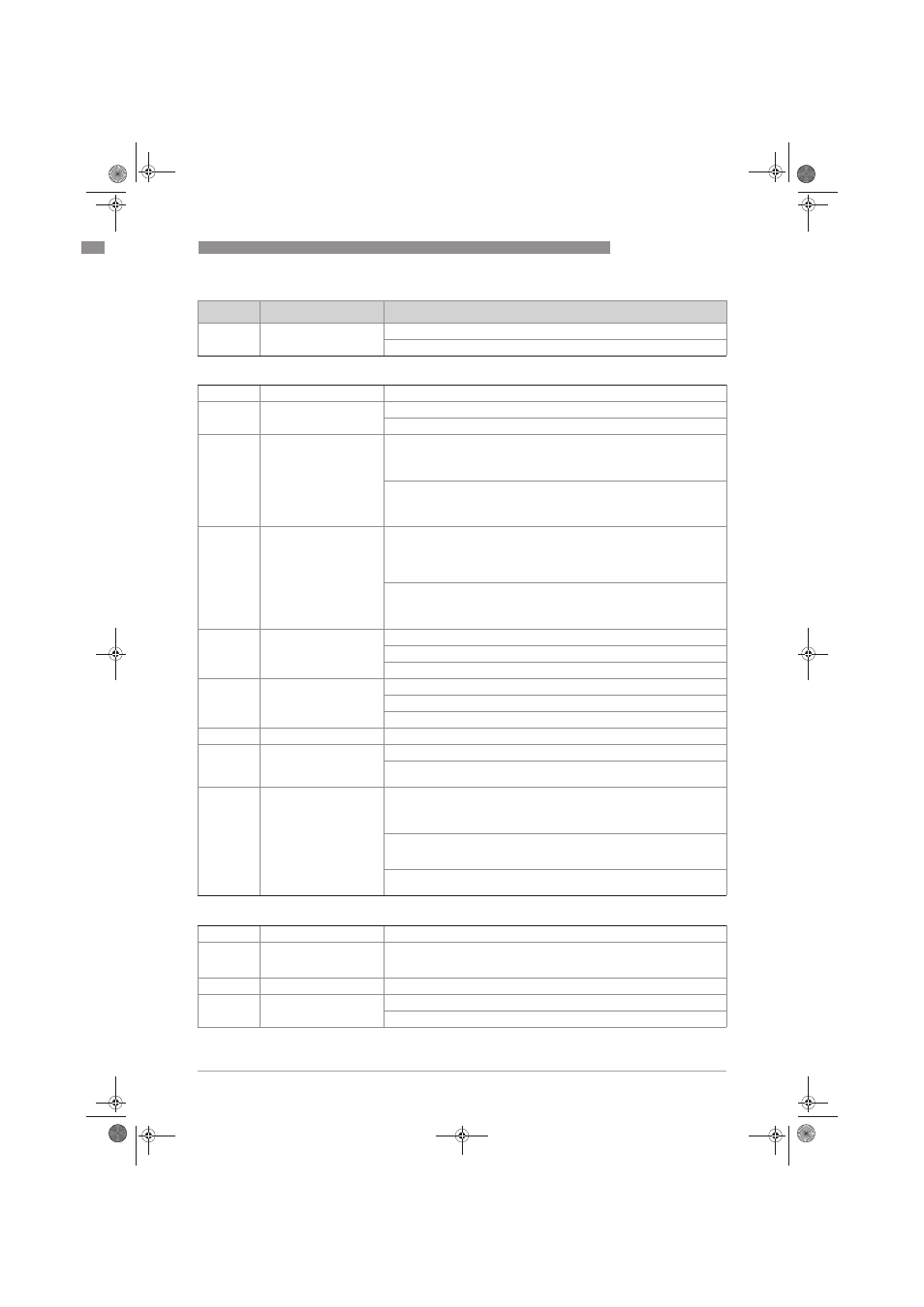
OPERATION
6
85
MFC 400
www.krohne.com
08/2013 - 4002075802 - MA MFC 400 R02 en
C6.5.3
Time Scale
Set the time scaling for the X axis, trend curve
xxx min; range: 0…100 min
C6.6 Special Functions
C6.6
Special Functions
-
C6.6.1
Reset Errors
Reset Errors?
Select: No / Yes
C6.6.2
Save Settings
Save current settings
Select:
Break (exit function without saving) / Backup 1 (save in storage location 1) /
Backup 2 (save in storage location 2)
Query: Continue To Copy? (cannot be undone)
Select:
No (exit function without saving) / Yes (copy current settings to storage
backup 1 or backup 2)
C6.6.3
Load Settings
Load saved settings
Select:
Break (exit function without loading) / Factory Settings (restore factory
settings) / Backup 1 (load data from storage location 1) / Backup 2 (load data
from storage location 2)
Query: Continue To Copy? (cannot be undone)
Select:
No (exit the function without saving) / Yes (load data from the selected
storage location)
C6.6.4
Password Quick Set
Password required to change data in the menu "Quick Setup"
0000 (= to menu "Quick Setup" without password)
xxxx (password required); range 4 digits: 0001…9999
C6.6.5
Password Setup
Password required to change data in the menu "Setup"
0000 (= to menu "Quick Setup" without password)
xxxx (password required); range 4 digits: 0001…9999
C6.6.6
Date and Time
Set real time clock
C6.6.7
Quick Access
Set "Quick Access" function;
Select:
Off (deactivated) / Reset Totaliser 1, 2, 3 or All Totalisers
C6.6.8
GDC IR Interface
After this function has been activated an optical GDC adapter can be
connected to the LC display. After 60 seconds pass without a connection
being established or after the adapter is removed, the function is exited and
the optical keys are active again.
Select:
Break (exit function without connection) /
Activate (the IR interface adapter and interrupt the optical keys)
After 60 seconds pass without a connection being established, the function is
exited and the optical keys are active again.
C6.7 Units
C6.7
Units
C6.7.1
Volume Flow
m³/h; m³/min; m³/s; L/h; L/min; L/s (L = litres); IG/s; IG/min; IG/h
cf/h; cf/min; cf/s; gal/h; gal/min; gal/s; barrel/h; barrel/day
Free Unit (set factor and text in the next two functions, sequence see below)
C6.7.2
Text Free Unit
For text to be specified refer to
Set free units on page 87:
C6.7.3
[m³/s]*Factor
Specification of the conversion factor, based on m³/s:
xxx.xxx refer to
Set free units on page 87
No.
Function
Settings / descriptions
.book Page 85 Monday, August 26, 2013 9:05 AM
