Operation – KROHNE MFC 400 EN User Manual
Page 84
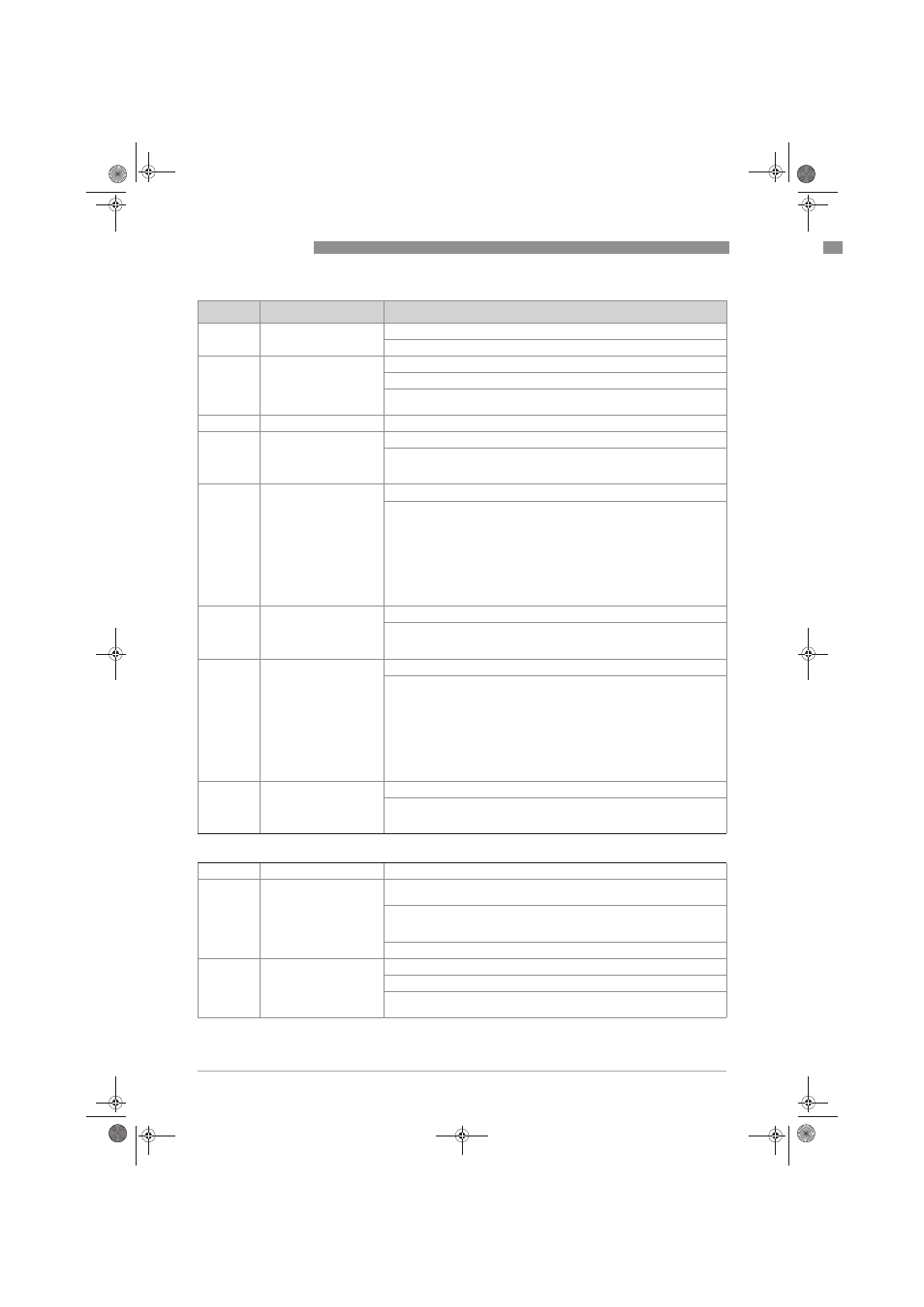
6
OPERATION
84
MFC 400
www.krohne.com
08/2013 - 4002075802 - MA MFC 400 R02 en
C6._.4
Limitation
Limitation before applying the time constant
±
xxx ... ±xxx%; range: -150…+150%
C6._.5
Low Flow Cutoff
Sets low flow values to "0"
x.xxx ± x.xxx %; Range: 0.0…20 %
(1st value = switching point / 2nd value = hysteresis),
condition: 2nd value ≤ 1st value
C6._.6
Time Constant
Range: 0.1…100 s
C6._.7
1st Line Format
Specify decimal places
Select:
Automatic (adaptation is carried out automatically) /
X°(=°none)°…X.XXXXXXXX°(max.°8°digits) depends on size of font
C6._.8
2nd Line Variable
Specify 2nd Line Variable (only available if this 2nd line is activated)
Select:
Bargraph (for the "measurement" selected in the 1st line) / Volume Flow /
Mass Flow / Temperature / Density / Velocity / Sensor Average / Sensor
Deviation / Drive Level / Tube Frequency / Strain 1 / Strain 2 / 2 Phase
Signal / Totaliser 1 / Totaliser 2 / Totaliser 3 / Operating Hours
Depending on the settings for the concentration measurement, the following
measurements are possible:
Concentration 1 / Concentration 2 / Conc. mass flow 1 / Conc. mass flow 2 /
Conc. volume flow 1 / Conc. volume flow 2
C6._.9
2nd Line Format
Specify decimal places
Select:
Automatic (adaptation is carried out automatically) /
X°(=°none)°…X.XXXXXXXX°(max.°8°digits) depends on size of font
C6._.10
3rd Line Variable
Specify 3rd Line Variable (only available if this 3rd line is activated)
Select:
Volume Flow / Mass Flow / Temperature / Density / Velocity / Sensor
Average / Sensor Deviation / Drive Level / Tube Frequency / Strain 1 /
Strain 2 / 2 Phase Signal / Totaliser 1 / Totaliser 2 / Totaliser 3 / Operating
Hours
Depending on the settings for the concentration measurement, the following
measurements are possible:
Concentration 1 / Concentration 2 / Conc. mass flow 1 / Conc. mass flow 2 /
Conc. volume flow 1 / Conc. volume flow 2
C6._.11
3rd Line Format
Specify decimal places
Select:
Automatic (adaptation is carried out automatically) /
X°(=°none)°…X.XXXXXXXX°(max.°8°digits) depends on size of font
C6.5 Graphic Page
C6.5
Graphic Page
-
C6.5.1
Select Range
Graphic page always shows trend curve of the measurement of the 1st
page / 1st line, see Fct. C6.3.2
Select:
Manual (set range in Fct. C6.5.2) /
Automatic (automatic depiction based on the measured values)
Reset only after parameter change or after switching off and on.
C6.5.2
Range
Set the scaling for the Y axis. Only available if "Manual" is set in C6.5.1.
±
xxx ±xxx%; range: -100…+100%
(1st value = lower limit / 2nd value = upper limit),
condition: 1st value ≤ 2nd value
No.
Function
Settings / descriptions
.book Page 84 Monday, August 26, 2013 9:05 AM
