Operation – KROHNE MFC 400 EN User Manual
Page 100
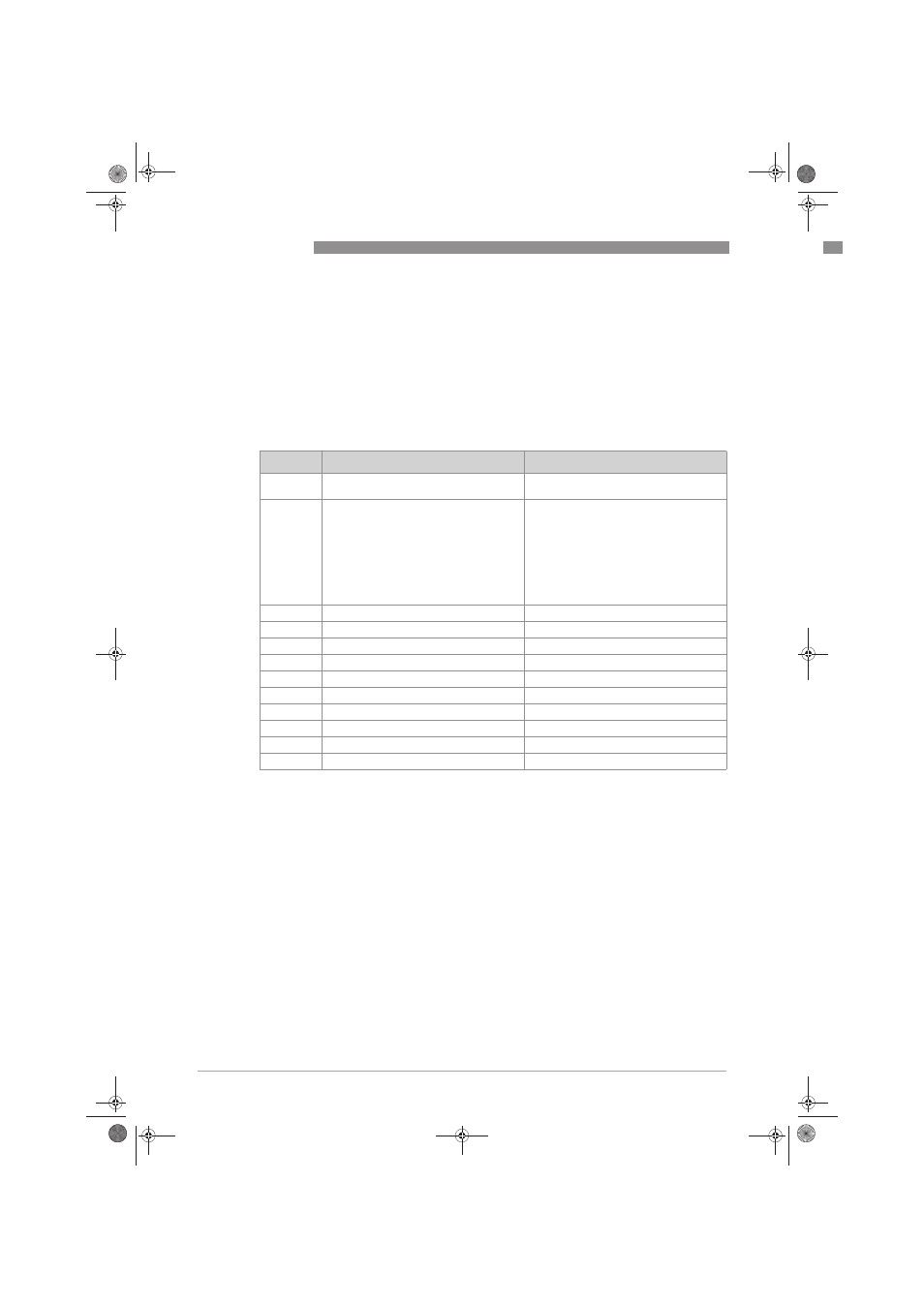
6
OPERATION
100
MFC 400
www.krohne.com
08/2013 - 4002075802 - MA MFC 400 R02 en
6.5.12 2 Ph. Threshold (menu C1.5.3)
The threshold for the 2 phase signal can be set in this menu item. This makes it possible to
output a status signal indicating the presence of gas bubbles in the process. There are no default
values for this threshold. This means that the operator must adapt this value to suit his
application. This can be done, for example, by programming the 2 phase signal at the current
output and registering which threshold makes sense for the respective process for a certain
time period.
Example regarding the detection and notification of a two-phase disturbed flow (e.g.
gas bubbles in paints):
The 2 phase signal is displayed on the 2nd measuring page at the bottom with e.g.: 0.02%. If the
threshold is exceeded (C3.4.2), a message is sent via terminals C.
Fct.
Display
Description and setting
B2.14
2 Phase Signal
The 2-phase signal value in % can be read
and transferred to Diagnosis 1.
C1.5.3
2 Ph. Threshold
Only input a value here if an error message
is to be generated.
This error message can be displayed via the
status outputs.
The error message is then indicated on the
display as S: Out Of Specification
S: Out Of Specification
S: Out Of Specification
S: Out Of Specification and
S: 2 Phase Flow
S: 2 Phase Flow
S: 2 Phase Flow
S: 2 Phase Flow indicated on the display.
Caution: Take into account the setting of the
error conditions of the current output!
C1.5.4
Diagnosis 1
Set "2 Phase Signal".
C3.1.3
Terminals C
Set "Limit Switch".
C3.4.1
Measurement
Set "Diagnosis 1".
C3.4.2
Threshold
e.g. set to "2.0 ± 0.2%".
C3.4.3
Polarity
e.g. set to "Absolute Value".
C3.4.4
Time Constant
Set as needed.
C3.4.4
Invert Signal
Set as needed.
C6.4.1
2nd Meas. Page
Set "Three Lines".
C6.4.10
3rd Line Variable
Set "Diagnosis 1".
C6.4.11
3rd Line Format
Set "X.XX".
.book Page 100 Monday, August 26, 2013 9:05 AM
