Operation – KROHNE MFC 400 EN User Manual
Page 89
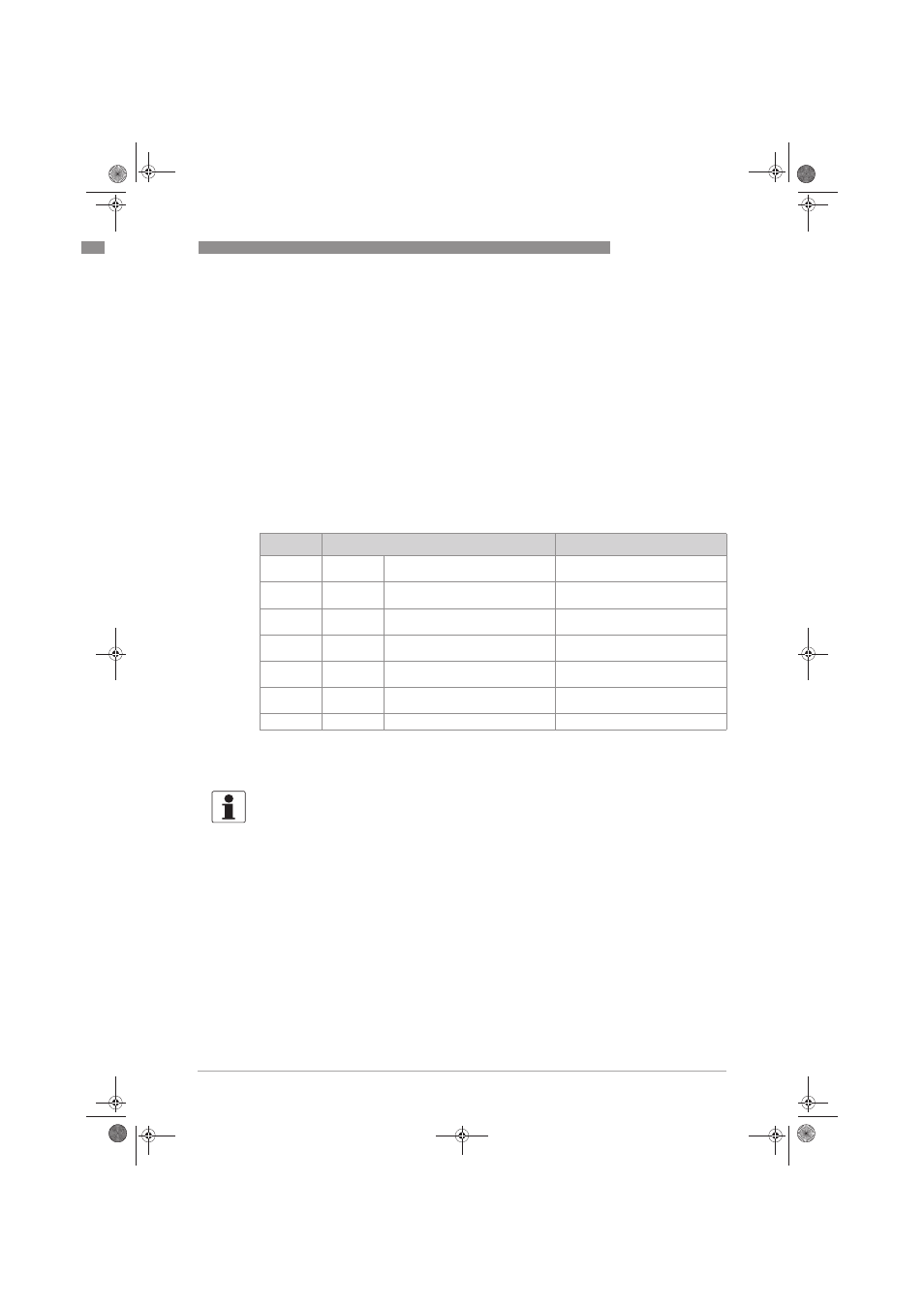
OPERATION
6
89
MFC 400
www.krohne.com
08/2013 - 4002075802 - MA MFC 400 R02 en
6.5.3 Operation Mode (menu A9)
The device can be switched to "Standby". In this mode, all flow values are set to zero and the
counter values are "frozen". The temperature and density values are displayed normally and
output via the outputs. The "Standby" indicator on the display shows either the "frozen" counter
value or simply "Standby". In this mode, the measuring tubes continue to vibrate and the device
can immediately return to "Measuring" mode if necessary.
There is also a "Stop" mode. In this mode, the measuring sensor is switched off and is no longer
vibrating. To return to measuring mode from this mode, the measuring device must
must
must
must go through
the complete "start-up" phase again before measurement continues.
The measuring device can be switched into "Standby" mode either using the operating keys on
the display or using the control input. You can only switch to "Stop" mode using the operating
keys.
Setting the operation mode (from measuring mode):
If "Standby" or "Stop" is selected, the device immediately switches to this operating state. To
return to the measuring mode, go to menu A9 and select "Measuring".
In addition to the "Standby" mode, the system control function also allows you to switch to a
comparable "Standby" status completely automatically depending on the current operating
temperature or density.
Key
Display
Description and setting
>
A
Quick Setup
Press and hold for 2.5 s, then release
the key.
> ↑
A9
Operation Mode
Measuring
>
Operation Mode
Measuring
↑
Operation Mode
Standby
↑
Operation Mode
Stop
3 x ^
Save Configuration?
Yes
^
Display page
INFORMATION!
When changing from the "Stop" to "Standby" mode, the device goes through the entire start-up
phase.
.book Page 89 Monday, August 26, 2013 9:05 AM
