Operation – KROHNE MFC 400 EN User Manual
Page 70
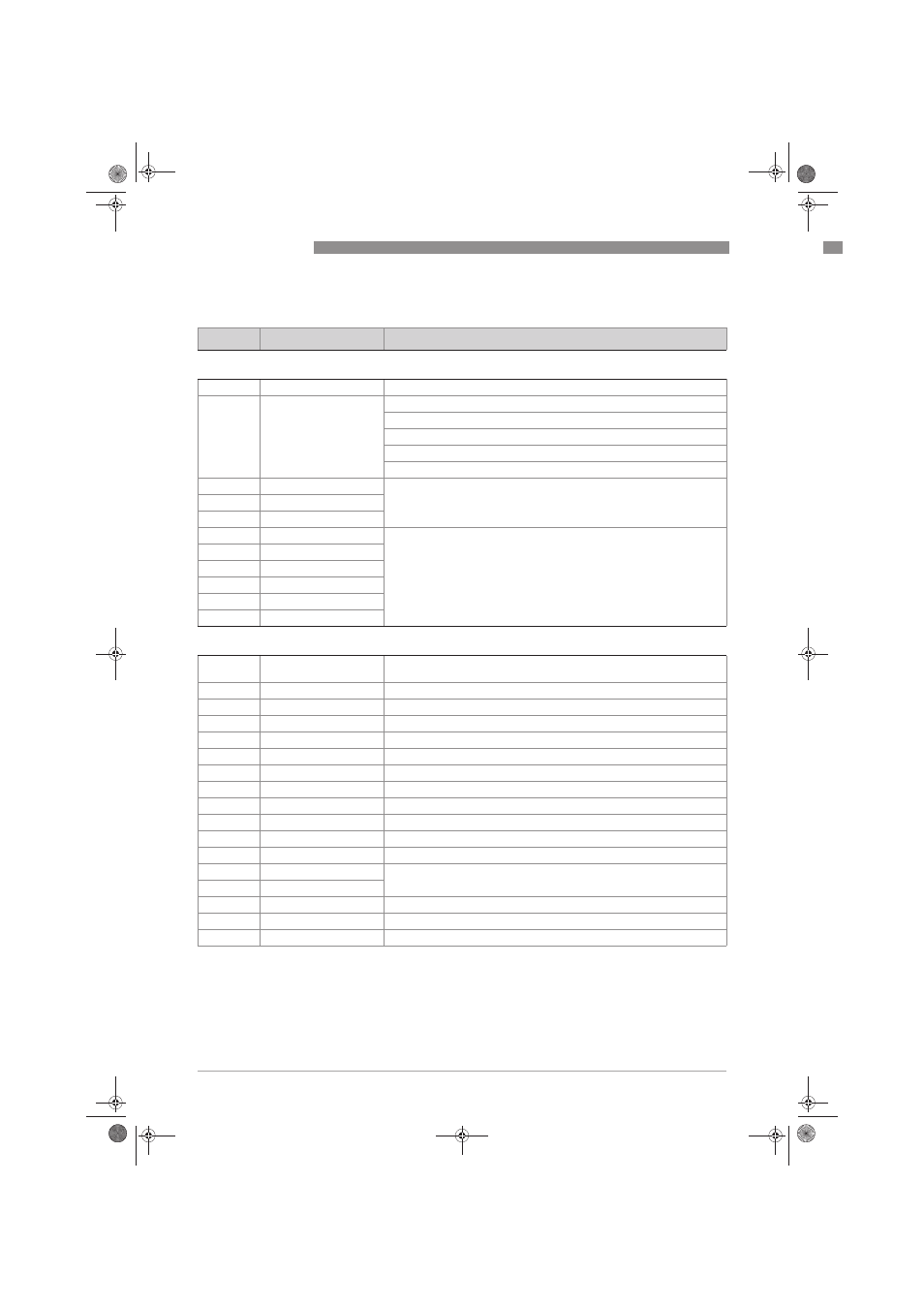
6
OPERATION
70
MFC 400
www.krohne.com
08/2013 - 4002075802 - MA MFC 400 R02 en
6.4.2 Menu B, test
No.
Function
Setting / Description
B1 Simulation
B1
Simulation
Displayed values are simulated.
B1.1
Mass Flow
Simulation of mass flow
Set value (range and units depend on measurement)
Break (exit function without simulation)
Query: start simulation?
Settings: Yes (start simulation) / No (exit function without simulation)
B1.2
Volume Flow
Sequence and settings similar to B1.1, see above!
[X stands for one of the connection terminals A, B, C or D]
_ stands for Fct. B1.4...1.7
B1.3
Density
B1.4
Temperature
B1._
Current Output X
Simulation X
[X stands for one of the connection terminals A, B, C or D]
Sequence and settings similar to B1.1, see above!
For the pulse output the set number of pulses are displayed once in a
second!
B1._
Pulse Output X
B1._
Frequency Output X
B1._
Control Input X
B1._
Limit Switch X
B1._
Status Output X
B2 Actual Values
B2
Actual Values
Display of actual values;
Exit the displayed function with the ^ key.
B2.1
Operating Hours
Device operating hours
B2.2
Date and Time
Date and time of real time clock
B2.3
Mass Flow
Current unfiltered mass flow
B2.4
Volume Flow
Current unfiltered volume flow
B2.5
Velocity
Current unfiltered velocity
B2.6
Density
Current unfiltered density
B2.7
Temperature
Current unfiltered temperature
B2.8
Strain 1
Current value for the first strain
B2.9
Strain 2
Current value for the second strain
B2.10
Tube Frequency
Current vibration frequency of the measuring tube
B2.11
Drive Level
Current drive level to activate vibration
B2.12
Sensor A Level
Current vibration amplitude
B2.13
Sensor B Level
B2.14
2 Phase Signal
2 phase indicator value
B2.15
SE PCB Temperature
Temperature of measuring sensor electronics
B2.16
Act. Operat. Mode
Current operation mode
.book Page 70 Monday, August 26, 2013 9:05 AM
