Q: a – In-Situ TROLL 9500 Operators Manual User Manual
Page 98
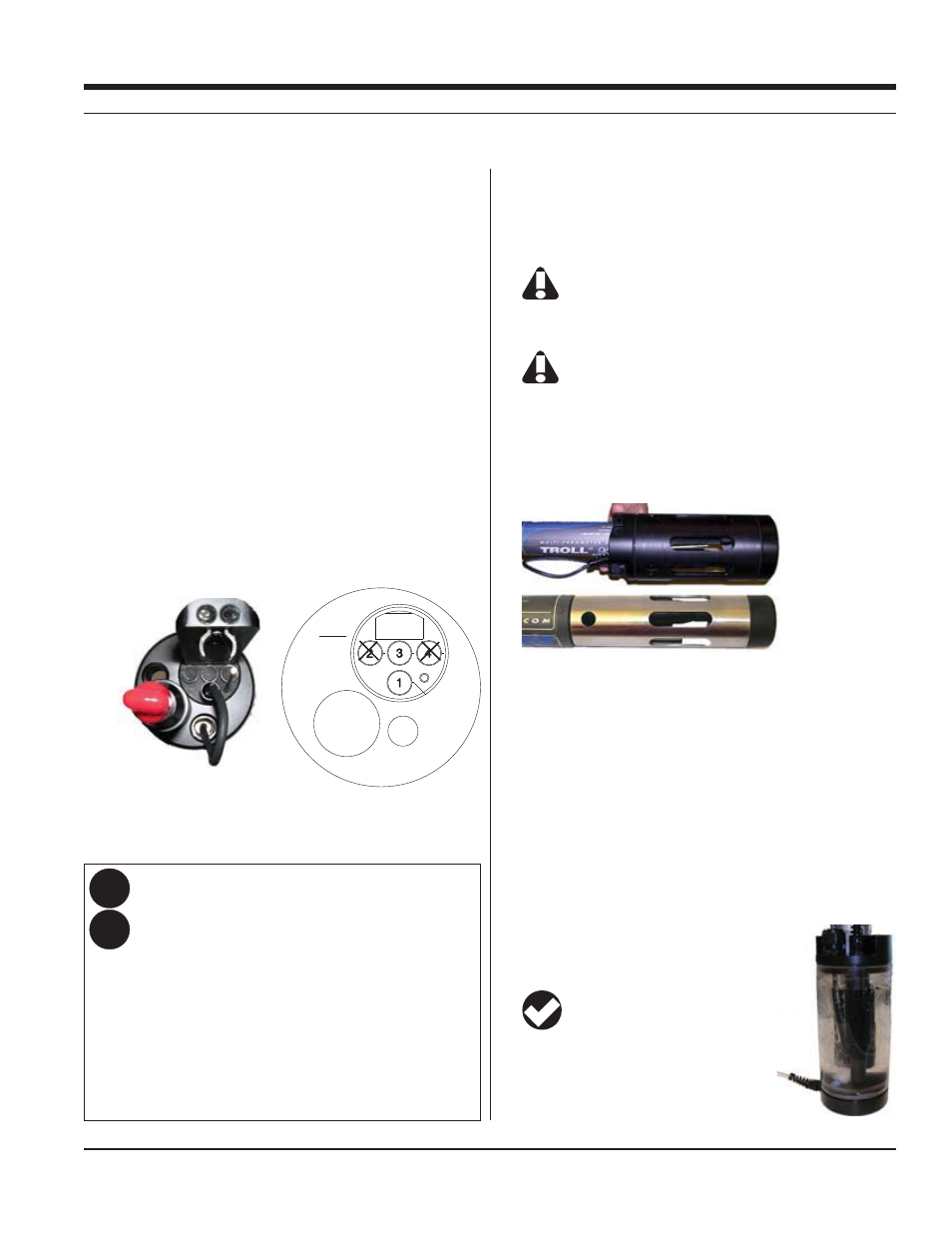
91
TROLL 9500 Operator’s Manual
0095110 rev. 007 01/09
C
the adapter plate surface. Align the RDO sensor between sen-
sor ports 1 and 2. Align the open hole for the RDO sensor cable
beside port 1. Refer to the drawing below.
d. Tighten the adapter screw with a Phillips head screwdriver, not
overly tight.
e. Feed the short black cable up through the open hole, so it is on
the same side of the adapter plate as the TROLL 9500 sensor
block (refer to the drawing below).
f. Remove the soft cap from the connector end of the RDO sensor
cable harness. Align the mark on the side of the sensor with the
alignment mark on the selected port (1 or 3). Or just visually
align the 3-pin connector on the cable harness with the connec-
tor in the selected port.
g. Press the cable harness into the port until you feel it dock with
the con nector. When properly inserted a small gap (width of the
sensor removal tool) remains between the instrument body and
the widest part of the cable harness, for ease of removal.
Connected to the TROLL 9500, the RDO sensor looks like this:
Top of
RDO
sensor
Pressure/
Turbidity
Not to scale
Pull cable through
this hole
TROLL 9500
sensor block
RDO
adapter
plate
Alignment
mark
SECTION 13: DISSOLVED OXYGEN—OPTICAL
6. Remove the RDO sensor cap from its shipping/storage sleeve.
Align the arrow with the index mark and firmly press the cap onto
the sensor, without twisting, until it seals over the probe body.
Make sure that the o-rings are not pinched or rolled between the
cap and the sensor.
Avoid allowing moisture, including atmospheric humidity,
inside the cap. Keep the cap in its sealed packaging until
you are ready to install it. Install promptly. Make sure that o-ring
grooves are dry and the o-ring is not rolled or pinched inside the cap.
The cap’s lifetime is 1 year after the first reading has been
taken with the TROLL 9500 instrument. Install by the date
printed on the packaging.
7. Perform a 2-point calibration on the sensor, as described below.
8. Attach the restrictor and nose cone. (If a turbidity sensor or
turbidity wiper are installed on the cable connect model, pull the
slack in the adapter cable up against the probe so that it does not
interfere with wiper movement or turbidity readings.)
Cable connect
Direct connect
9. If using the cable connect sensor, pull the slack in the adapter
cable up against the probe so that it does not interfere with wiper
movement or turbidity readings.
CALIBRATION
OVERVIEW
Nominal vs. Stable
To shorten the calibration time, you have the option to accept the
calibration when “Nominal” stability is achieved. If the early value is
accepted, the calibration point will be designated “USER SET” in the
calibration report. If the calibration report indicates that calibration
was performed through to stability then the instrument will operate as
intended by In-Situ Inc.’s quality standards. For
more on calibration reports, see Section 10 of
this manual.
TIP: During calibration, salinity is set to
0 PSU. A salinity value stored in the
sensor is restored after calibration is complete.
For more information on storing a fixed salinity
value in the sensor, see
The RDO Sensor and
Salinity
earlier in this chapter.
Why is there no Quick Cal option for the RDO sensor?
Quick Cal solution is used to calibrate sensors that are known
to drift and otherwise lose measurement accuracy on a time
scale shorter than desired for field use. Thus a Quick Cal pro-
vides a simple and potentially less accurate means to calibrate
the sensor but will improve the sensor accuracy as compared to
the state to which it may have drifted. It is less accurate but also
less costly than removing the instrument to a laboratory setting
to perform traditional multi-point calibrations.
Since the RDO sensor does not drift appreciably in media void
of biofouling, there is nothing to be gained from a Quick Cal. A
traditional 2-point laboratory calibration after cleaning or chang-
ing the sensor cap is adequate. If biofouling is detected, more
frequent cleaning and subsequent calibration may be needed.
Q:
A:
