In-Situ TROLL 9500 Operators Manual User Manual
Page 35
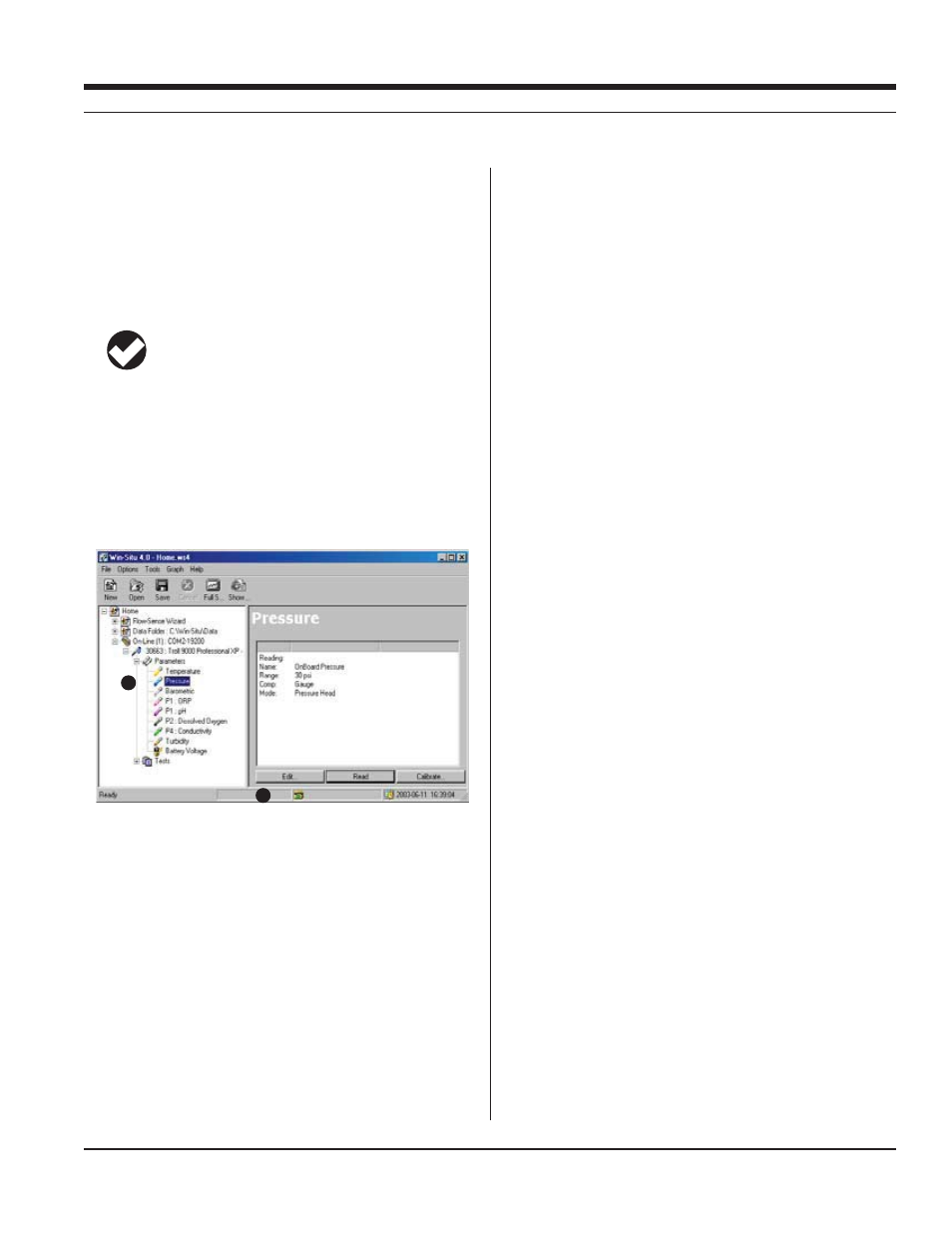
28
0095110 rev. 007 01/09
TROLL 9500 Operator’s Manual
CHOOSING PRESSURE DISPLAY & CONVERSION OPTIONS
Measurements from the optional pressure sensor may be displayed
as raw pressure head above the sensor, as depth, or as water level
with a reference. When measuring depth or level, you have a choice
of methods for conversion from pressure measurements. The speci-
fied settings are easily changed from one mode to another, and most
choices can be redone or undone later, when viewing test data.
TIP: For more on the pressure channel setup, refer to
Section 7.
To set the custom display options and pressure-to-level conversion
options for a pressure channel:
1. With the MP TROLL 9500 connected to a host PC and selected in
the Navigation tree, expand the Parameters node and select the
pressure parameter.
2. Click Edit....
The Parameter Wizard starts. Refer to Section 7 for complete
information on the display and conversion options.
3. When you finish the Wizard, the information is sent to the device
and the display is updated.
SECTION 4: CONTROL SOFTWARE
1
2
PERFORMING WATER-QUALITY CALIBRATIONS
Although satisfactory results may be achieved in some cases without
field-calibrating the water-quality sensors, for best results we recom-
mend a preliminary calibration procedure before the first field use, and
periodic checks and recalibrations as necessary.
The software provides several options for sensor calibration. Choose
a method based on the time you are willing to spend calibrating and
the accuracy you wish to achieve.
s
accuracy and resolution equivalent to laboratory-based meters.
Some sensors require a single-point calibration, some present a
choice of single- or multi-point, requiring more than one calibration
standard.
A detailed, step-by-step description of each water quality calibra-
tion may be found in the relevant parameter section (Sections
11-18) of this manual.
s Quick Cal calibrates the basic sensors (pH, ORP, polarographic
D.O., conductivity) simultaneously to achieve adequate perfor-
mance with minimal labor.
Refer to Section 3, Getting Started, for the
Quick Cal procedure.
