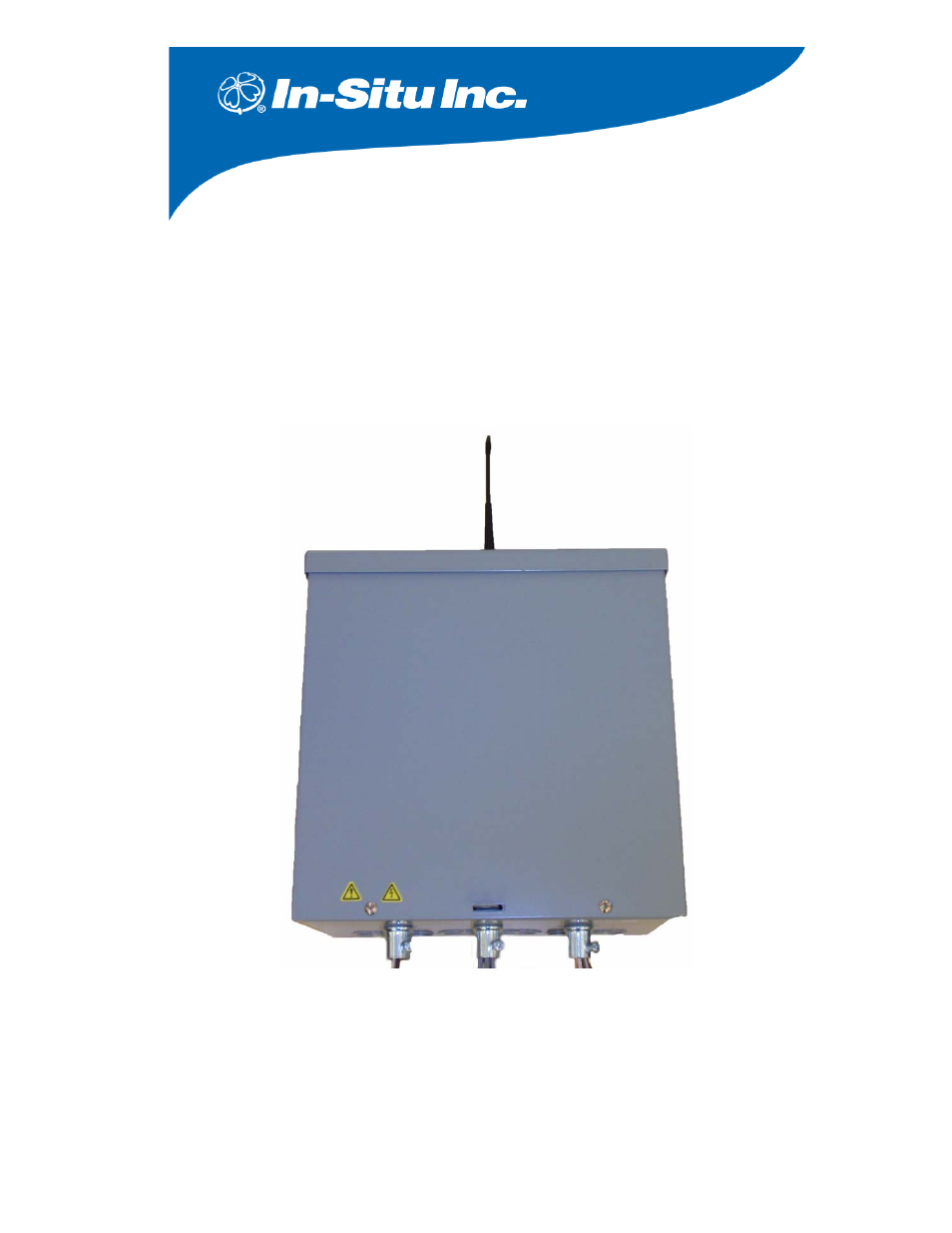In-Situ Aquaculture Aerator Controller Manual User Manual
Installation manual aqua con troll, Controller
This manual is related to the following products:
Table of contents
Document Outline
- ChapterTitle - Chapter 1 Safety Information
- ChapterTitle - Chapter 2 Overview
- ChapterTitle - Chapter 3 Mounting the Controller
- Danger--Red - Danger Only properly trained and qualified personnel should install the Aqua Con TROLL instrument described in this manual. This instrument should be installed for use in non- hazardous locations only.
- Danger--Red - Danger L'installation de l'appareil "Aqua Con TROLL" décrite dans le guide d'utilisateur doit impérativement être réalisée par des personnes qualifiées. L'installation de cet appareil est seulement prescrite pour des emplacements ...
- Heading1 - 3.1 Mounting Requirements
- Heading1 - 3.2 Mounting the Enclosure
- Heading1 - 3.3 Enclosure Locking Options for Steel Enclosures
- Body - The steel enclosure can be configured to accept a padlock. On the enclosure, pull the latch out and place the notched side of the door over the latch. If you do not wish to use a padlock, push the latch down and replace the door so that the no...
- Figure - FIGURE 3. Latch up
- Figure - FIGURE 4. Notched side of the door (turn door upside down when not using the padlock option)
- ChapterTitle - Chapter 4 Electrical Connections
- Danger--Red - Danger Only properly trained and qualified personnel should install the Aqua Con TROLL instrument described in this manual. This instrument should be installed for use in non- hazardous locations only.
- Danger--Red - Danger L'installation de l'appareil "Aqua Con TROLL" décrite dans le guide d'utilisateur doit impérativement être réalisée par des personnes qualifiées. L'installation de cet appareil est seulement prescrite pour des emplacements ...
- Heading1 - 4.1 Electro-static Discharge (ESD) Recommendations
- Heading1 - 4.2 Customer-supplied Electrical Equipment
- Heading1 - 4.3 Ensuring Good Electrical Connections
- Heading1 - 4.4 AC Electrical Connections
- Danger--Red - Danger Make sure that power to the instrument is disconnected before making any wiring connections.
- Heading1-No Num - ConNEXIONS AUX COURANT SECTEUR / ALTERNATIF
- Danger--Red - Danger Débrancher toute alimentation à l'appareil avant de connecter les fils.
- TableTitle - Table 1. Aqua Con TROLL AC wiring connections
- CellBodyCentered - L
- CellBodyCentered - Line
- CellBodyCentered - Black
- CellBodyCentered - Brown
- CellBodyCentered - N
- CellBodyCentered - Neutral
- CellBodyCentered - White
- CellBodyCentered - Blue
- CellBodyCentered -
- CellBodyCentered - Protective Earth
- CellBodyCentered - Shield
- CellBodyCentered - Green and yellow
- Numbered1 - 1. Use a Phillips-head screwdriver to remove the screws from the enclosure lid.
- Numbered - 2. Remove the lid.
- Numbered - 3. Run the AC power conduit/cord up through the bottom left opening on the bottom of the enclosure.
- Numbered - 4. Connect the conduit wires as described in Table 1and Figure 5.
- Numbered - 5. Replace the cover.
- Numbered - 6. Replace the cover screws.
- Figure - FIGURE 5. AC wiring connections
- Heading1 - 4.5 Relay Connections
- Danger--Red - Danger Make sure that power to the instrument is disconnected before making any wiring connections.
- Danger--Red - Danger Do not connect low voltage circuits (<50 V) to the terminal connectors on the AC board!
- Heading1-No Num - ConNEXIONS AUX RELAIS
- Danger--Red - Danger Débrancher toute alimentation à l'appareil avant de connecter les fils.
- Danger--Red - Danger Ne pas connecter des circuits basse tension (moins de 50 V) aux bornes de connexion sur la carte électronique de secteur (courant alternatif)!
- Heading2 - 4.5.1 Connecting the Relay Outputs to the AC board
- Numbered1 - 1. Use a Phillips-head screwdriver to remove the screws from the enclosure lid.
- Numbered - 2. Remove the lid.
- Numbered - 3. The relay terminals are numbered as shown in Figure 6.
- Figure - FIGURE 6. Numbering of relay terminals
- Numbered - 4. Run 14 AWG relay output wires for Relays 1-4 through the right through-hole. Run 14 AWG relay output wires for Relays 5-8 through the left through-hole (along with the AC power conduit).
- Numbered - 5. Connect output wires to the relay terminal blocks labeled 1 and 2. Connect the shield wire to the green screw.
- Numbered - 6. Proceed to Section 4.5.2 Connecting the Sensors to the Enclosure OR
- Numbered - 7. Replace the cover.
- Numbered - 8. Replace the cover screws.
- Figure - FIGURE 7. Wiring a relay terminal block, blocks 1-4
- Heading2 - 4.5.2 Connecting the Sensors to the Enclosure
- Numbered1 - 1. Remove the cover screws and the cover, if necessary.
- Numbered - 2. Route the wires from the sensor through the middle through-hole on the bottom of the enclosure (Figure 9).
- Numbered - 3. Connect the 24-18 AWG inputs from the sensor to the relay terminals as shown in Figure 8 and Figure 9.
- Numbered - 4. Replace the cover.
- Numbered - 5. Replace the cover screws.
- Figure - FIGURE 8. Sensor connections, non-polarized and sensor
- Figure - FIGURE 9. Location and numbering of sensor terminals
- Heading1 - 4.6 Disconnecting AC Power
- ChapterTitle - Chapter 5 Maintenance
- Danger--Red - Danger Only properly trained and qualified personnel should install the Aqua Con TROLL instrument described in this manual. This instrument should be installed for use in non- hazardous locations only.
- Danger--Red - Danger Installation de l'appareil "Aqua Con TROLL" décrit dans le guide d'utilisateur doit impérativement se faire par des personnes qualifiées. L'installation de cet appareil est seulement prescrite pour des emplacements sans risques.
- Heading1 - 5.1 Cleaning the Outside of the Enclosure
- Heading1 - 5.2 Replacement Desiccant
- Body - Desiccant ensures the longevity of the electronic components inside the enclosure. Replace the desiccant (Cat. No. 0087630) when it turns from blue or purple to pink.
- Danger--Red - Danger Make sure that power to the instrument is disconnected before making any wiring connections.
- Danger--Red - Danger Débrancher toute alimentation à l'appareil avant de connecter les fils.
- Numbered1 - 1. Disconnect AC power to the instrument.
- Numbered - 2. Use a Phillips screwdriver to remove the controller lid.
- Numbered - 3. Replace the pink desiccant with new, blue or purple desiccant.
- Numbered - 4. Replace the controller lid and tighten screws.
- Numbered - 5. Reconnect power to the device.
- Heading1 - 5.3 User-Serviceable Parts
- ChapterTitle - Chapter 6 Specifications