In-Situ TROLL 9500 Operators Manual User Manual
Page 58
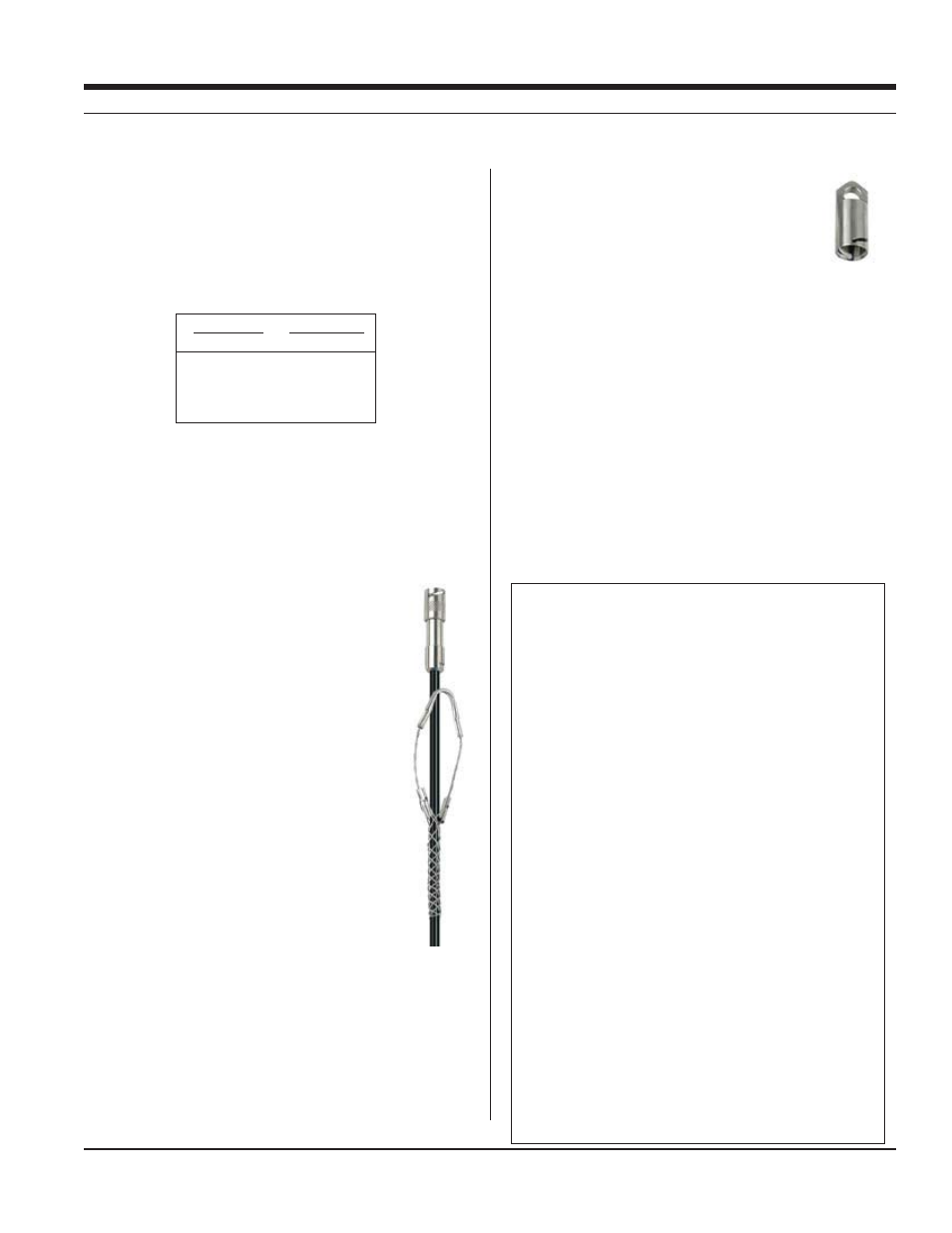
51
TROLL 9500 Operator’s Manual
0095110 rev. 007 01/09
INSTALLATION FOR PRESSURE/LEVEL MEASURE-
MENT
Position the instrument below the lowest anticipated water level, but
not so low that its range might be exceeded at the highest anticipated
level. Lower the MP TROLL 9500 gently to the desired depth.
If real-time readings are not required, remove the TROLL Com from
the cable after programming. Protect the “uphole” end of the cable
with the dust cap or optional desiccant. If cable will not be used, at-
tach a Twist-Lock Hanger to the TROLL 9500.
SECURING THE CABLE
The RuggedCable has a handy device called a Kellems® grip near
the surface end. You can slide it along the cable to
the desired position by compressing it. When you
pull on it, it tightens and stops sliding. You may need
to pull on both ends of the Kellems grip to properly
tighten it and keep it from slipping.
Use the loop of the Kellems grip to anchor the cable
to a convenient stationary object. It works well with
In-Situ’s “well dock” installation ring. Simply insert
the loop into the locking clip on the well dock, and
position the assembly on the top of a well. Insure the
cable is secured to prevent the instrument moving
while data is being logged.
STABILIZATION TIME
Allow the instrument to stabilize to the water condi-
tions for about an hour before starting a test. A gen-
erous stabilization time is always desirable. Even
though the cable is shielded, temperature stabiliza-
tion, stretching, and unkinking can cause apparent
changes in the probe reading. If you expect to
monitor water levels to the accuracy of the probe, it’s worth allowing
the extra time for the probe to stabilize to the test environment.
TWIST-LOCK HANGER INSTALLATIONS
The non-vented Twist-Lock hanger accessory can be
used to suspend a pre-programmed MP TROLL 9500
in a well or other site while taking data where baromet-
ric pressure changes are not crucial.
The Twist-Lock hanger allows use of inexpensive
hanging cable, and requires no direct communication and no cable
venting. This setup is ideal for use where barometric compensation of
pressure measurements is not required—in vacuum testing, uncon-
fined aquifers, or very deep applications where barometric pressure
effects are minimal.
s
ties, you must program the MP TROLL 9500 before installation
s
metric pressure. However, post-processing tools may be used
to eliminate the effects of barometric pressure changes from the
data, if required. See “Correcting Absolute Pressure Readings for
Barometric Pressure” below for more information.
SECTION 7: MONITORING PRESSURE (WATER LEVEL)
Range
Usable
Depth
kPa PSI
Meters Feet
103.4
15
11
35
206.8
30
21
69
689.5 100
70 231
2068 300
210 692
Pressure Sensor Pressure Ratings
Kellems grip
Installation Tips for Level/Depth/Pressure Monitoring
s
wave when it hits the water surface can damage the pres-
sure sensor strain gauge (the “waterhammer” effect), as well
as other sensors.
s
probe, then move it and read again to be sure that the probe
is giving a reasonable reading and showing change. It might
not be located where you think it is — for example, it could
be wedged against the casing with a loop of cable hanging
below it. A probe in such a position might become dislodged
and move during the test, giving a false change in level. A
secure placement is critical to accurate level measurements.
s
the cable (and its internal vent tube) to kink or bend. If the
vent tube is obstructed, water level measurements can be
adversely affected. The vent tube can become kinked and
damage the internal components without any visible harm to
the outside of the cable. The recommended minimum bend
radius is 63.4 mm (about 2½ in) or more.
s
in a pumping well. The pressure transients generated by
the pump will cause false level readings. Large pumps can
swallow the probe and cause permanent damage to both
the MP TROLL 9500 and the pump.
