5 profiling, Q: a – In-Situ TROLL 9500 Operators Manual User Manual
Page 38
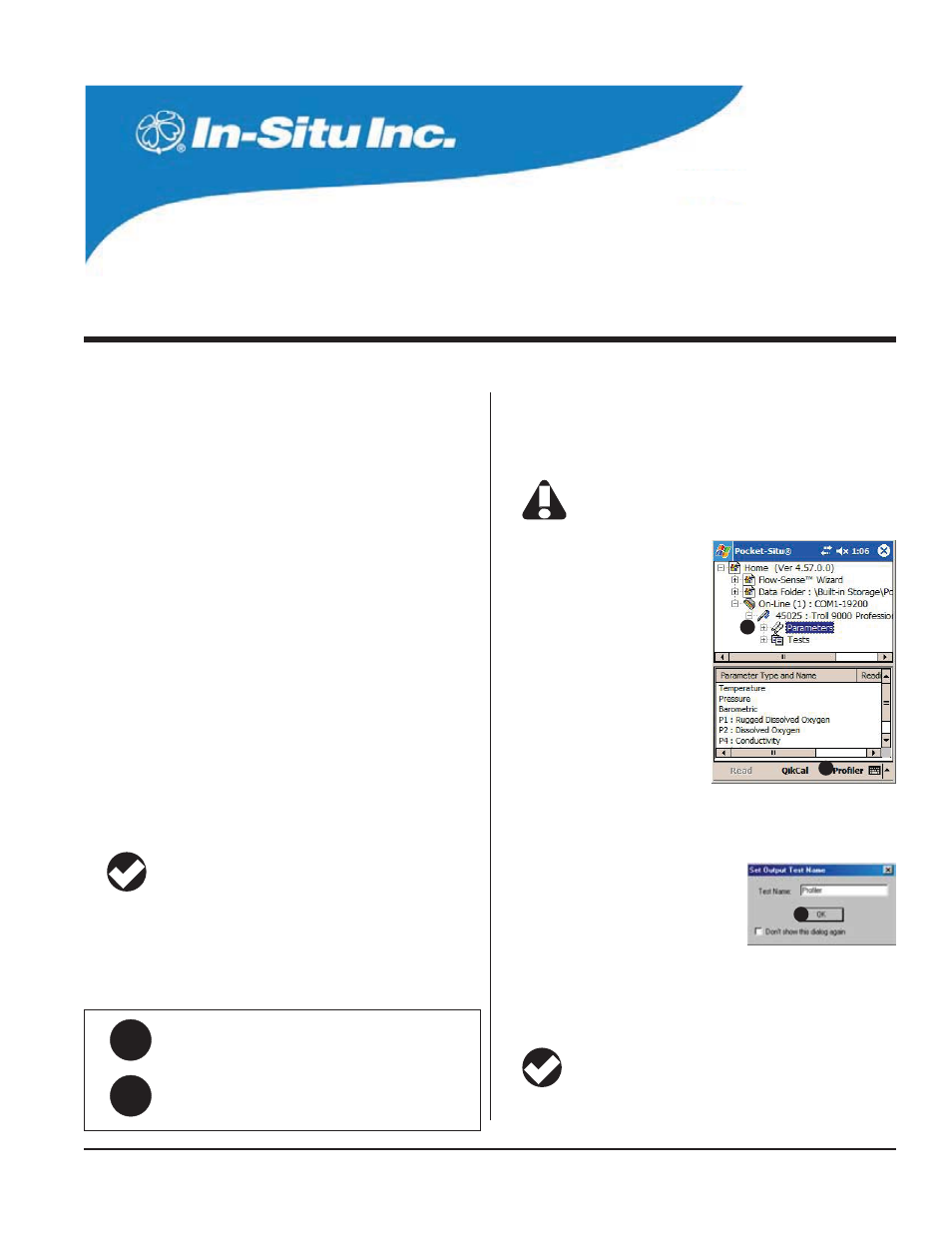
31
Multi-Parameter
Water Quality TROLL
®
TROLL 9500 Operator’s Manual
0095110 rev. 007 01/09
5 PROFILING
All models of the Multi-Parameter TROLL 9500 include a software
feature called the Profiler that delivers instant real-time readings on
all available channels. Readings are continuously updated as long as
the Profiler is running. This provides a convenient way to characterize
surface waters using a hand-held controller running Pocket-Situ.
PROFILER FEATURES
s
properly connected sensors
s
You will need—
s
calibrated
s
Pocket-Situ 4
STARTING THE PROFILER
TIP: If you set up the software to start in Profiler mode, steps
1-4 are done automatically when launching Win-Situ or
Pocket-Situ. For details on this setting, see
Choosing
Measurement Units and Other Preferences
in Section 4.
1. Connect the MP TROLL 9500 to a host PC and establish communi-
cation in Win-Situ 4 or Pocket-Situ 4.
2. Click to select the MP TROLL 9500 in the Navigation tree.
The software will automatically detect the installed sensors and
display them in the Information pane.
If one or more sensors is incorrectly installed, an error
message will be displayed. Remove the sensor, install it in
the correct position, and refresh the display before
continuing.
3. Click or tap Parameters in the
Navigation tree.
4. Click or tap Profiler to start the
Profiler.
5. You will be asked if you want to set a filename for logged Profiler
data (logging the data is optional)
s
s
and click OK.
s
you start the Profiler, check the option box and click OK.
In a moment, each active channel will be read sequentially, and the
readings will be displayed. Up to 8 channels can be shown.
TIP: Don’t let the PDA time out while Profiling. To locate this
setting in most PDAs, display the Start menu, select
Settings, System tab, Power.
5
3
4
Q:
A:
Can I do profiling if the MP TROLL 9500 is running a
test?
Yes, but you may need to wait to get a reading if the test
measurement interval is short. The Profiler will defer to the
test measurement schedule.
