In-Situ TROLL 9500 Operators Manual User Manual
Page 20
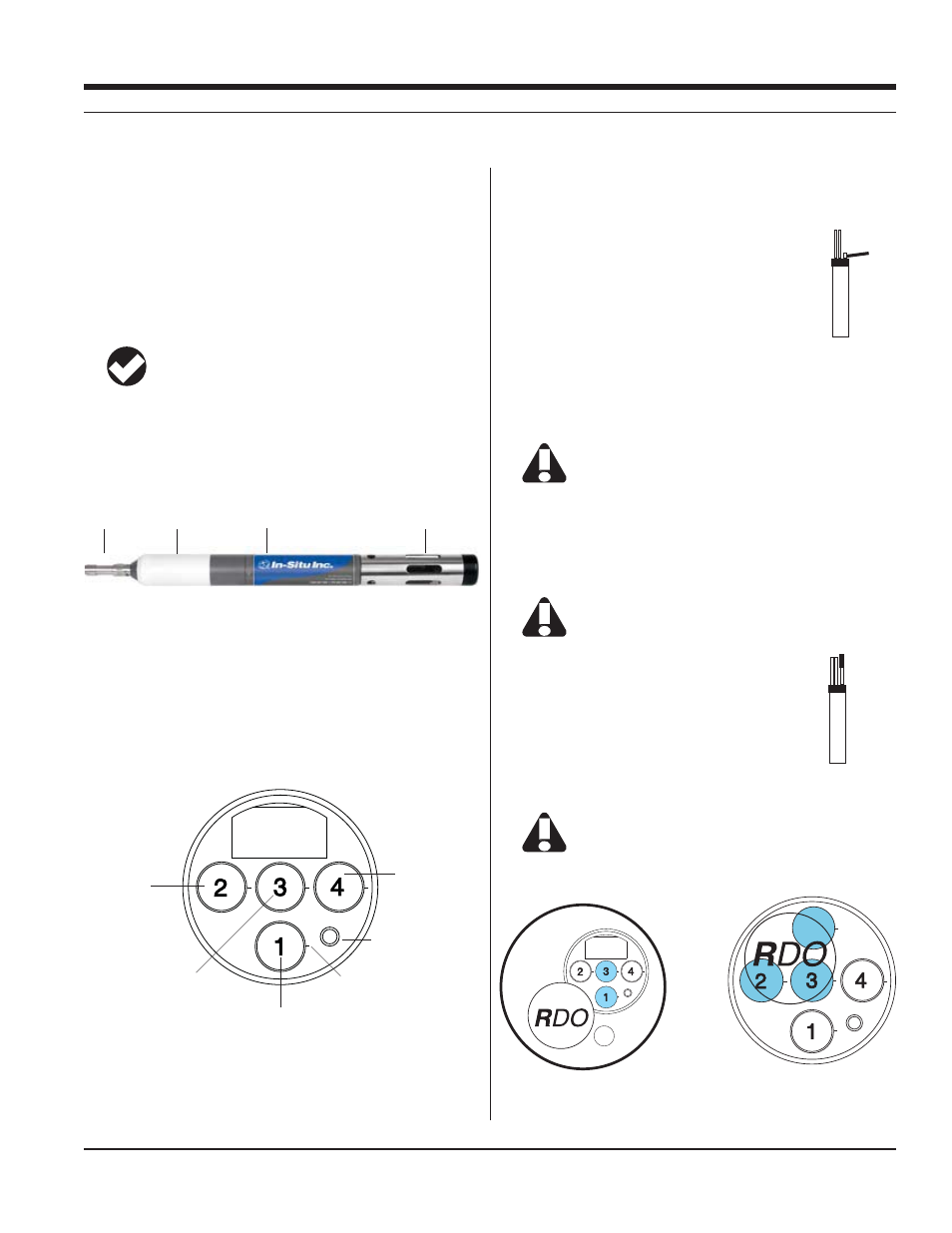
13
0095110 rev. 007 01/09
TROLL 9500 Operator’s Manual
INSTALL SENSORS
Basic water-quality sensors—pH or pH/ORP, polarographic D.O.,
Conductivity—may arrive installed in the instrument’s sensor ports.
Proceed to Install Software if there are no additional sensors to be
installed.
Install sensors in the Extended Sensor Set and any sensors shipped
separately as follows:
TIP: The RDO
®
Optical Dissolved Oxygen sensor has
special installation requirements. Please refer to the RDO
Quick Start guide, or see Section 13 of this operator’s
manual for complete information.
1. Remove the restrictor or Cal Cup from the front end of the MP
TROLL 9500.
This allows access to the sensor block depicted in the drawing
below.
There are four sensor ports, 1 – 4, plus a permanently installed
pressure and/or turbidity sensor or plug.
sensor
removal
tool
2. Remove the sensor’s protective cap or storage bottle and set aside
for future storage of the sensor. If the connector end is covered
with a cap, remove it also.
3. Remove any moisture or dirt from the area around
the port where you will install the sensor, then use
the sensor removal tool to remove the plug from the
port. Retain the plug for use when with fewer than 4
removable sensors installed.
4. Remove any moisture or dirt from the port connector with a clean
swab or tissue.
5. Check lubrication of the sensor o-rings.
The sensor o-rings require generous lubrication before
installation. New sensors will be lubricated at the factory. If
the o-rings appear dry, apply a silicone lubricant before
installation.
6. Align the mark on the side of the sensor with the mark on the cor-
rect port (see diagram), or visually align the sensor connector pins
with the port connector pins.
If the sensing element is at the end of the sensor, be careful
to handle the sensor by the sides. Use the insertion tool to
press the sensor into the port at step 7.
7. Press the sensor firmly into the port until you feel it
dock with the connector at the bottom.
When the sensor is properly inserted, a small gap (the
width of the sensor removal tool) remains between the
instrument body and the widest part of the sensor, for
ease of removal.
After installing a polarographic D.O. sensor, we recommend
conditioning it for 2-4 hours, preferably overnight, before
calibrating. For more on D.O. sensor conditioning, see
Section 13.
sensor
insertion
tool
SECTION 3: GETTING STARTED
Cable
connector
Body
Restrictor
Battery com-
partment
Conductivity
Pressure/Turbid-
ity (or plug)
Temperature
D.O. (polarographic)
or ammonium
or chloride
or nitrate
pH/ORP
or RDO
or pH
or ammonium
or chloride
or nitrate
RDO
or pH
or ammonium
or chloride
or nitrate
or turbidity wiper
End view of sensor block
Alignment mark
End view with the RDO cable
connect sensor plugged into ports
1 or 3
End view with the RDO direct con-
nect sensor plugged into ports 3 and
covering ports 2 and 5.
