Q: a – In-Situ TROLL 9500 Operators Manual User Manual
Page 128
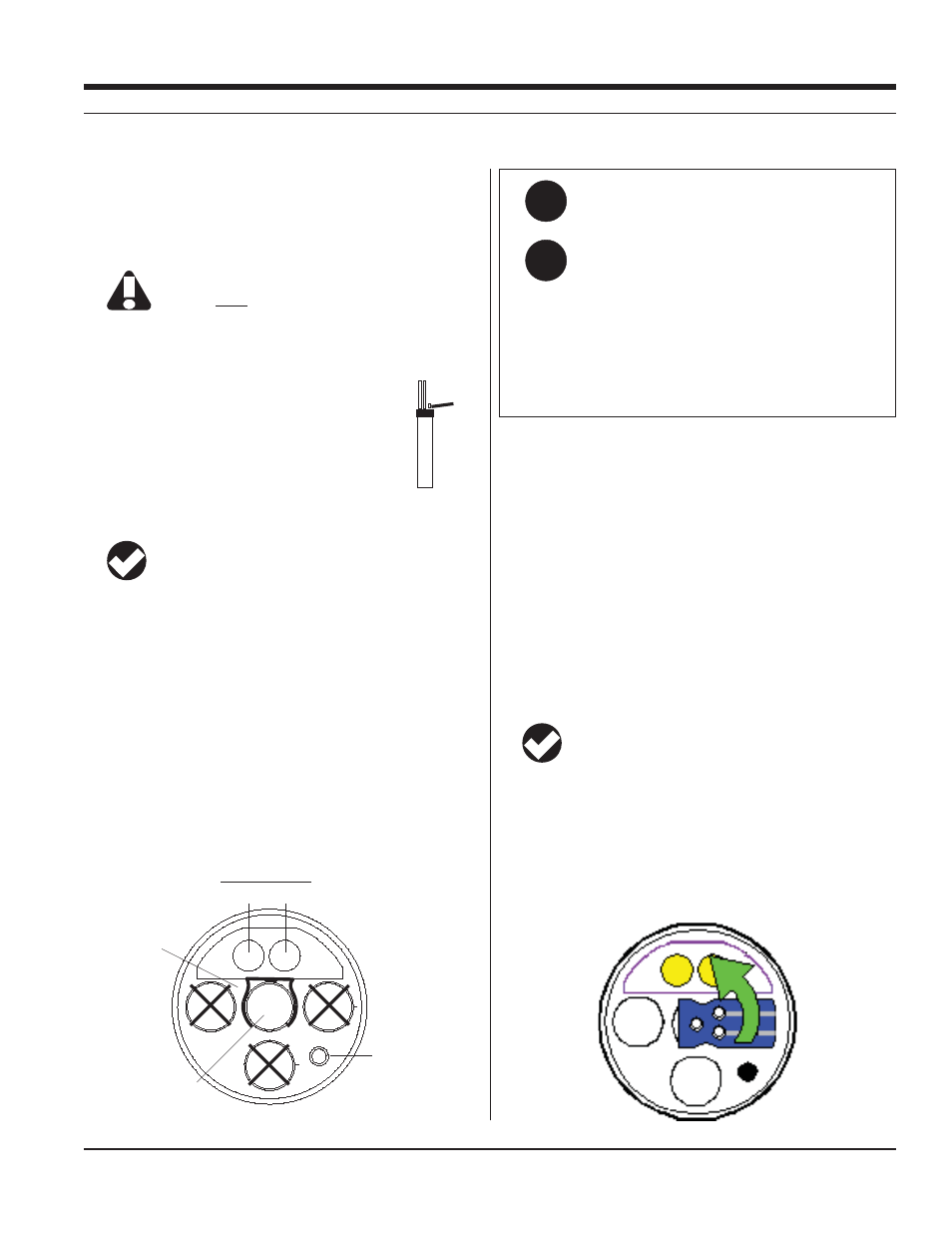
123
TROLL 9500 Operator’s Manual
0095110 rev. 007 01/09
1
2
3
4
Turbidity Sensor
Detector Emitter
Temperature
Install wiper
in port 3
Wiper
brack-
Q:
A:
What does the wiper do, and when is wiping neces-
sary?
The wiper helps keep the optical windows of the turbidity
sensor clear of bubbles and debris during measurements.
When the sensor is off, the wiper is parked in its “home”
position over sensor port 4. When a turbidity measurement is
called for—a manual reading, a scheduled reading during a
test, while calibrating or profiling—the wiper makes a full 360
degree sweep to clean the optics.
Wiping is not needed when the instrument is hand-held for
short periods (Profiling). Gently swishing the MP TROLL in
the water should serve to dispel air bubbles.
sensor
removal
tool
WIPER INSTALLATION
The MP TROLL 9500 may be shipped with the optional wiper already
installed in port 3, as shown on the drawing below. If installation is
necessary, unpack and install the wiper in port 3 as follows.
The turbidity wiper will function properly only when
installed in port 3.
1. Remove the restrictor from the front end of the MP TROLL 9500.
This allows access to the sensor block depicted in the drawing
below.
2. Use the sensor removal tool to remove the sensor or
plug from port 3. Retain the plug for future use. For
best access to port 3, you may need to remove sen-
sors or plugs from other ports as well.
3. Check lubrication of the o-rings on the connector end
of the wiper.
TIP: The wiper o-rings require generous lubrication before
installation. New wipers will be lubricated at the factory. If the
o-rings appear dry, apply apply a silicone lubricant before installation.
4. Visually align the connector on the wiper with the connector at the
bottom of port 3.
5. Press firmly until you feel the wiper dock with the port connector.
When properly inserted a small gap (width of the sensor removal
tool) remains between the wiper body and the instrument body.
6. Press the wiper into the bracket attached to the turbidity sensor.
7. After installing a new wiper, we recommend you access wiper con-
trol in the software while you can clearly see the wiper movement.
Connect in software, select the wiper, and click Wipe to ensure the
wiper passes over the turbidity sensor optics properly.
WIPER MOVEMENT
When the turbidity sensor is off—not taking a measurement—the
wiper head is “parked” over port 4. When a turbidity measurement
is requested, the wiper head passes over the optics, sweeping them
CLEAN
A single wipe may be initiated in the software when the instrument
is idle to clear the turbidity optics of bubbles or debris. The wiper’s
movements are entirely software-controlled.
TIP: 15 seconds are alotted for a wipe cycle. This time is
generous to allow for slower wiper movement at very low
temperatures.
If readings—test, calibration, profiling—are more than 15 seconds
apart, the turbidity sensor will be wiped automatically before each
reading. If readings are less than 15 seconds apart, the wiper will
wipe the windows just once, before the first reading.
SECTION 18: TURBIDITY
