In-Situ TROLL 9500 Operators Manual User Manual
Page 78
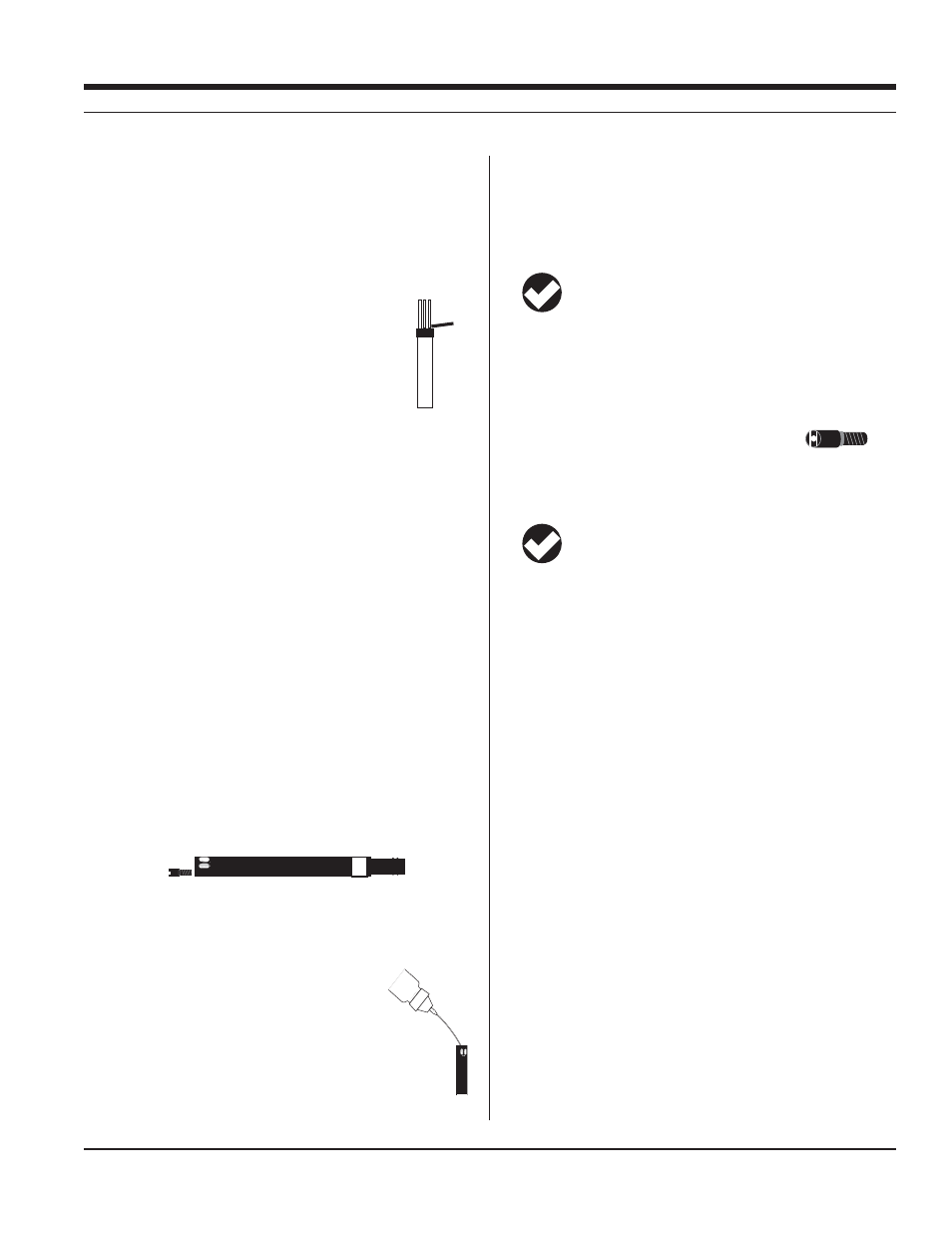
71
TROLL 9500 Operator’s Manual
0095110 rev. 007 01/09
sensor
removal
tool
s
known as “low ionic strength” samples) require up to 20 minutes
after calibration to stabilize and begin producing accurate results.
You may wish to condition the sensor after calibration in a low
conductivity solution.
SENSOR CARE AND HANDLING
SENSOR REMOVAL
Position the yoke of the sensor removal tool at the point
where the sensor enters the sensor block and pop the
sensor out.
MAINTENANCE/INSPECTION/CLEANING
If a film develops on the glass electrode, or if the sensing glass or
junction should become dehydrated, the sensor response may be
sluggish or erratic, or the sensor may fail to calibrate. In these cases,
rinse the sensor in 90% isopropyl alcohol, then soak it in storage
solution (Catalog No. 0065370) for at least an hour, or overnight if
needed. If this does not restore the response, try soaking in 0.1 M HCl
solution for 5-10 minutes, followed by a thorough rinse in clean water.
If the response has still not improved, replace the filling solution, or
possibly the junction.
Note: The following maintenance instructions apply to In-Situ’s new-
est pH sensor (cat. no. 0059510). Older sensors (cat. no. 0032000,
now discontinued) are not user-serviceable.
REPLACING THE FILLING SOLUTION
Replace the filling solution every five to six months, or when:
s
1. Unscrew the reference junction as shown.
2. Holding the sensor at an angle, shake out the filling solution.
3. Protect the connector end of the sensor with the soft cap it shipped
with, or wrap the sensor in a paper towel to prevent solution from
entering the electrical connector.
4. Using the dispenser cap on the filling solution
bottle, insert the tube into the bottom of the empty
reservoir. Squeeze a steady stream of solution into the
RESERVOIR
5. Screw in the reference junction, and hand-tighten until snug. Some
lLLING
6. Soak the sensor in tap water for at least 15 minutes.
7. Recalibrate the sensor.
If necessary, thoroughly clean the electrical connector to
remove filling solution: Using a disposable pipette, fill the
connector with isopropyl alcohol (70% to 100%). Shake to
dry. Repeat 3 times. Dry overnight. When thoroughly dry, recalibrate.
REPLACING THE JUNCTION
Replace the junction when the sensor fails to calibrate, even after
replacing the filling solution.
1. Unscrew the reference junction and discard.
2. Replace the solution and screw in a new junction as above.
3. Soak for 15 minutes in tap water, then recalibrate the sensor.
TIP: Keep the junction damp at all times to avoid a lengthy
rewetting process.
STORAGE
Short-Term Storage (several days)
Store in the Cal Cup in tap water.
Long-Term Storage (several weeks)
Remove the sensor and store it in the electrode storage bottle with
10-20 mL of storage solution (Catalog No. 0065370). Tighten the cap
to prevent drying. Prior to use, condition the sensor by rinsing with
deionized or tap water and soaking for 15 minutes.
REFERENCES
Eaton, A.D., L.S. Clesceri, E.W. Rice, and A.E. Greenberg, eds.,
Standard Methods for the Examination of Water and Wastewater,
21st edition, Washington, D.C.: American Public Health Associa-
tion, American Water Works Association, and Water Environment
Federation, 2005. Section 4500 H
+
, pH Value.
EPA, Methods for Chemical Analysis of Water and Wastes,
EPA/600/4-79-020, revised March 1983. Method 150.1, pH, Elec-
trometric; Method 150.2, pH, Electrometric (Continuous Monitor-
ing). Both approved at 40 CFR Parts 136 and 141.
SECTION 11: PH
