Onfiguration – GW Instek GDS-2000 series Uer manual User Manual
Page 83
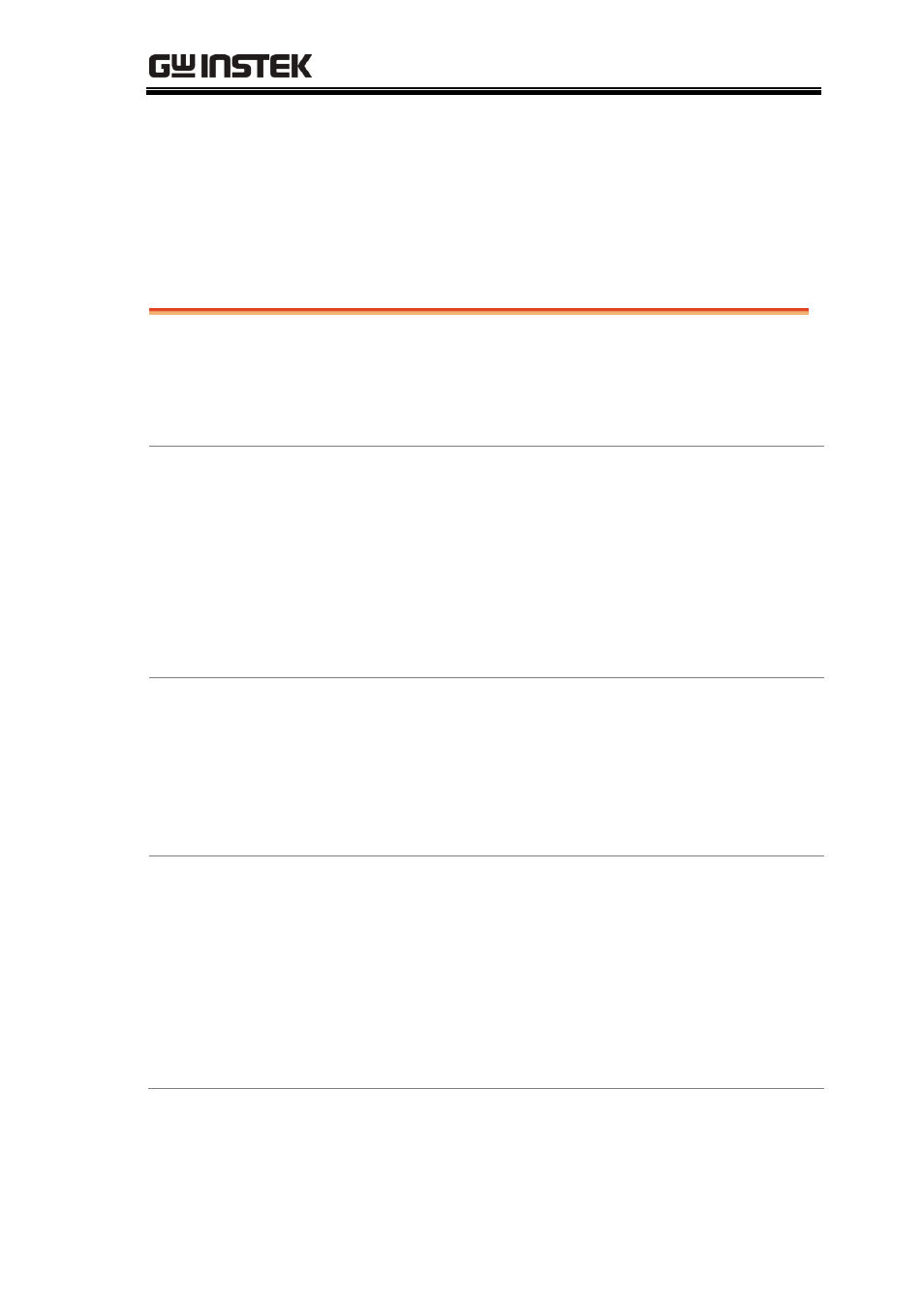
CONFIGURATION
83
C
ONFIGURATION
Acquisition
Select acquisition mode .................................. 85
Select waveform memory length ...................... 87
Real time vs Equivalent time sampling mode .. 90
Display
Select waveform drawing (vector/dot) ............. 91
Accumulate waveform ..................................... 92
Set display contrast......................................... 93
Freeze the waveform ....................................... 93
Select display grid ........................................... 94
Turn Off menu ................................................ 94
Horizontal
Move waveform position horizontally .............. 95
Select horizontal scale .................................... 96
Select waveform update mode......................... 97
Zoom waveform horizontally ........................... 99
Show waveform in X-Y mode ......................... 100
Vertical (Channel) Move waveform position vertically ................ 102
Select vertical scale ....................................... 102
Select coupling mode .................................... 103
Invert waveform vertically ............................. 104
Limit bandwidth ............................................ 104
Select probe attenuation level ....................... 105
