The date and time setting are not correct, Usb does not work, The accuracy does not match the specification – GW Instek GDS-2000 series Uer manual User Manual
Page 163
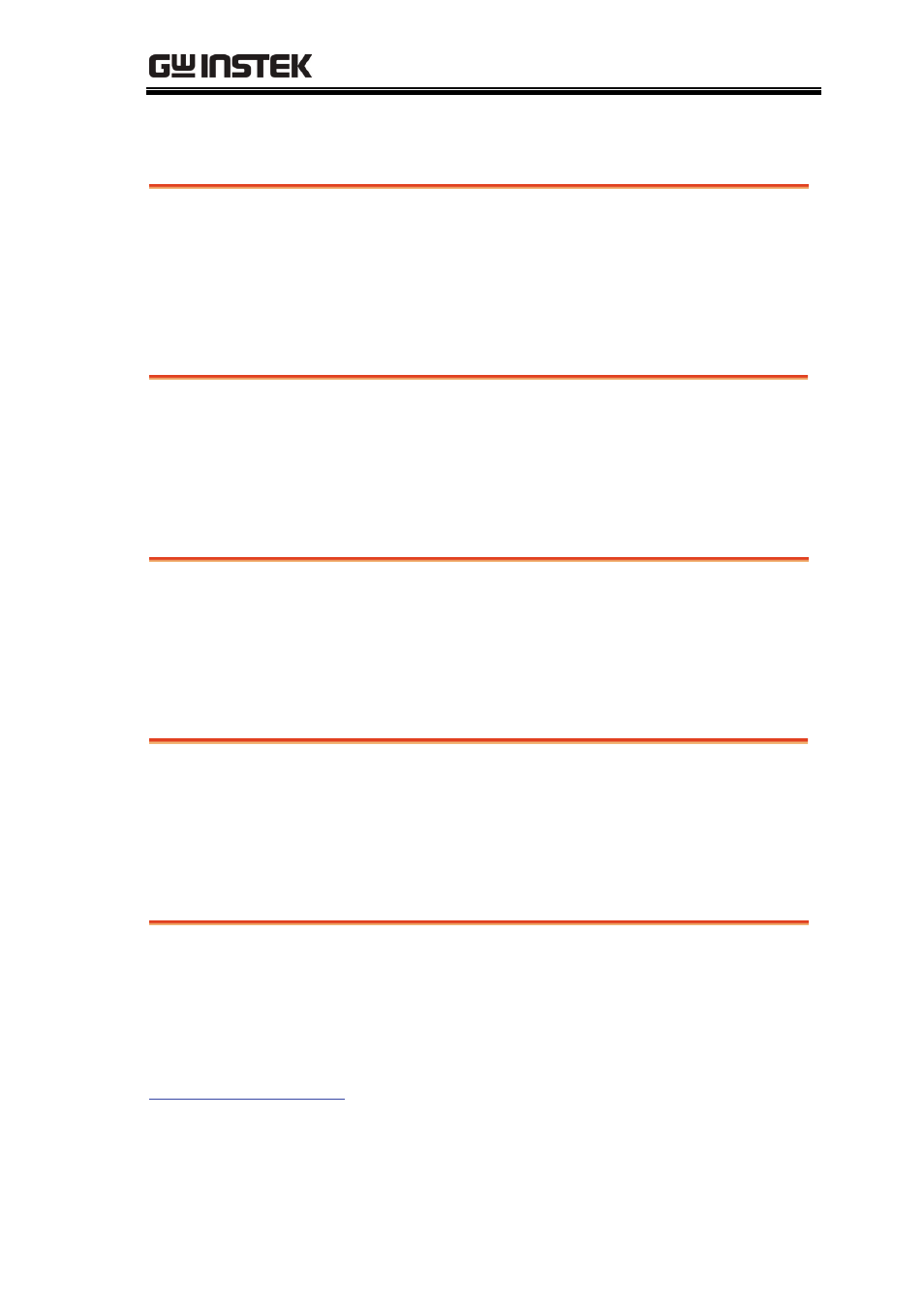
FAQ
163
The display image printout is too dark on the background.
Use the Inksaver function which reverses the background color. For
details, see page146.
I want to install the optional battery pack.
I put the battery pack in but it is not working.
The battery pack needs additional internal components to work
properly. They are factory installed items: contact your dealer. For
battery operation details, see page156.
The date and time setting are not correct.
For date and time setting details, please see page117. If it does not
help, the internal battery controlling the clock might be worn out.
Contact your dealer or GWInstek.
USB does not work.
Make sure you are not using the front and the rear USB host
connector at the same time. Disconnect either of the USB device
and try again.
The accuracy does not match the specification.
Make sure the device is powered On for at least 30 minutes, within
+20°C~+30°C. This is necessary to stabilize the unit to match the
specification.
For more information, contact your local dealer or GWInstek at
www.gwinstek.com
