Localization quality of solutions – Spectra Precision Survey Pro v4.5 Ranger User Manual User Manual
Page 333
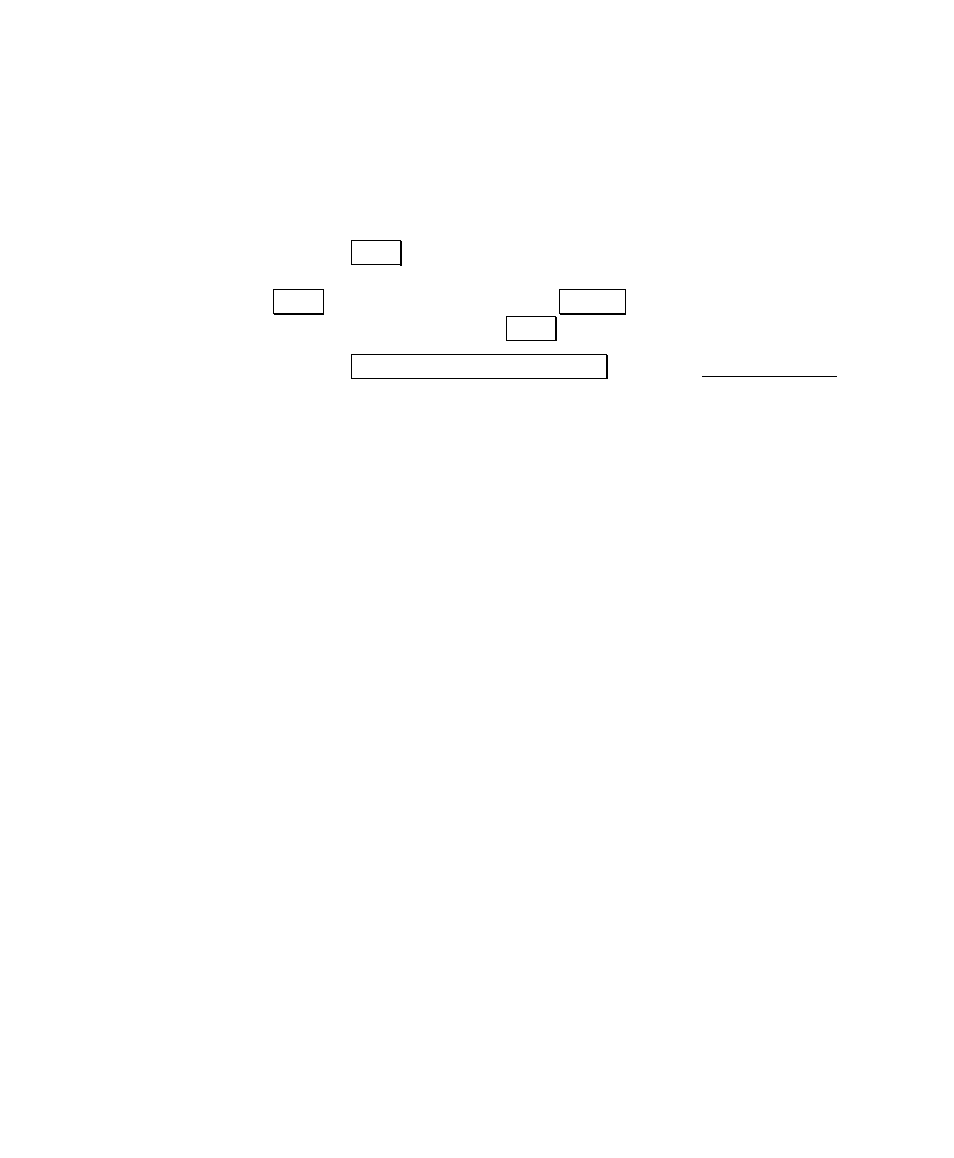
Basic GPS Module
323
blunder detection, then you will see a yellow arrow, and the
status line will indicate the poor geometry of the control
points, or if the localization fails to solve, you will see a yellow
arrow and the status the status line will indicate the failure
to solve the localization.
Tapping Finish will apply the localization. If any of the horizontal or
vertical control toggles are changed in this screen before tapping
Finish, the button will change to Resolve, allowing you to re-compute
the quality before tapping Finish.
Tapping Occupy Additional Check Point opens the Occupy Control
screen, which allows you to collect another control point and add it to
the localization solution.
Localization Quality of Solutions
When solving a localization using the Basic GPS module, Survey Pro
will employ several mechanisms to ensure a quality solution.
• Prompting For Extra Control Points: The Basic GPS
start survey work flow compels you to gather the minimum
number of points to solve the localization, and then it prompts
you to gather one more control point to be used as a check.
This step provides the redundancy required to verify the
quality of the solution.
• Checking Control Point Relative Distance: Before
running the automatic blunder detection routine (described
below), the relative distance between control points is
checked. If control points are not spread far enough apart
relative to each other, then the blunder detection will not run
before solving the localization with the specified control
points, and a message will appear in the results area of the
localization screen. This is a good indication that the control
points will not be spaced evenly around the survey are and
maybe additional control points are required for this site.
• Automatic Blunder Detection: When the control points are
spaced appropriately, Survey Pro will automatically attempt
to detect blunders with the localization solution. This is done
by looking at al the possible combinations of unique solutions
