Horizontal curve layout, Uring geolock – Spectra Precision Survey Pro v4.5 Ranger User Manual User Manual
Page 159
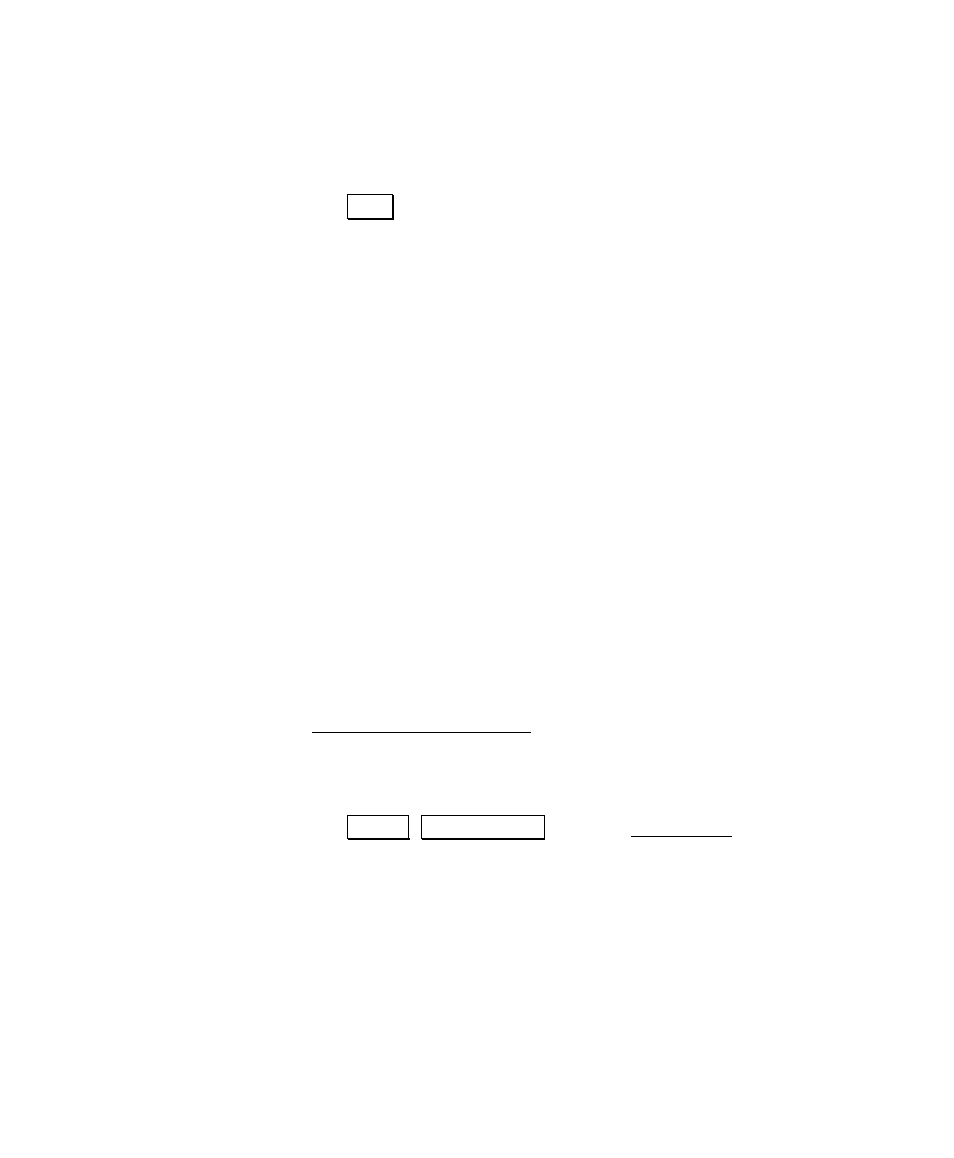
Other Conventional Surveying Tutorials
149
5. If you want to store points where the computed line intersects
with the two sides, check each Store Pt box and specify point
names in the corresponding fields.
6. Tap Solve. The final boundary side will be computed and the
data can be viewed by using the Results and Map tabs. If you
selected to store points, the computed points will also be stored.
Horizontal Curve Layout
The Horizontal Curve Layout screen is useful to compute the
locations of any station along a horizontal curve using one of four
different methods. The values computed can be written down and
used to later stake those stations in the field.
1. Tap
.
Curve , Curve Layout from the Main Menu.
2. Select the method that you want to use to compute your curve
layout data in the Method field. Each method is described below.
