Spectra Precision Survey Pro v4.5 Ranger User Manual User Manual
Page 153
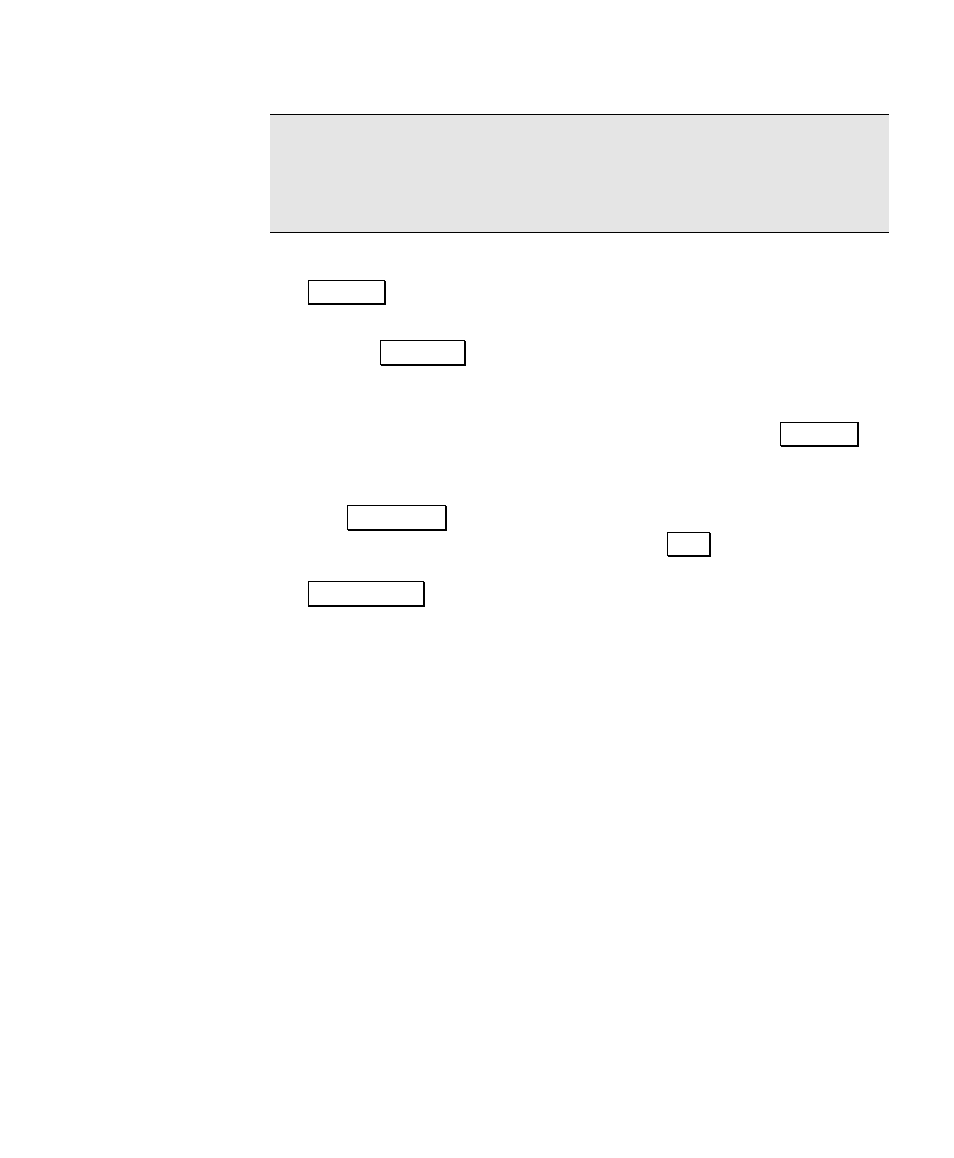
Other Conventional Surveying Tutorials
143
Note: All previous shots taken while locating a specific catch point
are shown in the map view as large X’s. These can be useful in
determining a situation where there is no catch point. (The slope
never intersects with the surface of the terrain.)
19. Once the catch point is satisfactorily located and staked, tap
Store > .
20. Enter a Point Name and Description in the corresponding fields
and tap Store CP .
You can optionally stake a location at a specified horizontal offset
from the catch point (away from the centerline) by entering the
offset distance in the Offset from CP field and tapping Solve > .
This will open a new screen where the offset point can be staked
like any other stake point.
21. Tap Next CP > . You will be prompted if you are done staking
points for the current station. If you tap Yes , you will return to
the third slope staking screen where you can then tap the
Next Station button and advance the Station to Stake by the
Station Interval
and begin locating your next catch point.
