Hanging up and redialing a cellular phone – Spectra Precision Survey Pro v4.5 Ranger User Manual User Manual
Page 314
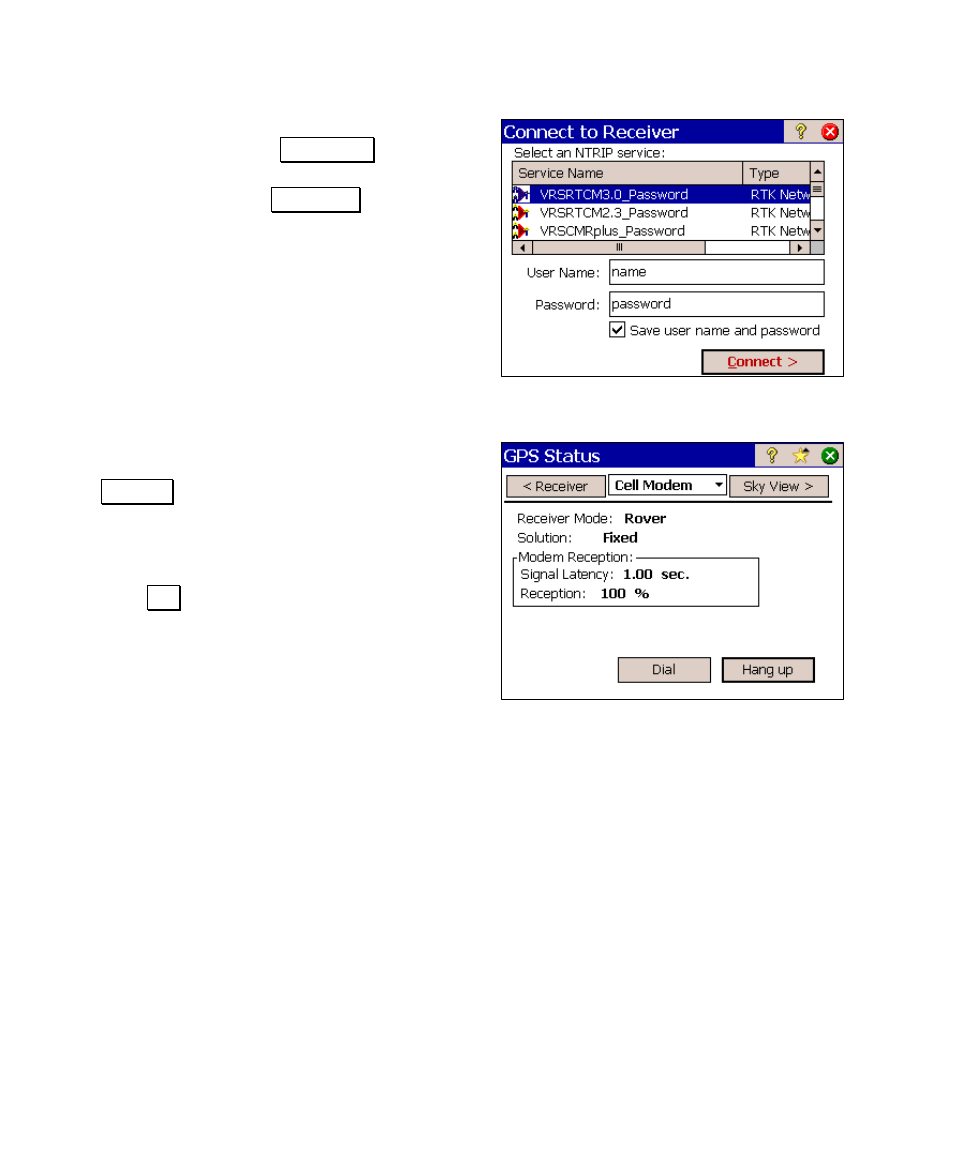
User’s Manual – GPS Mode
304
4. Once connected, tap the desired NTRIP
service. Enter your User Name and
Password, if the selected service requires
them and then tap Connect >. You can
now complete your GPS setup.
Hanging Up and Redialing a Cellular Phone
From the Main Menu, tap Survey > GPS Status
> Cell Modem. To hang up an active connection,
tap
Hang up. You should double-check that the
call has indeed ended by confirming the
networking icon has disappeared from the cell
phone screen
Tapping Dial will attempt to reconnect to the
last connection made, including selecting the
same NTRIP service, if applicable.
