Start gps survey – choose base setup – Spectra Precision Survey Pro v4.5 Ranger User Manual User Manual
Page 248
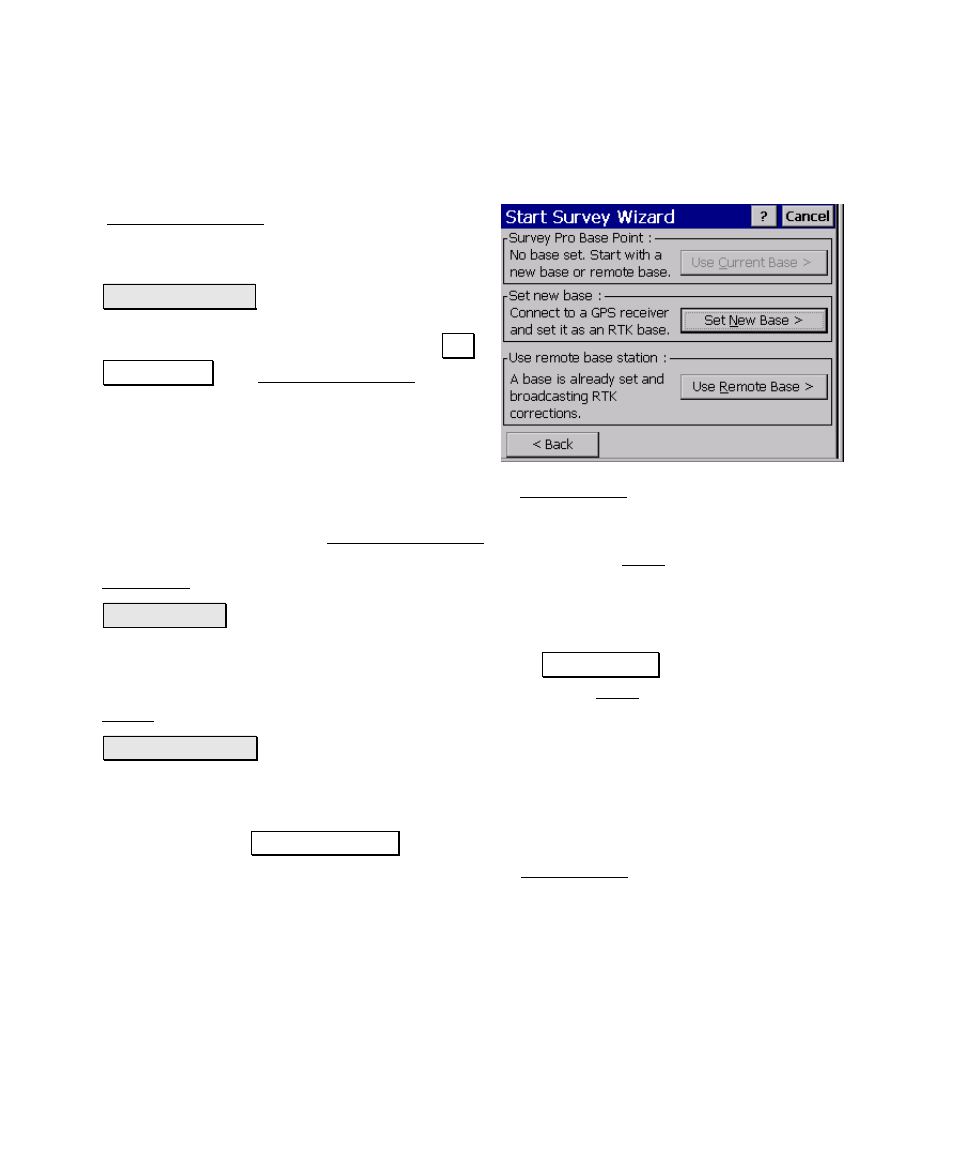
User’s Manual – GPS Mode
238
Start GPS Survey – Choose Base
Setup
The Start GPS Survey Choose Base Setup
screen is used to select how you will set your
GPS base. There are three choices:
• Use Current Base: This option can be used
when you have already set a base station
with this data collector. When you tap Use
Current Base, the Start GPS Survey wizard
will display the next screen required for
setup. If rover setup is not complete, or if
you answer yes at the prompt to reset the
rover, you are prompted to select an RTK
rover or an NTRIP rover receiver, and then the Rover Setup
screen is opened. If rover setup is complete, but you must still
solve your projection, the Start GPS Survey – Solve Localization
screen is opened. If the complete setup is already done, the Data
Collection screen (Page 265) is opened.
• Set New Base: This option is used when you wish to connect to a
GPS base receiver, set it as an RTK base, and configure the base
reference position in Survey Pro. When you select Set New Base,
you are prompted to select a base receiver, and then the Base
Setup wizard is opened.
• Use Remote Base: This option is used when there is already a
base set up and broadcasting corrections. This includes using the
rover with a network GPS service. Choose this option to setup a
rover receiver and configure the base position in Survey Pro.
When you select Use Remote Base, you are prompted to select an
RTK rover or an NTRIP rover receiver, and the Rover Setup
screen is opened.
