What to do next, Repetition shots – Spectra Precision Survey Pro v4.5 Ranger User Manual User Manual
Page 140
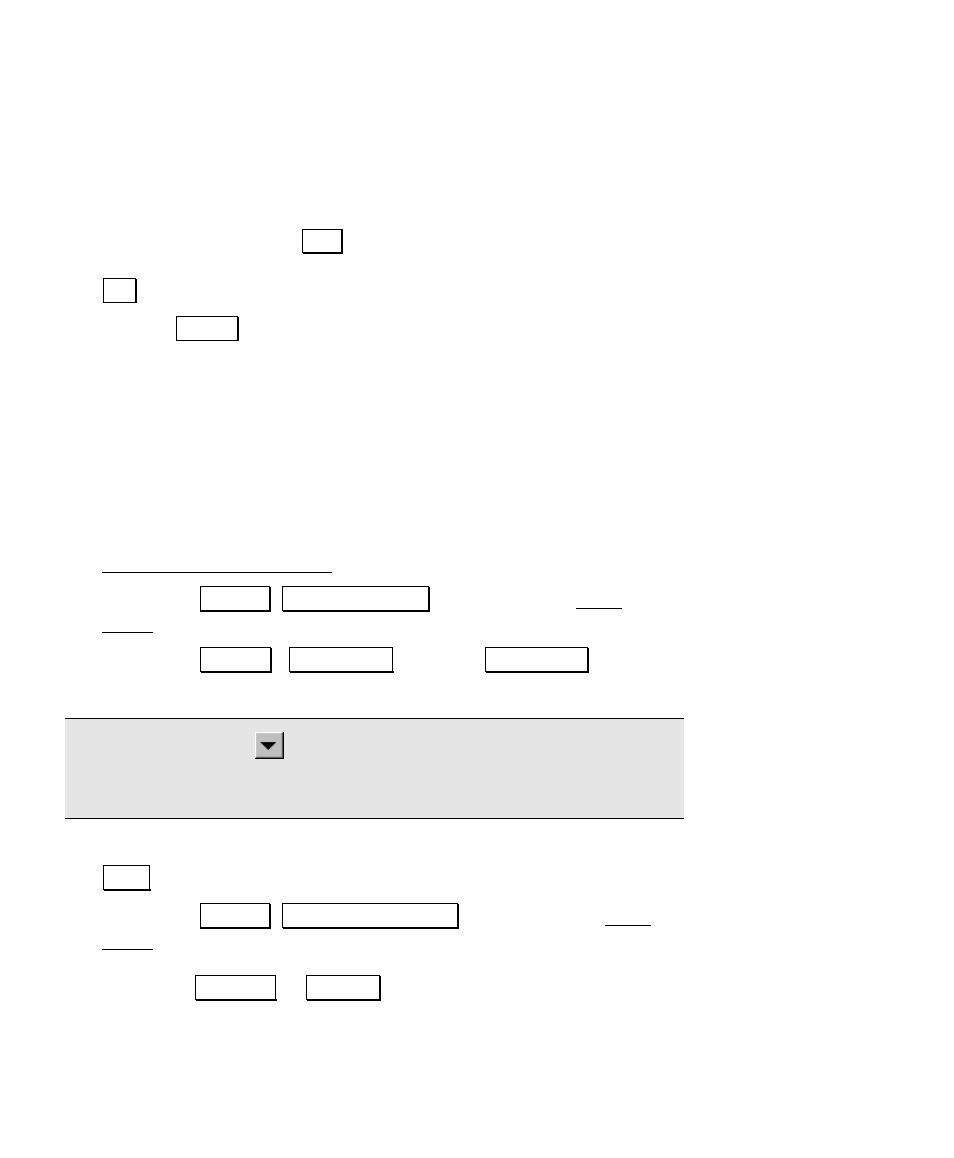
User’s Manual – Conventional Mode
130
15. After completing all shots, you can scan down the list and view
the computed azimuth for each one. If any of the azimuths
appear incorrect, you can have those shots excluded from the
computed average azimuth from all shots. To exclude a
particular shot, select the shot and then either tap the checkbox
next to the shot or the Toss button. (You can include the shot
again by selecting it and re-checking the checkbox or tapping the
Incl button.
16. Tap the Results tab to view the average computed azimuth to the
selected backsight.
What to Do Next
With the azimuth to the backsight known, you can now perform the
following steps to begin your survey.
1. Without moving from the occupy point used while performing the
solar observation, note the computed average azimuth from the
Solar Observation Results screen.
2. Access the
.
Survey , Backsight Setup screen from the Main
Menu.
3. Toggle the BS Point / BS Direction button to BS Direction and enter
the computed azimuth in that field.
Tip: You can use the
power button and select the Past results…
option to select and automatically enter the azimuth computed from
the sun shot earlier.
4. Fill in the remaining fields with your current information and tap
Solve.
5. Access the
.
Survey , Traverse / Sideshot screen from the Main
Menu, aim toward the backsight used during the solar
observation, zero your horizontal angle on the total station and
tap either Side Shot or Traverse. The data collected should be
aligned correctly with true north or your local state plane
coordinate system.
