Spectra Precision Survey Pro v4.5 Ranger User Manual User Manual
Page 15
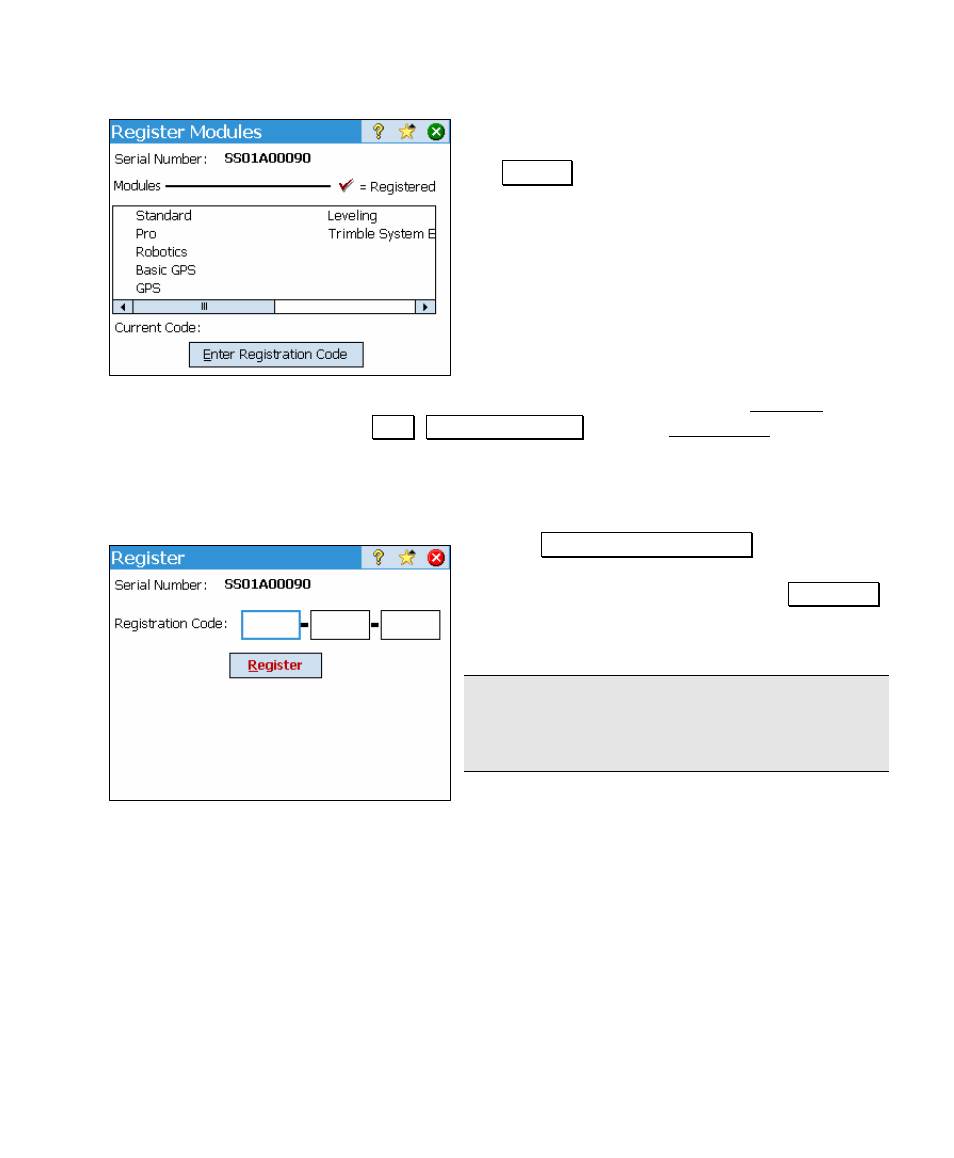
Getting Started
5
Enter the registration code provided by your
TDS dealer in the Registration Code field and
tap Register. This will register all of the
modules that you have purchased. If there are
modules that you feel should be registered but
are not, contact TDS tech support.
Add-on modules can also be purchased from
your local TDS dealer to upgrade your TDS
Survey Software. Upgrading involves simply
registering the appropriate module using the
same method as described above
If you want to register a particular module, access the Register screen
by tapping File , Register Modules from the Main Menu.
Contact your TDS dealer and give him your unique serial number
that is displayed on this screen. He will give you a registration code
for the module that you purchased.
Tap the Enter Registration Code button for the
appropriate module, enter the registration code
in the dialog box that opens and tap Register…
. All the features for the module that you
purchased will now be available.
Note: You should keep a record of all
registration codes purchased in case they need
to be reentered at some point.
