General settings – Spectra Precision Survey Pro v4.5 Ranger Reference Manual User Manual
Page 64
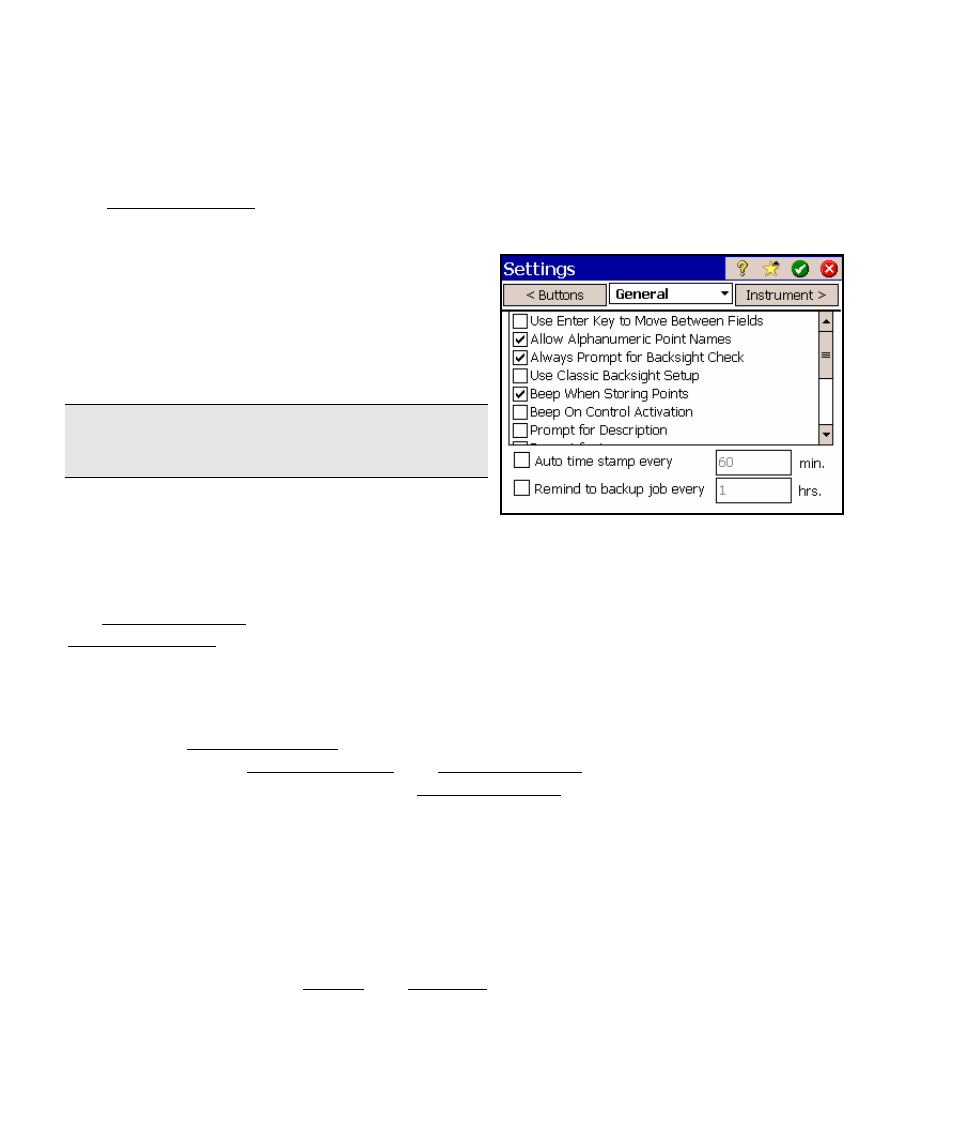
Survey Pro Reference Manual
R-56
General Settings
The General Settings card can contain the following miscellaneous
settings:
; Use Enter Key to Move Between Fields
When checked, the [Enter] key will move the
cursor to the next field in all screens. When
unchecked, the [Enter] key will perform a
different function depending on the field
selected.
Note: The arrow keys and the [Tab] key can
also be used to move the cursor between fields.
; Allow Alphanumeric Point Names
: When
checked, you can assign either numeric or alphanumeric names to
new points. When unchecked, all point names must be numeric.
; Always Prompt for Backsight Check
: When checked, if you exit
the Backsight Setup (Page R-118) screen without performing the
Check Backsight routine (Page R-122), a prompt will first ask if you
are sure.
; Use Classic Backsight Setup
: when checked, the backsight setup
routine functions as it did in versions of Survey Pro before 4.0.
Basically the Backsight Solved screen will not appear after solving
your backsight. The Check Backsight and Backsight Circle screens
can still be accessed manually from the Backsight Setup screen.
; Beep When Storing Points
: When checked, an audible beep
occurs when a point is stored.
; Beep On Control Activation
: when checked, a sound occurs when
an active area of the screen is tapped, such as a button or checkbox.
; Prompt for Description
: When checked, a prompt for a description
will appear before any new point is stored from any routine other
than those included in the Survey and Stakeout menus.
