Spectra Precision Survey Pro v4.5 Ranger Reference Manual User Manual
Page 104
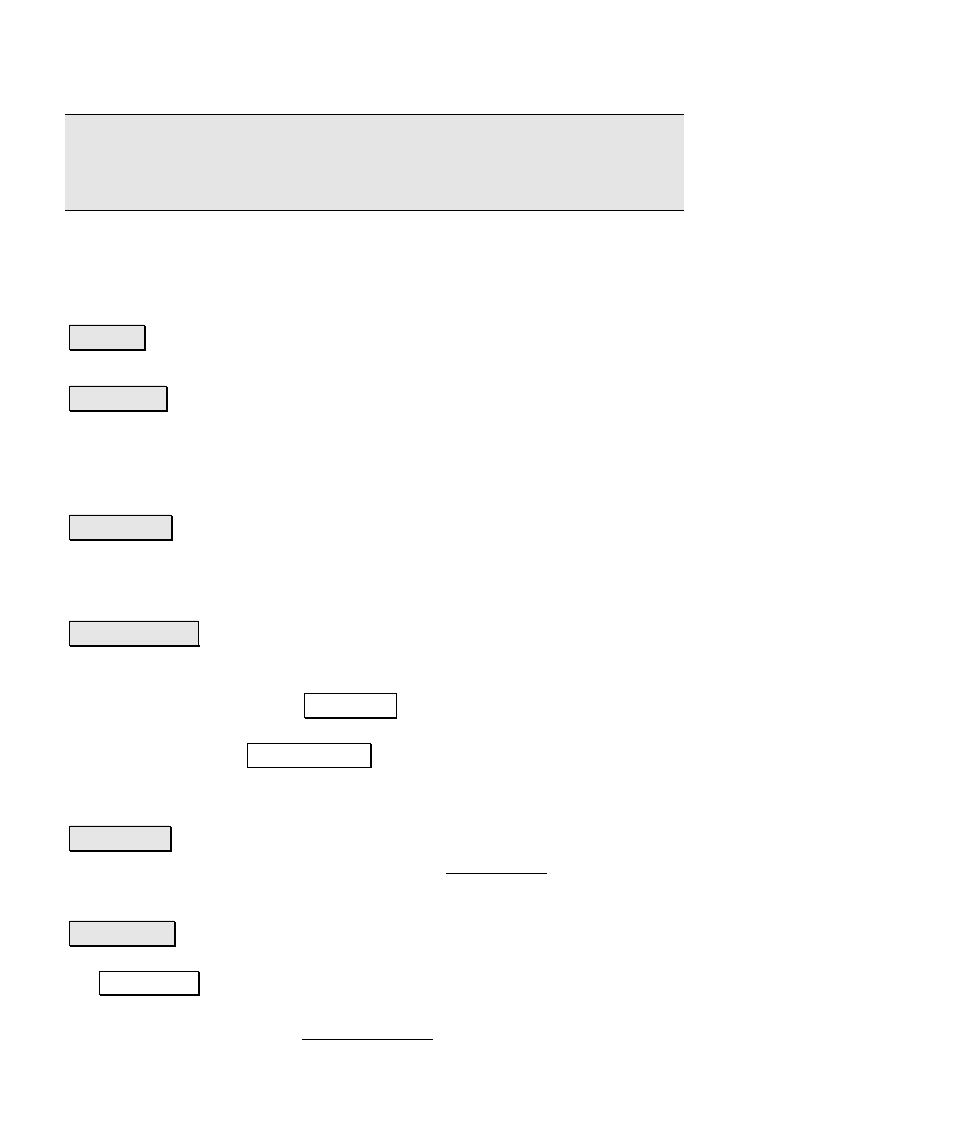
Survey Pro Reference Manual
R-96
Note: Some receivers support Bluetooth wireless communication. If
the data collector is set to use Bluetooth, then the next two settings
are hidden.
Baud Rate
: the baud rate used for data collector to receiver
communications.
Parity
: the parity used for data collector to receiver communication.
Defaults: sets the communication parameters to the default for this
brand and model.
Autodetect: attempts to communicate with the receiver on each
available COM port and at every available baud rate and parity. If
successful, it will update the communication parameters to the
discovered values. This button only shows when your Data Collector
Port
is set to COM1 or COM2.
Bluetooth…: opens the Bluetooth control panel application. This
separate application is used to scan for Bluetooth receivers and select
devices to use with Survey Pro. This button only shows when your
Data Collector
Port is set to Bluetooth.
Set Rx Comms: sets the receiver with the communication parameters
from this screen. In order to use this function, you first must know
the correct communication parameters in Survey Pro. This is usually
accomplished by using the Autodetect function. Once you have
established communication with the receiver, you can choose new
parameters and tap Set Rx Comms to change the settings on the
receiver. This button only shows when your Data Collector Port is set
to COM1 or COM2.
Rx Settings: connects to the receiver using the selected
communication parameters, and opens the Rx Settings screen.
Device
: is where you set the Bluetooth device to connect to.
Refresh List: refreshes the Device list with all available Bluetooth
devices known to the Bluetooth control panel application. You must
hit Refresh List in order to update the Device list with any Bluetooth
receivers you found using the control panel application scan function
since you have opened the Receiver Setup screen.
