Spectra Precision Survey Pro v4.5 Ranger Reference Manual User Manual
Page 191
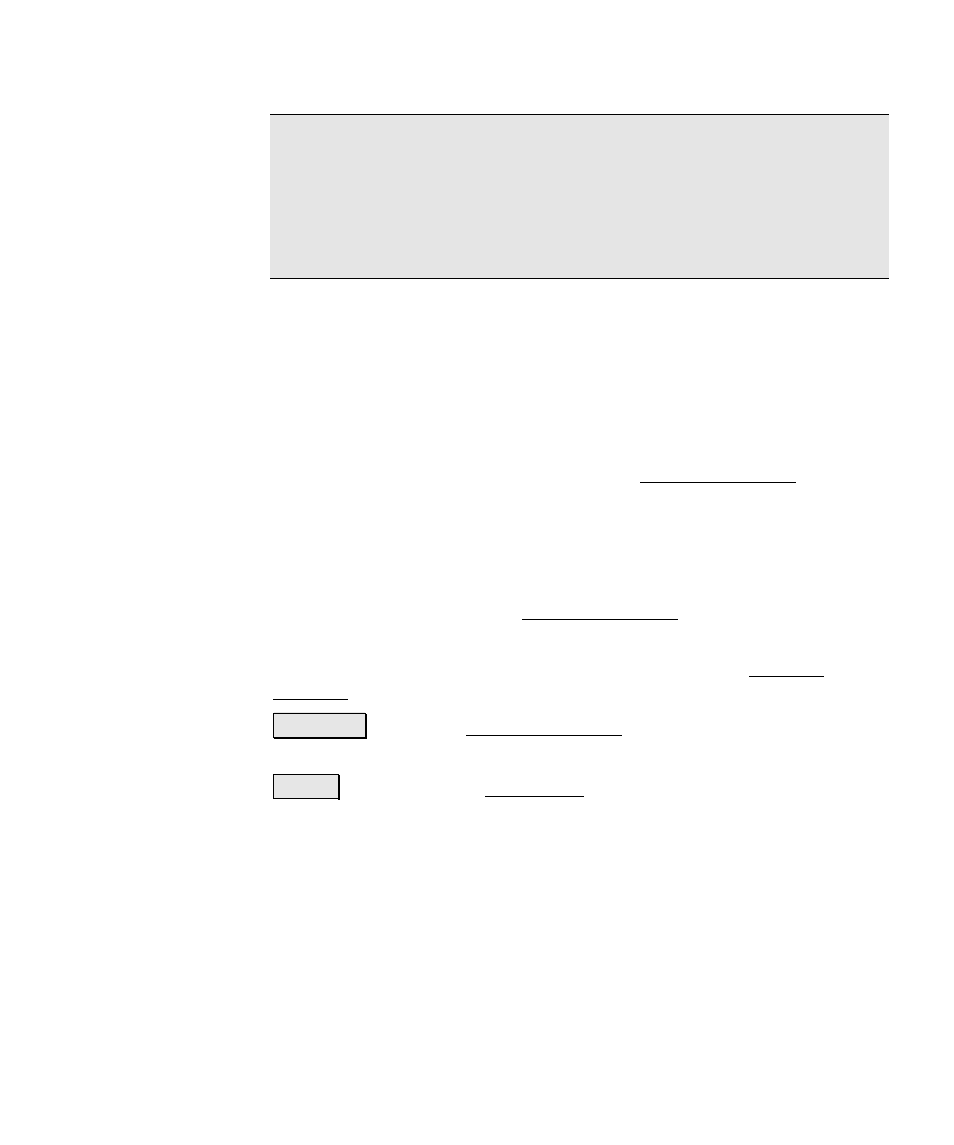
Survey Menu – GPS Module
R-183
Note: When this screen is used in one point setup mode, the one job
file point is automatically used as the base point and you use this
screen to enter antenna height. When this screen is used to configure
base position in Survey Pro after remote base setup from the rover,
then this screen is used to display the base point name and antenna
height received from the data modem link.
Antenna
: displays antenna setup for this receiver. It will be in one of
three states:
• Last Antenna for this receiver: is displayed when you have not
yet set the base in Survey Pro. This value is the previous
antenna measurement you used with this receiver.
• Selected
Antenna
: is displayed when you have entered new
antenna measurements using the Receiver Antenna screen
(Page R-184)
• Antenna
Set
: is displayed when you have already set the base
in Survey Pro, and this receiver was used as the base.
Measured
: is where you enter the height of the antenna, measured to
the location specified on the Receiver Antenna screen (Page R-184).
Offset
: displays the vertical and/or slant offset values for the selected
antenna. Entering antenna offsets is explained on the Receiver
Antenna screen, (Page R-184).
Setup HR : opens the Receiver Antenna screen (Page R-184) where
the details of the base antenna are defined.
Next > : opens the final Base Setup screen. The final screen depends
on the base point you choose:
• If the base point has existing geodetic coordinates, or if they can
be computed from 3D plane coordinates and the latest projection
solution, the final screen allows you to SET the receiver with the
known position.
• If the base point does not have geodetic coordinates or if geodetic
coordinates cannot be computed for this point, the final screen is
used to GET an autonomous position and set the receiver.
