Adjustment – preview screen – Spectra Precision Survey Pro v4.5 Ranger Reference Manual User Manual
Page 278
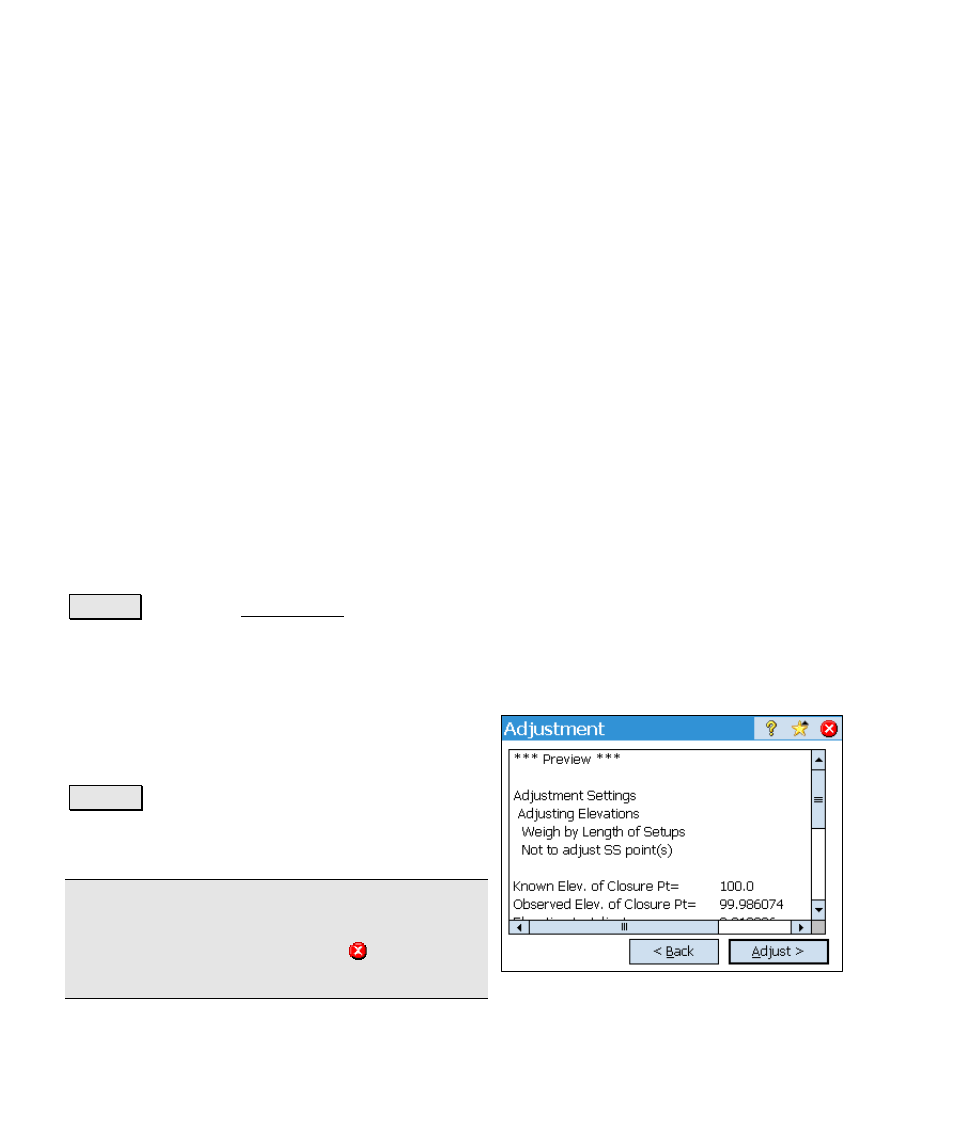
Survey Pro Reference Manual
R-270
them, so setups that are farther apart will carry a larger portion of
the error adjustment than the setups that are closer together.
Adjust Affected Sideshot Points: When checked, any side shots will
be adjusted by the same amount as the setup that was occupied when
the side shots were performed.
Adjust Loop From Begin To End: This option includes every setup of
the selected level loop in the error adjustment.
Adjust Loop From a Specific Point To End: This option will only
adjust the setups starting from an alternative benchmark specified in
the Begin CBM Pt field to the end of the loop.
Closed Loop Name: is where you select the loop to adjust from the
dropdown list. Only closed loops are available.
Begin CBM Pt: This item is only available when Adjust Loop From a
Specific Point To End is selected above and allows you to select an
alternative benchmark starting point in the loop for the adjustment.
Any setups prior to the selected benchmark will not be adjusted. The
description and elevation for the selected benchmark are displayed at
the bottom of the screen.
Next > : opens the Adjustment Preview screen.
Adjustment – Preview Screen
The second adjustment screen allows you to
preview the details of the adjustment before
applying it.
< Back : Returns to the previous screen
without applying the adjustment so changes
can be made to the configuration.
Note: If you do not want to apply the
adjustment and do not want to make changes
to the configuration, simply tap to cancel
and close the screen.
