Spectra Precision Survey Pro v4.5 Ranger Reference Manual User Manual
Page 47
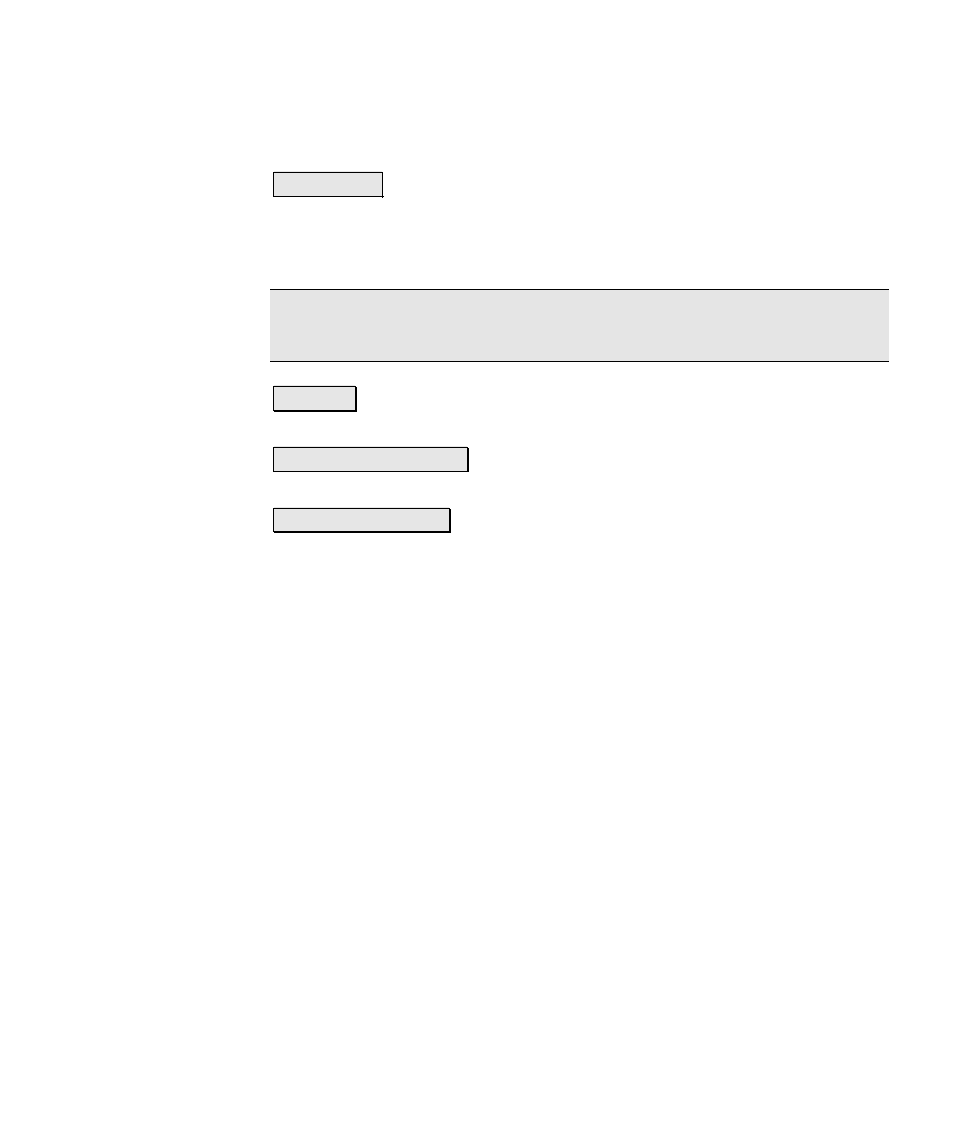
Job Menu
R-39
was entered in the total station. These numbers must match for
successful communications.
Bluetooth… : (applicable only when using Bluetooth with a supported
total station) accesses the Bluetooth configuration screen that comes
with the Bluetooth driver software where you can quickly check or
change the virtual COM port and favorites.
Note: See the User’s Manual for more information on configuring
Bluetooth with a supported total station.
Defaults : will set the Serial Port, Baud Rate and Parity to their default
values based on the selected total station.
Instrument Settings… : accesses the settings that are specific for the
selected total station.
Send to Instrument : (applicable only on specific total stations) will
send the selected instrument settings to the total station. This is
particularly useful with robotic total stations after the total station
has been reset.
