Angle grid – Spectra Precision Survey Pro v4.5 Ranger Reference Manual User Manual
Page 152
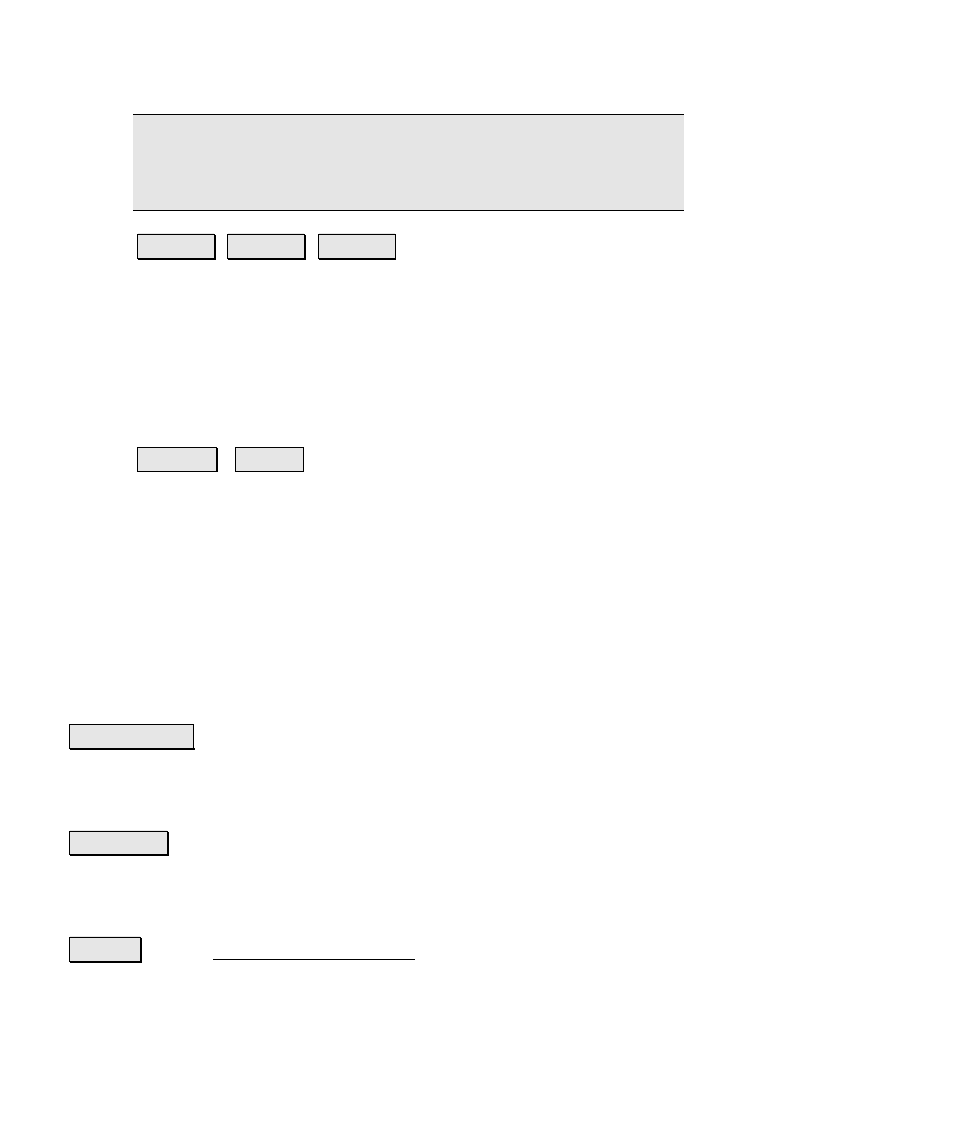
Survey Pro Reference Manual
R-144
Note: If any points defining your perimeter already exist, the
point names can be entered in these fields without re-shooting
them.
Shoot 1 , Shoot 2 , Shoot 3 : Shoots and stores the
corresponding point.
Horizontal Distance Interval: is the horizontal distance
between each shot taken during the surface scan.
Vertical Distance Interval: is the vertical distance between
each shot taken during the surface scan.
Angle Grid
HA/ZA / Point : Allows you to define the corners of your
perimeter by taking a shot to measure the horizontal and
zenith angles to each corner (or enter them in by hand), or by
selecting existing points from the current job, respectively.
Horizontal Angle Interval: is the horizontal angle that will
be turned between each shot taken during the surface scan.
Vertical Angle Interval: is the vertical angle that will be
turned between each shot taken during the surface scan.
HR: is the rod height, which should typically be set to zero since all
shots taken are reflectorless (no rod).
Show Outline : This will cause the total station to scan the perimeter
of the defined surface. This is useful to visually check the perimeter
of your surface when the laser pointer is activated on the total
station.
Show Unit : This will cause the total station to scan a single
horizontal/vertical interval. This is useful to visually check your
interval settings when the laser pointer is activated on the total
station.
Next > : Opens Surface Scan Statistics screen.
