Add/edit templates – Spectra Precision Survey Pro v4.5 Ranger Reference Manual User Manual
Page 408
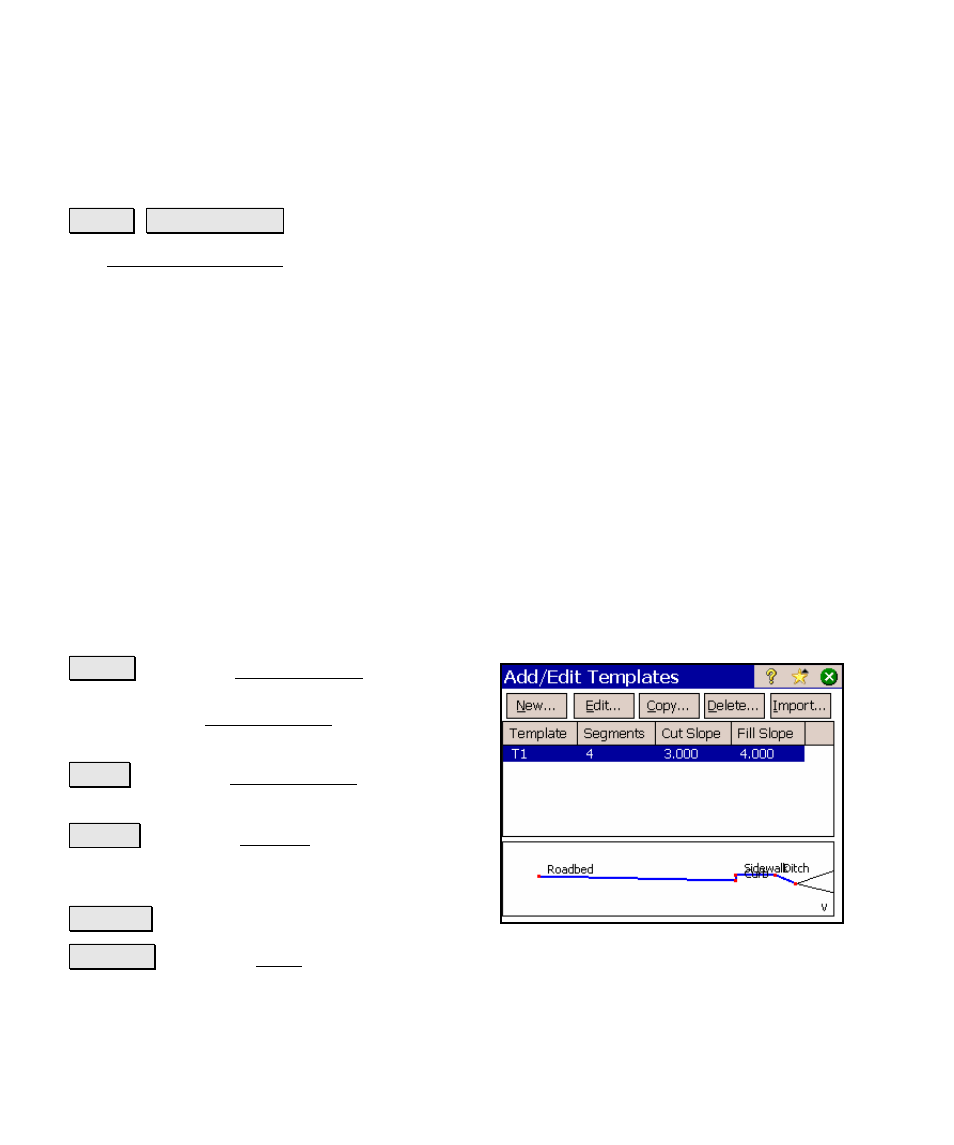
Survey Pro Reference Manual
R-400
Add/Edit Templates
Roads Edit Templates
.
The Add/Edit Templates screen is used to edit an existing template or
create a new template.
Templates describe the cross-sectional profile of a roadway. They can
contain information such as the road width, its slope, a curb, and/or a
ditch. Each separate portion of a template is called a segment. All
templates must have at least one segment and all templates of a
particular road must have the same number of segments.
Any template can describe either the left or right side of the road’s
cross-section (they’re reversible). If a road’s left and right side are
identical, only one template needs to be created; the other side can
use the same template, or be “mirrored” later when the road is
defined.
All of the saved templates are listed displayed in this screen
including each template’s name, number of segment, cut slope, and
fill slope. An image of the selected segment is also displayed in this
screen.
New… : opens the New Template screen where
a new template can be created. This screen is
identical to the Edit Template screen except
most the buttons are initially deactivated.
Edit… : opens the Edit Template screen where
the selected template can be edited.
Copy… : opens the Save As dialog box where a
copy of the selected template can be saved with
a different name.
Delete… : deletes the selected template.
Import… : opens the Open dialog box where a template can be copied
from one folder to the current folder and imported into the job.
