Enter control coordinate – opus or ngs data sheet, Enter control coordinate – key in – Spectra Precision Survey Pro v4.5 Ranger Reference Manual User Manual
Page 240
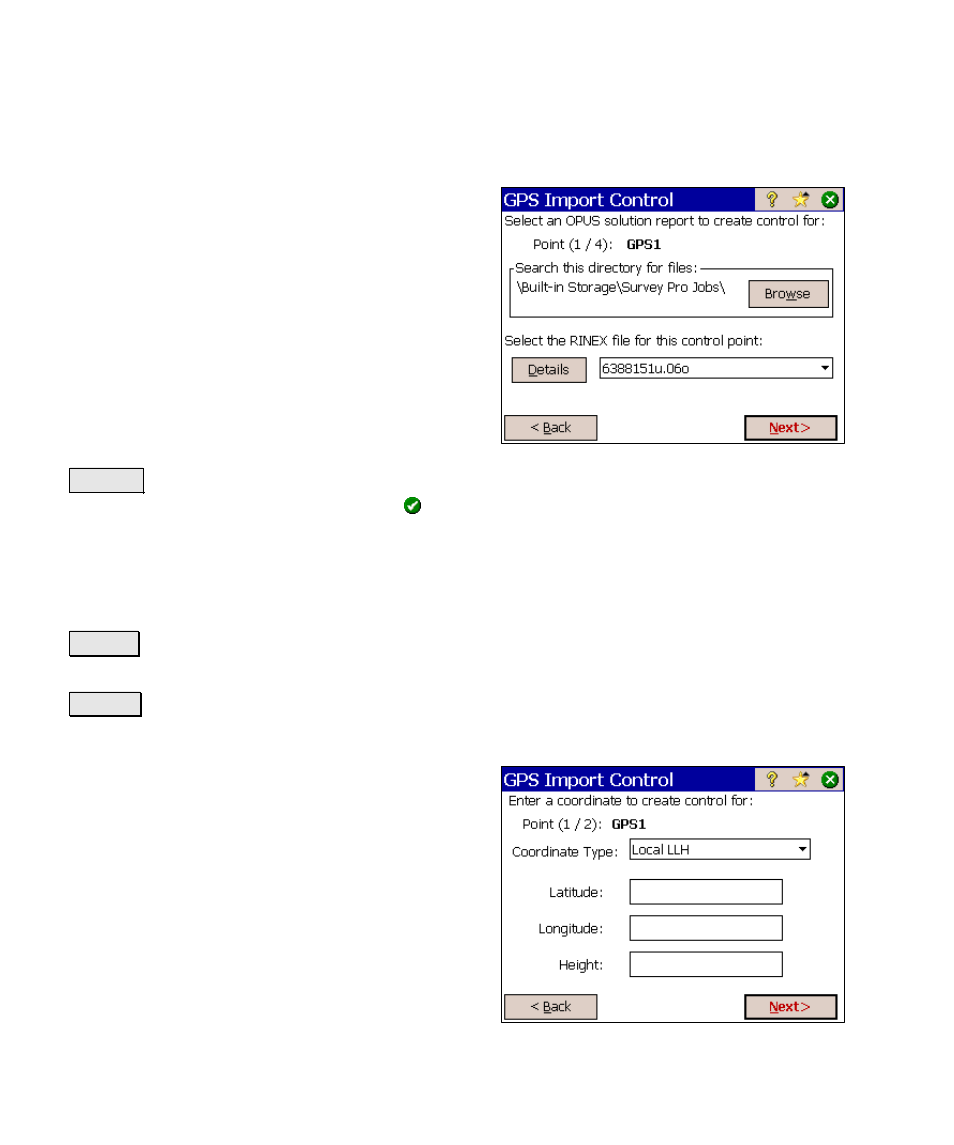
Survey Pro Reference Manual
R-232
Enter Control Coordinate – OPUS or NGS Data
Sheet
The purpose of this screen is to pick a data
sheet point or OPUS solution file to use as the
control point source. This is the second screen
that appears when either OPUS Solution or
NGS Data Sheet
was selected in the first
screen.
Point
: displays the name of the selected job
point that the control point source will be
merged into.
Search this directory…
: displays the path to
look for OPUS or NGS txt files
Browse : opens a new screen where you can select a different path to
search for OPUS or NGS txt files. On , all .txt files in the specified
directory are read and any valid data sheet points that are within 100
meters are then put into the drop-down list below.
Select the RINEX file, or NGS data sheet point…
: Allows you to select
any valid data sheet point found from the drop-down list.
Details : opens a screen that lists the selected OPUS Solution Report
or NGS data sheet point details.
Next > : Opens the final screen.
Enter Control Coordinate – Key In
The purpose of this screen is to manually input
the control point coordinates. This is the
second screen that appears when Key In
Coordinate
was selected in the first screen.
Point (n / x)
: displays the name of the selected
job point that the control point source will be
merged into. A counter is included where n is
the number of points set so far, including the
one you are working on, and x is the number of
total points to set in this sequence.
