Import *.txt coordinates – Spectra Precision Survey Pro v4.5 Ranger Reference Manual User Manual
Page 26
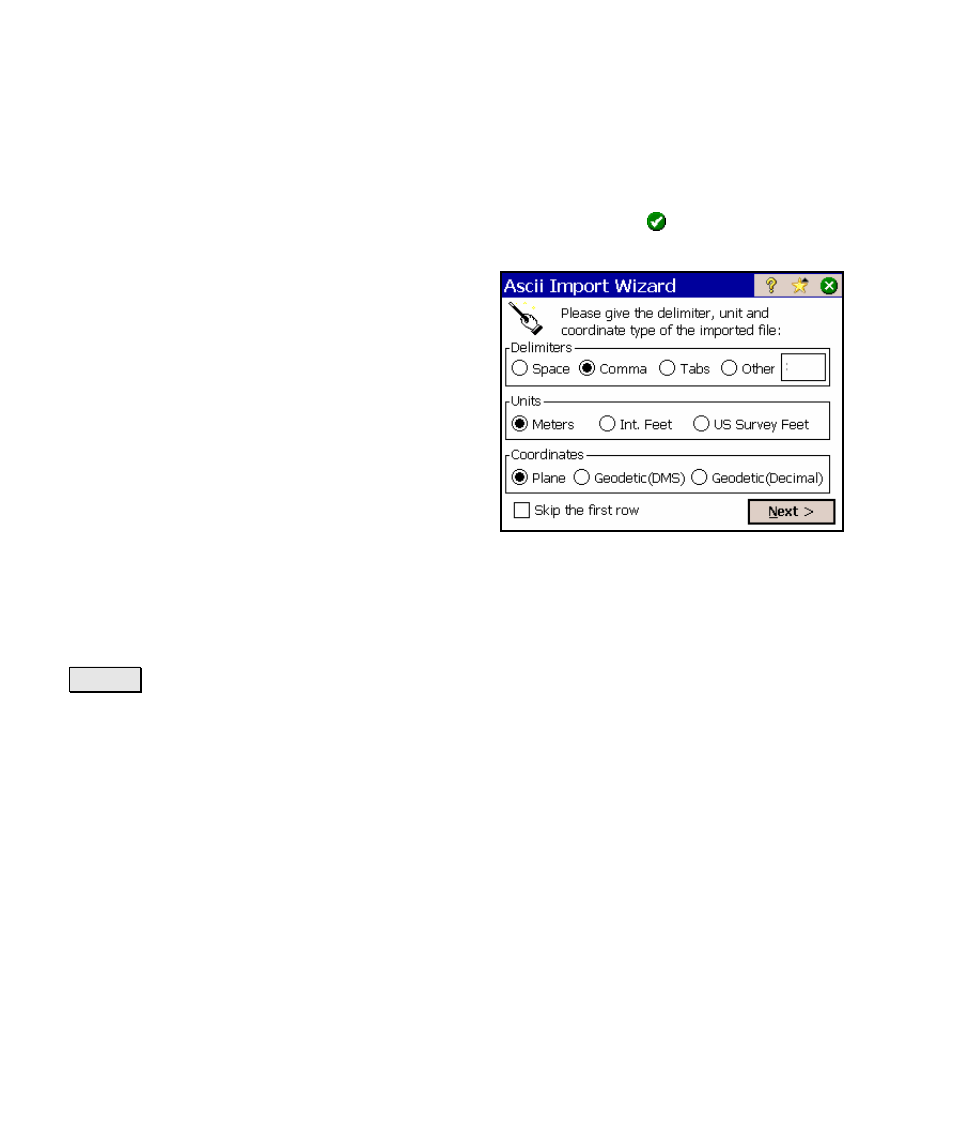
Survey Pro Reference Manual
R-18
Import *.TXT Coordinates
When importing a TXT file, you will first be prompted to select the
layer where you want the new data stored. Select a layer and tap
to continue.
Since the coordinates in an ASCII TXT file can
be stored in a variety of formats, two screens
are used to define the format of the file that is
being imported once a layer is selected. The
source TXT file can contain either plane
coordinates or geodetic coordinates.
Delimiters: is the character that separates
each column of text in the ASCII file.
Units: are the units that the distances in the
file were stored in.
Coordinates: is used to specify if the
coordinates are plane coordinates, geodetic coordinates in degrees-
minutes-seconds format, or geodetic coordinates in decimal format.
; Skip the first row
: should be checked if the first line in the ASCII
file contains non-coordinate information, such as a heading.
Next > : opens the second screen.
