Station equation – Spectra Precision Survey Pro v4.5 Ranger Reference Manual User Manual
Page 435
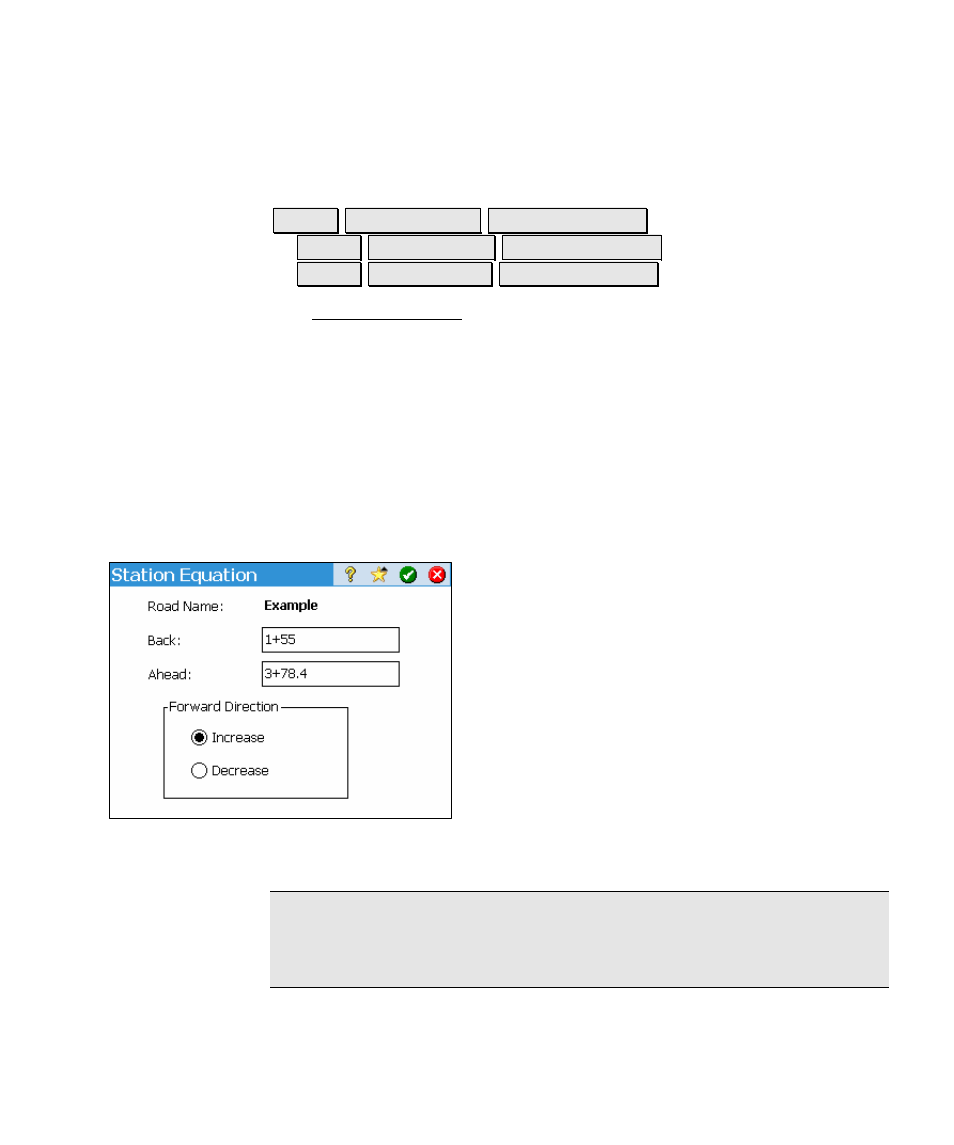
Roads Menu
R-427
Station Equation
Roads Road Stakeout Equation Settings
.
or Roads Slope Staking Equation Settings
.
or Roads Show Station Equation Settings
.
The Station Equation screen is used to configure the stationing for an
alignment with stationing that changes at a specific location. This
situation might occur where the road you are staking merges with
another road and once you stake past the point where the roads
merge, you want to use the stationing assigned to the other road.
Once you pass the location where the stationing changes, all ahead
stations are displayed with a (2) after it to differentiate between a
back and ahead station, such as 11+00 (2). Likewise, when keying in
an ahead station, you must append it with a (2) to indicate it is an
ahead station.
Road Name: Displays the name of the current
alignment.
Back: Defines the stationing on the back
alignment where the stationing change occurs.
Ahead: Defines what the new stationing is for
the same location defined in the Back field.
Increase: indicates the stationing should
increase as you move forward past the location
where the stationing changes.
Decrease: indicates the stationing should
decrease as you move forward past the location where the stationing
changes.
Note: When Stake "Corners", Not Just Even Intervals is checked in the
Stakeout settings, the location where the stationing change occurs is
considered a corner and will be included as you advance.
