Leveling side shot – Spectra Precision Survey Pro v4.5 Ranger Reference Manual User Manual
Page 272
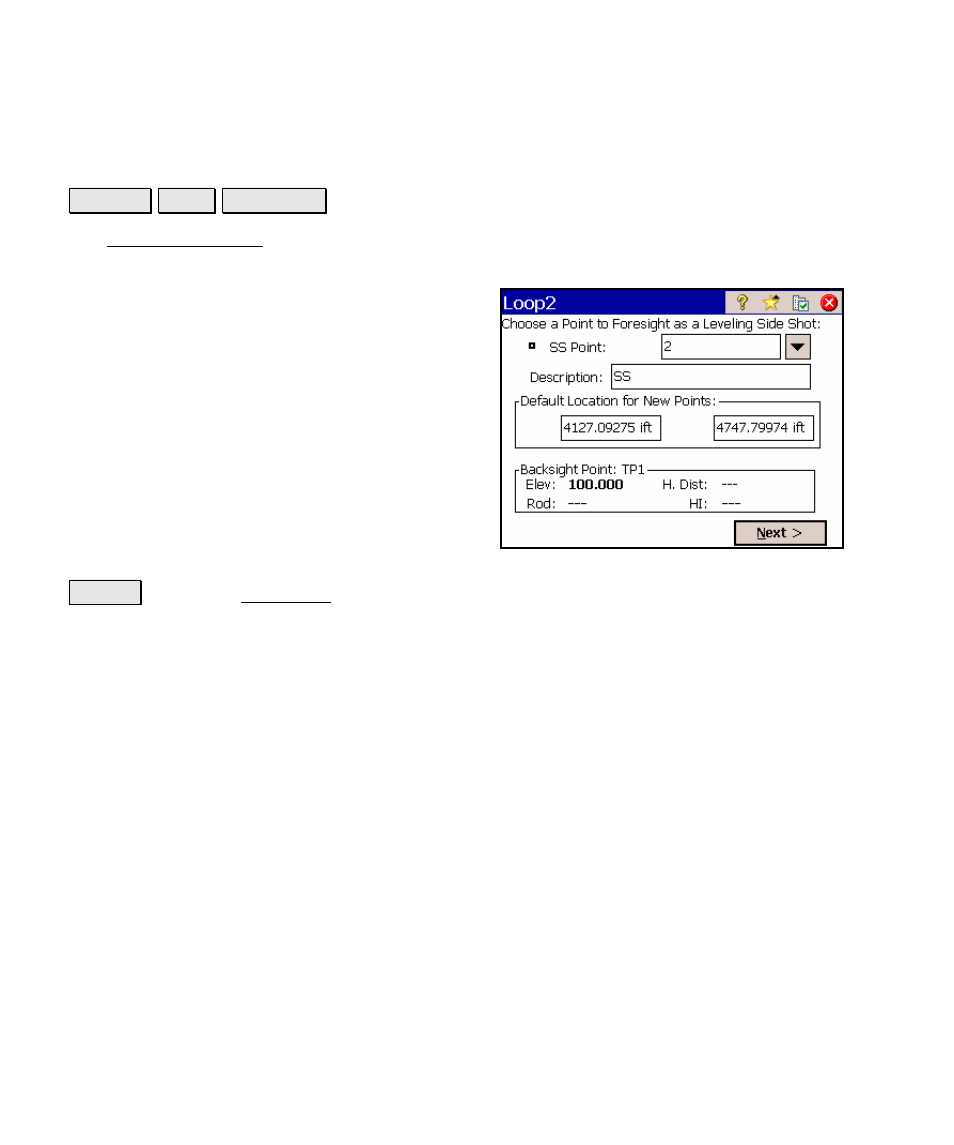
Survey Pro Reference Manual
R-264
Leveling Side Shot
Leveling Level
Sideshot >
.
The Leveling Sideshot screen is used to describe a leveling side shot
before taking the necessary shots to record it.
SS Point: is the name for the new point.
Desc: is an optional description for the new
point.
Default Location for New Points: is where
you specify the northing and easting to use
when the new point is stored since the leveling
procedure cannot compute these.
Backsight Point: Lists the details for the
current backsight. If this is the first
observation from the current set up, most of
the details will be unknown.
Next > : opens the Take Shot screen (Page R-262) where the
required shots are performed.
