New level loop – screen two, Level notes – Spectra Precision Survey Pro v4.5 Ranger Reference Manual User Manual
Page 267
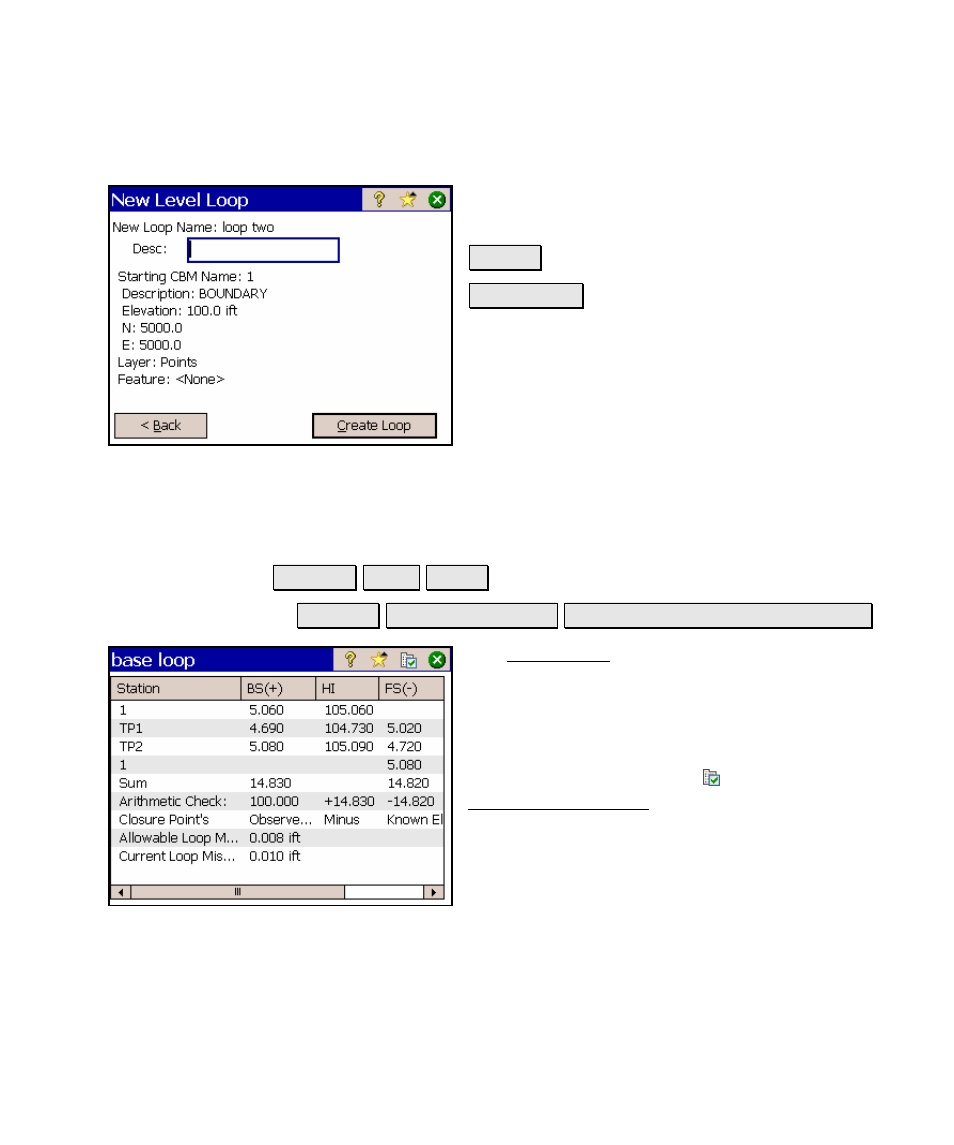
Level Menu
R-259
New Level Loop – Screen Two
Desc: is where you can enter an optional
description for the new loop.
< Back : returns to the previous screen.
Create Loop : creates the new loop.
Level Notes
Leveling Level
Notes
.
or Leveling Select/Create Loop View Level Notes for Selected Loop
.
The Level Notes screen shows the details of
every shot taken for the current loop. If the
loop was closed, additional closure details are
also provided.
The appearance of this screen can be
customized by tapping the button to open the
Level Notes Settings screen described below.
