Export – Spectra Precision Survey Pro v4.5 Ranger Reference Manual User Manual
Page 30
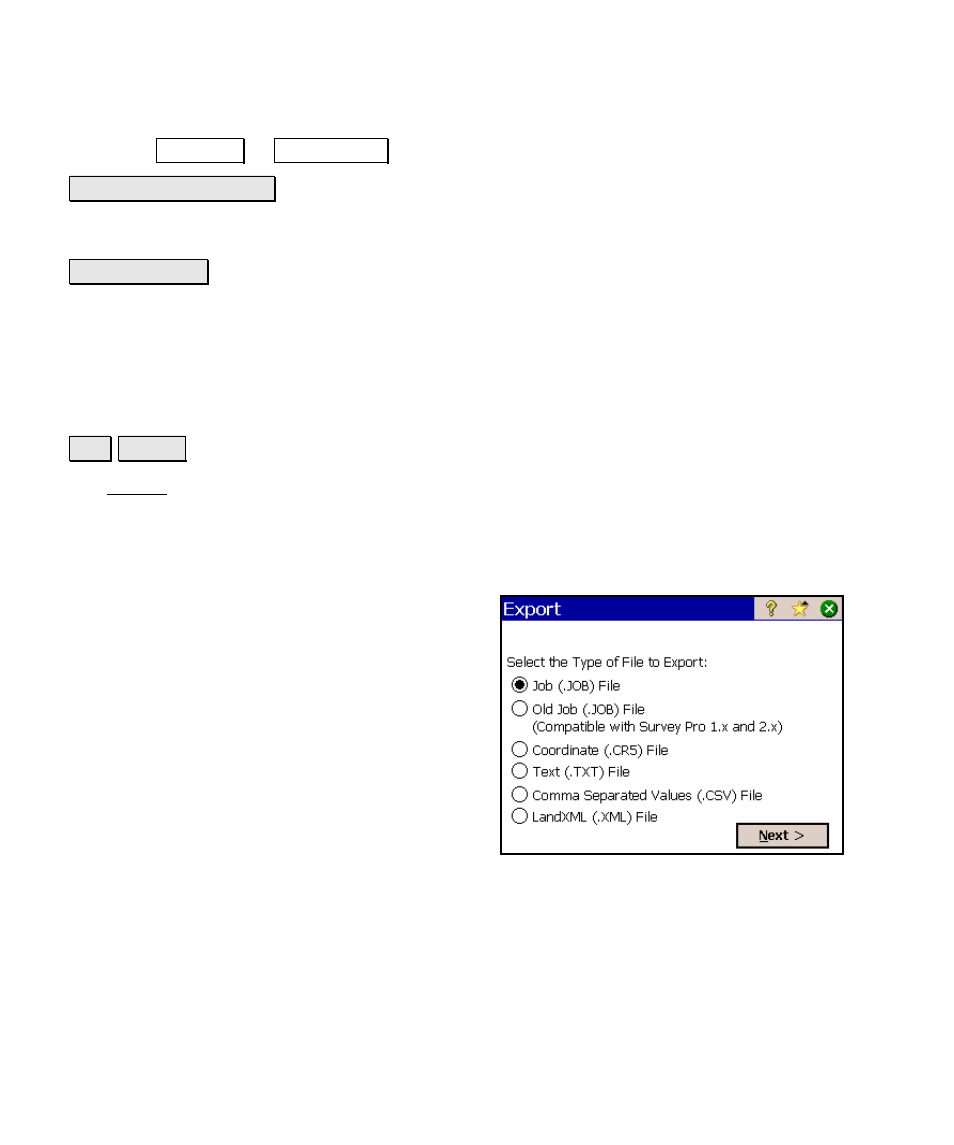
Survey Pro Reference Manual
R-22
Start At: is the point name assigned to the imported point when
using the Renumber or Renumber All functions.
Compare coordinates… : will open a dialog box showing the
coordinates for the duplicate points to assist in making a decision of
how to handle the new point.
Stop Importing : will not import the current duplicate point and will
stop importing any remaining points. All previous points will still be
imported into the current job.
Export
File Export
.
The Export screen allows you to export selected points from the
current job to a new job or to a coordinate file in another format. You
can also export all the objects in the current job to a LandXML file.
This first screen is used to specify the type of file that you want to
export data to.
Job (.JOB) File: when selected, the points are
exported to a TDS JOB file.
Old Job (.JOB) File: when selected, the points
are exported to a TDS JOB file that is
compatible with versions of Survey Pro earlier
than 3.0.
Coordinate (.CR5) File: when selected, the
points are exported to a TDS CR5 coordinate
file format.
Text (.TXT) File: when selected, the points are
exported to an ASCII text file.
Comma Separated Values (.CSV) File: when selected, the points are
exported to an ASCII text file that is comma delimited and the file is
automatically given a *.CSV extension.
LandXML (.XML) File: when selected, the data is exported to a
LandXML file and automatically given an *.XML extension.
