Nhart, Nph201g – Yokogawa 2-Wire Dual Channel Transmitter/Analyzer FLXA21 User Manual
Page 198
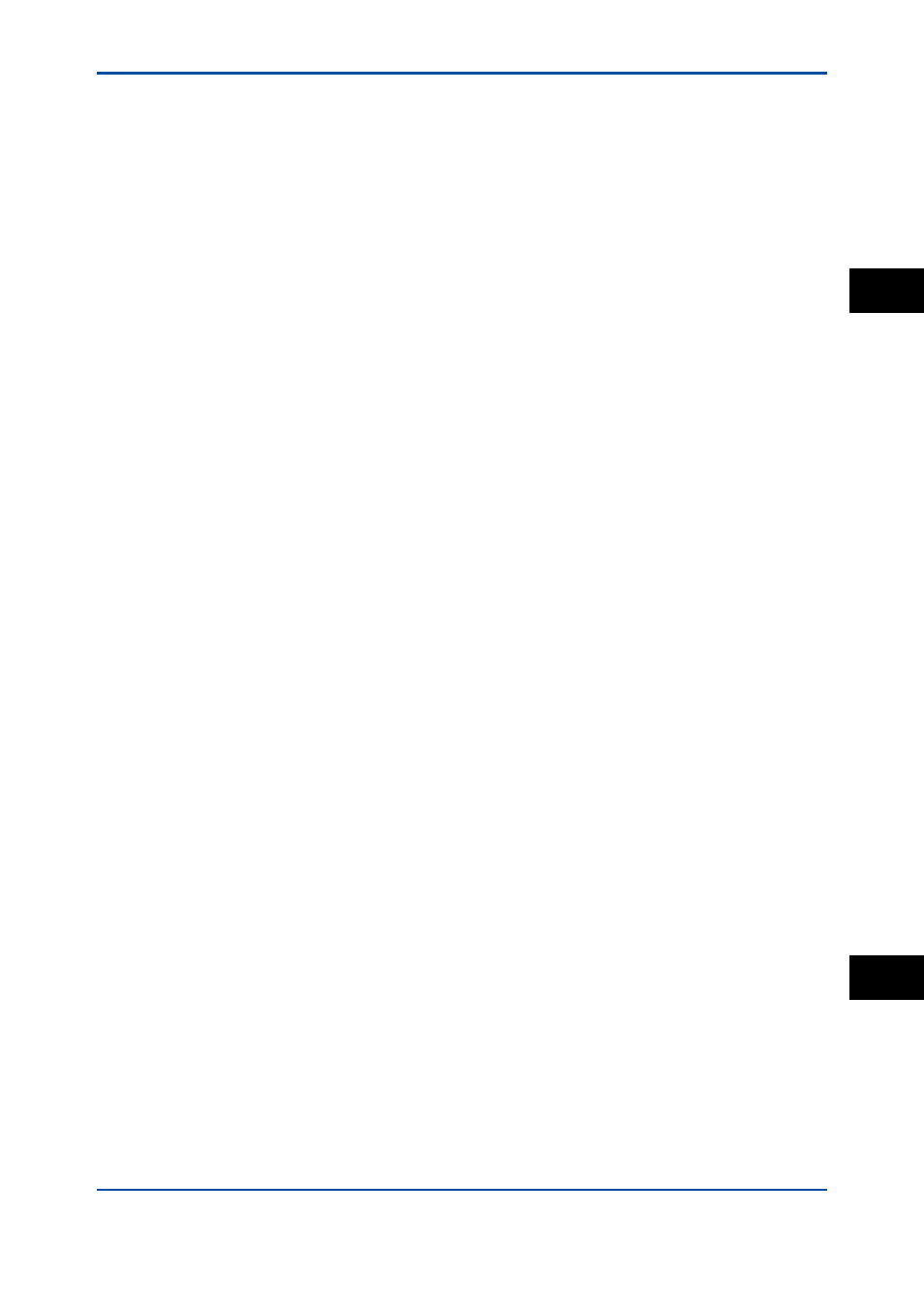
<16. COMMISSIONING OF SENCOM pH/ORP>
16-15
IM 12A01A02-01E
5th Edition : Oct. 31, 2013-00
n
HART
Select this menu when HART communication is made.
In the HART setup screen, specify the network address and set up parameters for SV, TV, and
FV.
(PV is linked with the “process parameter” setting in “Output settings” and cannot be changed
here.)
l
Network address
For 1-to-1 communication, leave the default value [0] unchanged. For multi-drop where multiple
HART devices are connected on a bus, set addresses in 1 to 15. In this case, the mA output will
be fixed to 4 mA.
l
PV
PV is a parameter selected for analog output; it cannot be changed here.
l
SV, TV, FV
The SV, TV, and FV parameters are items that the user must set up. Selectable items differ
depending on the sensor type in “Sensor setup” and settings in “Measurement setup.”
If blank is selected for a parameter, items below that parameter must all be set to blank. If an item
is blank, those below it cannot be set to a status other than blank.
For more information on HART communication, see the Technical Information (TI 12A01A02-
60E) in the attached CD-ROM.
n
PH201G
Select this menu if the PH201G distributor is connected to the instrument.
In the PH201G setup screen, make settings for “Hold contact,” “Fail contact,” and “Wash
contact.”
l
Hold contact
Select Disabled or Enabled.
When this item is enabled, the output will be held according to the setting of “Hold type” on the
Hold setup screen.
l
Fail contact
Select a status from among “Fail + Warn,” “Fail only,” and “Disabled.”
This setting depends on the error configuration. See “16.4 Error configuration.”
“Fail” corresponds to “Fault.”
l
Wash contact
Select Disabled or Enabled.
When this item is enabled, items for a wash can be set on the Wash settings screen.
In the Wash settings screen, set the interval time, wash time, and recovery time and setup of
various washes.
Interval time:
Set the wash interval in hours.
16
SENCOM
