4 logbook configuration, Logbook configuration -8, Caution – Yokogawa 2-Wire Dual Channel Transmitter/Analyzer FLXA21 User Manual
Page 131
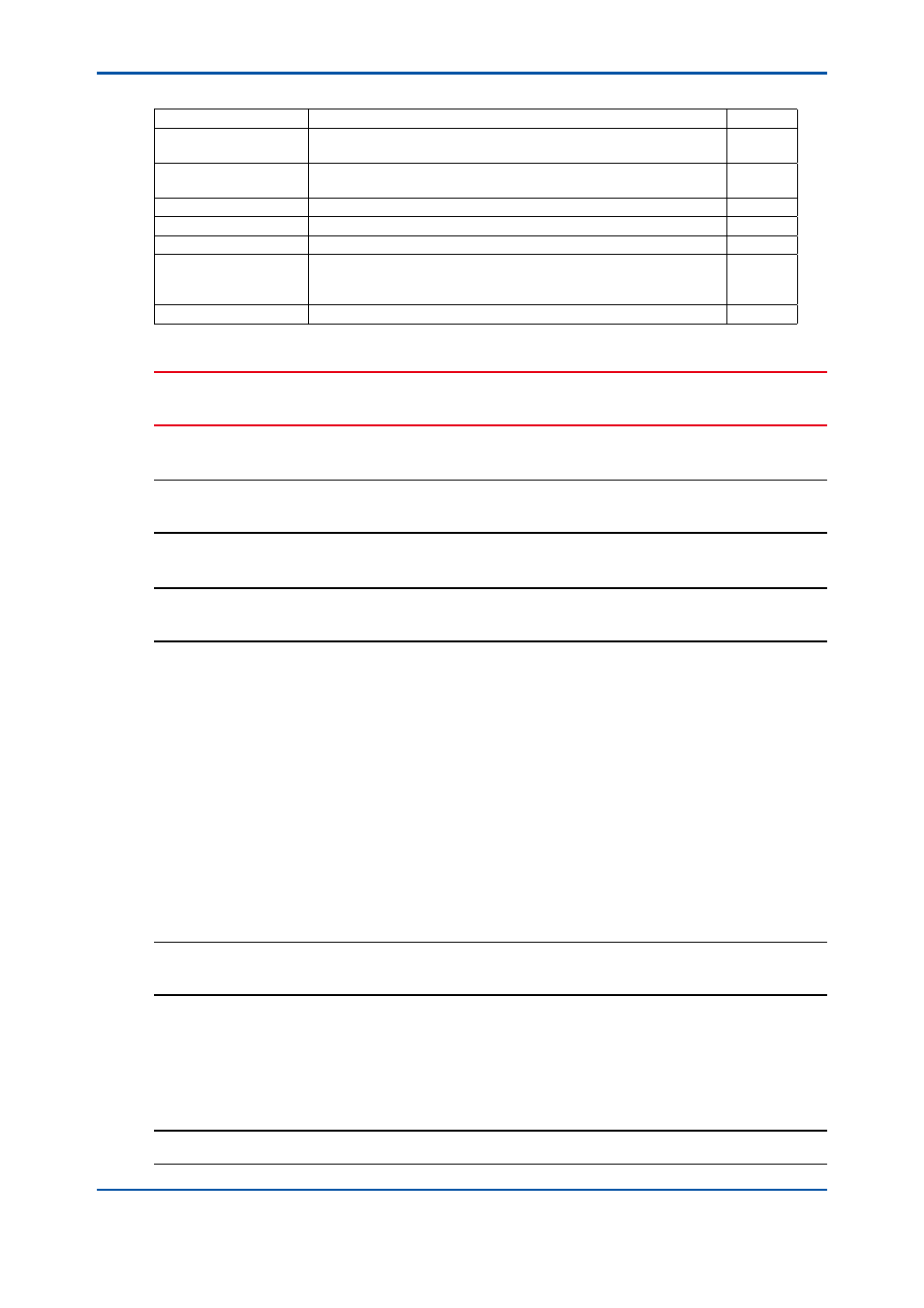
<10. COMMISSIONING OF ISC (Inductive Conductivity)>
10-8
IM 12A01A02-01E
5th Edition : Oct. 31, 2013-00
Table 10.3
Error configuration
Display item
Description
Default
Conductivity too high
(or Concentration)
Conductivity or resistivity is lower than the minimum limit.
Warn.
Conductivity too low
(or Concentration)
Conductivity or resistivity is higher than the maximum limit.
Warn.
Temperature too high
Measured process temperature is higher than the maximum limit.
Warn.
Temperature too low
Measured process temperature is lower than the minimum limit.
Warn.
Calibr. time exceeded
Calibration time exceeds the calibration interval (see Section 10.1.5).
Off
Configuration error:
1st comp. matrix
2nd comp. matrix
The temperature compensation matrix is not defined properly (see
Section 10.1.4).
Fault
Concentration table
The concentration table is not defined properly (see Section 10.1.6).
Fault
CAUTION
If canceling an error configuration could be risky, do not cancel it as a dangerous situation may
result.
NOTE
Use not Conductivity but (Conductivity x cell constant) to set the error limit for “Conductivity too
high” and “Conductivity too low.”
NOTE
The temperature compensation is not performed around zero. In this case, a warning may be
issued.
10.4 Logbook configuration
In “Logbook configuration,” the user configures information to be saved to a logbook or initializes
the logbooks.
Logbooks are used to keep an electronic record of events such as error messages, calibrations,
and programmed data changes. By referring to this log, users can, for instance, easily determine
maintenance or replacement schedules.
In “Logbook configuration,” the user can select “Off,” “1-1,” or “1-2” for each item of interest to
be logged. This can be done for items displayed on the Settings logbook 1/3 to 3/3 screens.
Assigning 1-1 or 1-2 to each item allows information to be organized and logged in a logbook.
NOTE
Some events such as power-on are saved into the logbook “1-1”. This logbook may be full earlier.
It is recommended that important information be saved into the logbook “1-2”.
For “Erase logbook”, a specified logbook “1-1” or “1-2” can be erased individually.
When the “Warn if logbook full” is set to “Yes”, a warning is given when the logbook come to near
full (maximum 13 pages).
NOTE
When the logbook gets full, the oldest information is erased automatically.
