5 impedance settings, 6 concentration, 7 sensor diagnostic settings – Yokogawa 2-Wire Dual Channel Transmitter/Analyzer FLXA21 User Manual
Page 192: Impedance settings -9, 6 concentration -9 16.2.7, Sensor diagnostic settings -9
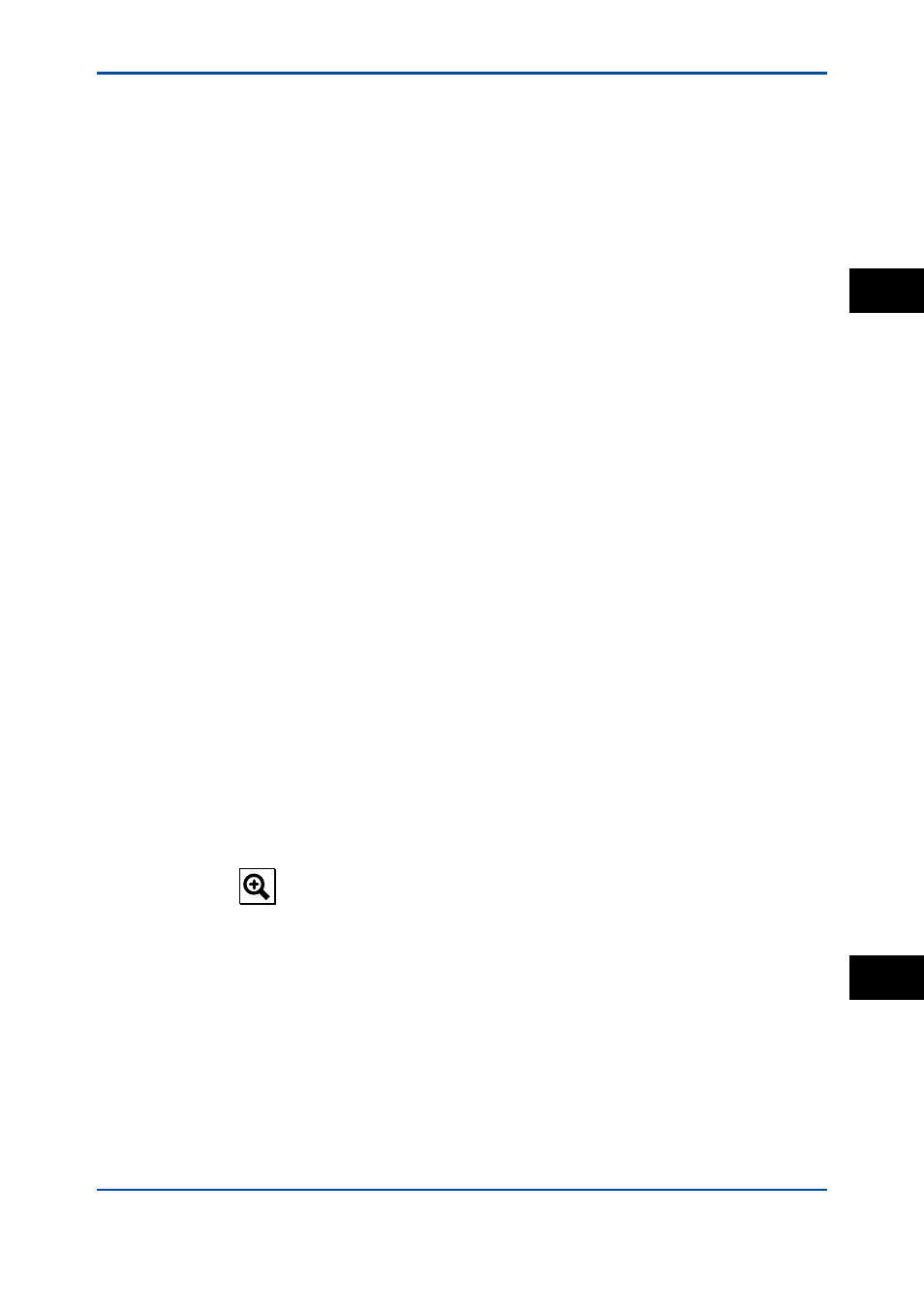
<16. COMMISSIONING OF SENCOM pH/ORP>
16-9
IM 12A01A02-01E
5th Edition : Oct. 31, 2013-00
16.2.5
Impedance settings
This screen is used to set the impedance relating to an input impedance check.
“High” or “Low” is automatically set according to the connected SENCOM sensor. You cannot
select the setting. In the case of “Low”, high and low limits can be set.
For FU20F sensors, Impedance 1 is “High” and Impedance 2 is “Low”.
Input 1 impedance represents the “glass membrane impedance” of a pH sensor. In case of an
ORP sensor, it represents “metal electrode impedance.” Input 2 impedance stands for “reference
impedance.”
The FLXA21 has an impedance check, which is capable of monitoring the impedance of various
sensor systems.
The system can be set to measure the impedances of glass (input 1 impedance: high) and
reference (input 2 impedance: low) electrodes. In applications that tend to leave deposits on the
electrodes or to clog the reference sensor junction, the impedance check (set error configuration)
on the reference sensor can be used to initiate an alarm, or to initiate the wash cleaning process,
if one of the limits is exceeded.
16.2.6 Concentration
Generally pH values are not converted into concentrations. Following linear conversion is not
suitable for a lot of measurements.
The FLXA21 is capable of converting a measured pH value into concentration for display.
Parameters required for concentration calculation can be arbitrarily set by the user. Those
parameters are as follows:
Unit:
The default value is %. The unit can be selected from among mg/L, g/L, and
ppm.
pH:
The default values are 0 and 14 pH (0 to 14). They are the pH zero and span
required for conversion to concentration.
Concentration: The default value are 0 and 100%. Concentration for each pH can be set.
Concentration can be assigned to the pH value zero and span individually.
16.2.7
Sensor diagnostic settings
This screen is used to set items relating to sensor diagnostics displayed on the screens invoked
by pressing
.
Gauges are displayed for only parameters that have been enabled in “Sensor diag. settings.”
Parameters set to Disable are provided with a bar display.
The setting parameters include Input 1 imp., Input 2 imp., Progress time, and Heat cycle.
When input impedance is set “High” (section 16.2.5), “FINE” value can be changed. When input
impedance is set “Low”, its “High limit” and “Low limit” will be the limits for diagnostic.
For FU20F sensors, Impedance 1 is “High” and Impedance 2 is “Low”.
It is also possible to set the “Bad limits” of the progress time and heat cycle and the “Heat cycle
temp” and “Heat cycle time” of the heat cycle.
16
SENCOM
