6 instrument status screen, 7 calibration and commissioning, Instrument status screen -11 – Yokogawa 2-Wire Dual Channel Transmitter/Analyzer FLXA21 User Manual
Page 123: Calibration and commissioning -11, Isc 9
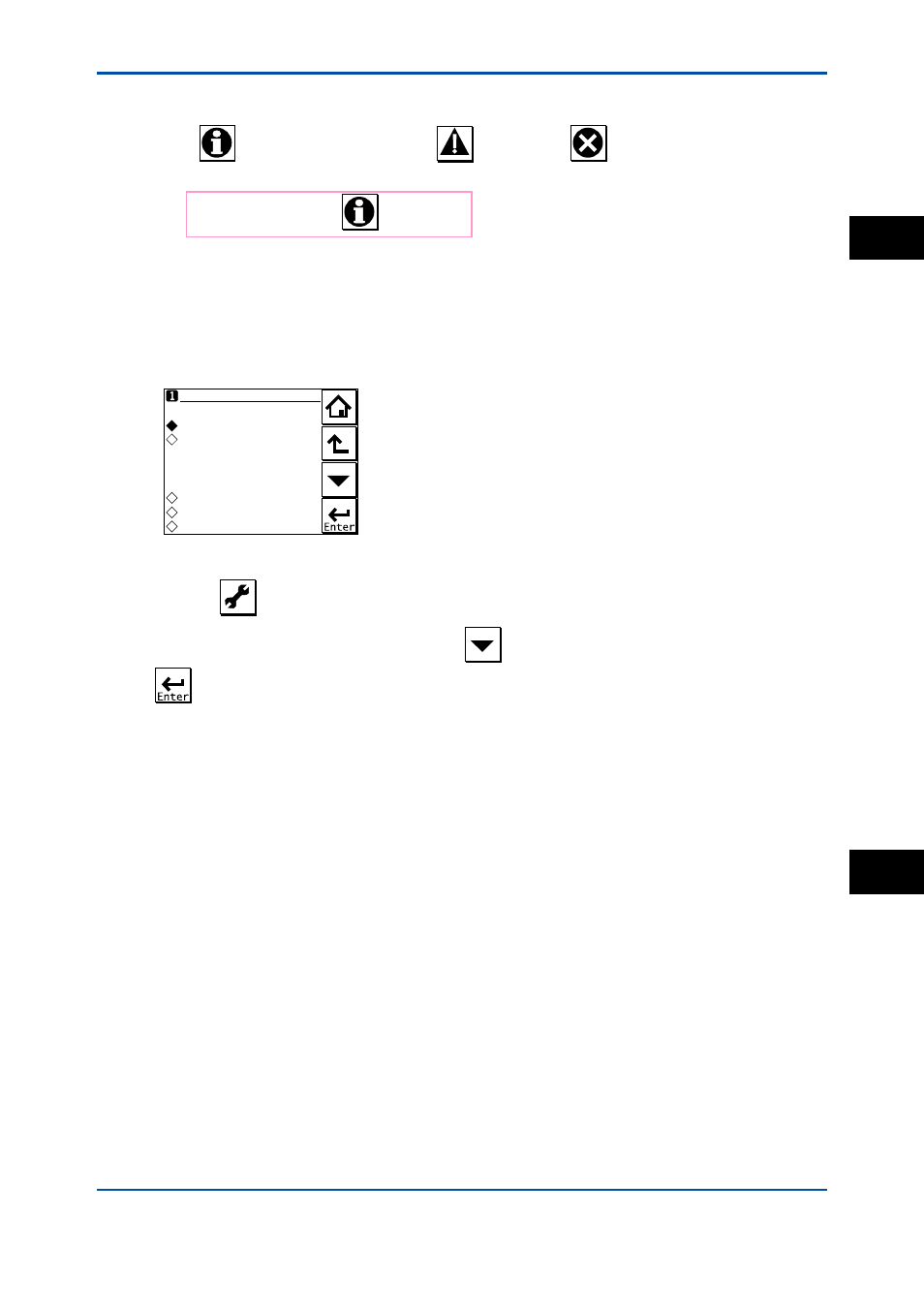
<9. OPERATION OF ISC (Induvtive Conductivity)>
9-11
IM 12A01A02-01E
5th Edition : Oct. 31, 2013-00
9.6
Instrument status screen
In the
field of the Main display, the
(Warning) or
(Fault) sign appears according
to the instrument status. Upon pressing the displayed button, detailed information of the relevant
status appears.
See “n Information button
9.7
Calibration and Commissioning
Allows you to calibrate and configure the instrument. These operations can be protected with a
password.
For details on the password, refer to section 10.5.3.
Execute:
Calibration
HOLD
Setup:
Commissioning
Change language
Start Quick Setup
Execute & Setup
Figure 9.10
Execute & Setup
Pressing
changes the display to the Execute & Setup screen.
Browse through the menu items by pressing
until you find the desired menu and then press
to enter that menu. It is also possible to enter a desired menu by pressing the ¯ symbol
beside the menu item.
For calibration (HOLD), read chapter 11, and for commissioning, read chapter 10.
ISC
9
