3 output setup, Output setup -10 – Yokogawa 2-Wire Dual Channel Transmitter/Analyzer FLXA21 User Manual
Page 193
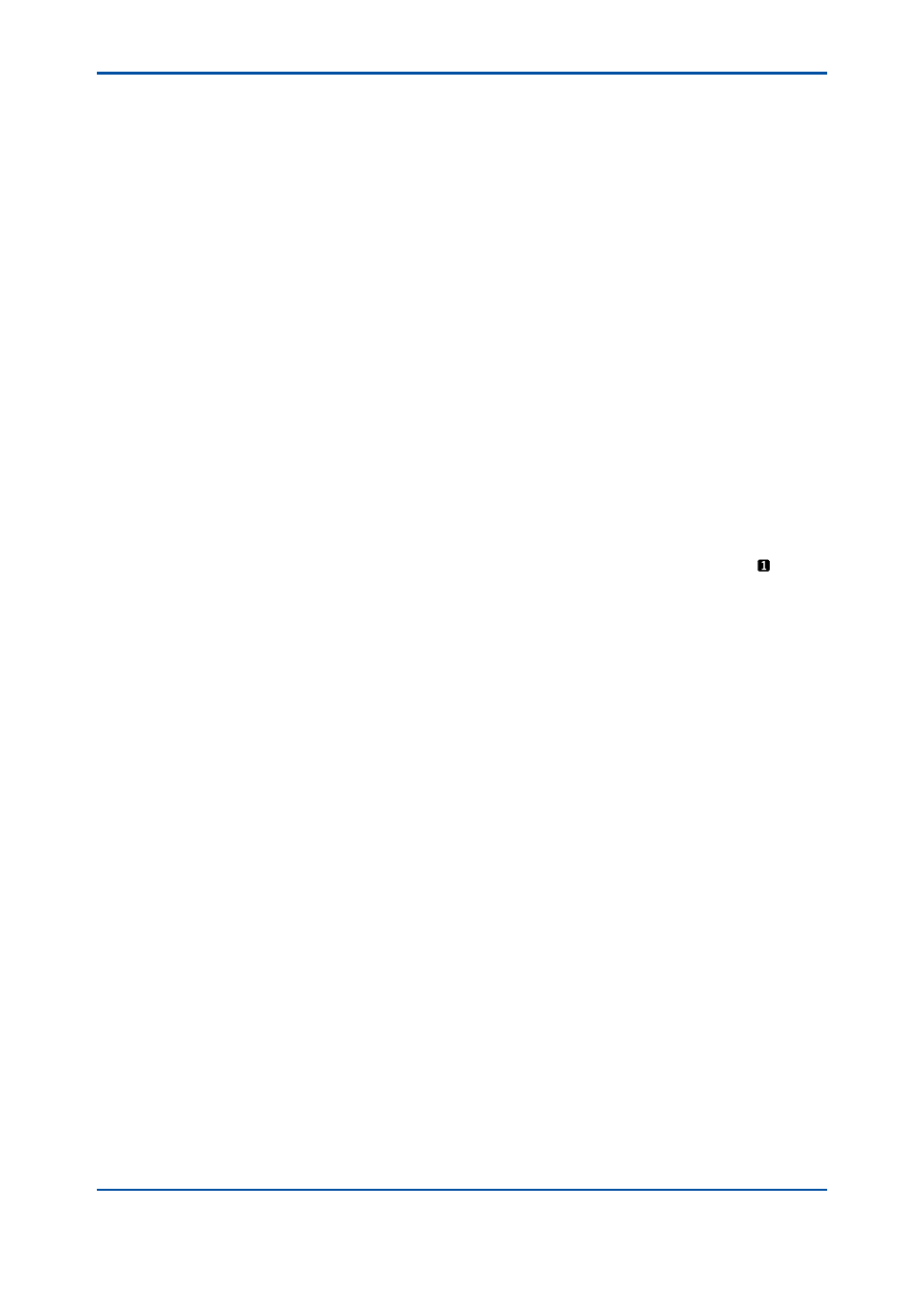
<16. COMMISSIONING OF SENCOM pH/ORP>
16-10
IM 12A01A02-01E
5th Edition : Oct. 31, 2013-00
l
Define SENCOM status
Set the parameters for analyzing the SENCOM sensor. They are displayed on the detail screen.
The parameters are Sterilized temp., Sterilized time, High temp.1, High temp.2, Low pH value,
and High pH value.
16.3 Output setup
The general procedure is to first define the function of the output, Output or Simulate. Then, set
the process parameters associated with the output. On the Output, an output of measured value
is selected. On the Simulate, a simulation value can be set.
And, the parameters for HOLD function can be set on this setting.
l
Output
The output signal is a current value specified by the following parameters.
Process parameter
The available process parameters depend on the selected “Sensor type” on the Sensor setup
and the selected “Measurement” type on the Measurement setup.
The output of the selected process parameter is shown as a bar on the bottom of the Main
display. And its parameter symbol (for example, PH1) is shown above the bar, too. When
a selected process parameter is displayed as a measurement value, the top left number or
character is turned to be white number or character on black background (for example, ). (Refer
to the section 1.2.)
Process parameters can be selected from among:
pH1, Temperature 1, and ORP1:
SENCOM module’s measured values
Setup
Select one of the output methods: Linear and Table.
Linear:
Set the 0% and 100% values.
Table:
This allows the configuration of an output curve by 21 points (5% intervals).
(The 0% and 100% values must be entered.)
Burn
Select the designated output in case of a fault from among Off, Low, and High. See “16.4 Error
configuration” to set the output.
Off: Output depends on the measured value.
Low: Output is fixed to 3.6 mA
High: Output is fixed to 22.0 mA.
Damping time
This is the time taken for a response to a step input change to reach 90% of the final value
(attenuation time). Set this time in sec.
l
Simulate
When this function is selected, an output of the instrument will be a fixed current value set in % of
the output span. The output span range is -2.5% to 112.5% (3.6 mA to 22.0 mA).
When “Simulate” is selected, regardless of hold setting, the output is always simulated value.
