Operation of do (dissolved oxygen), Operation of do (dissolved oxygen) -1, Do 12 – Yokogawa 2-Wire Dual Channel Transmitter/Analyzer FLXA21 User Manual
Page 141: Mg/l
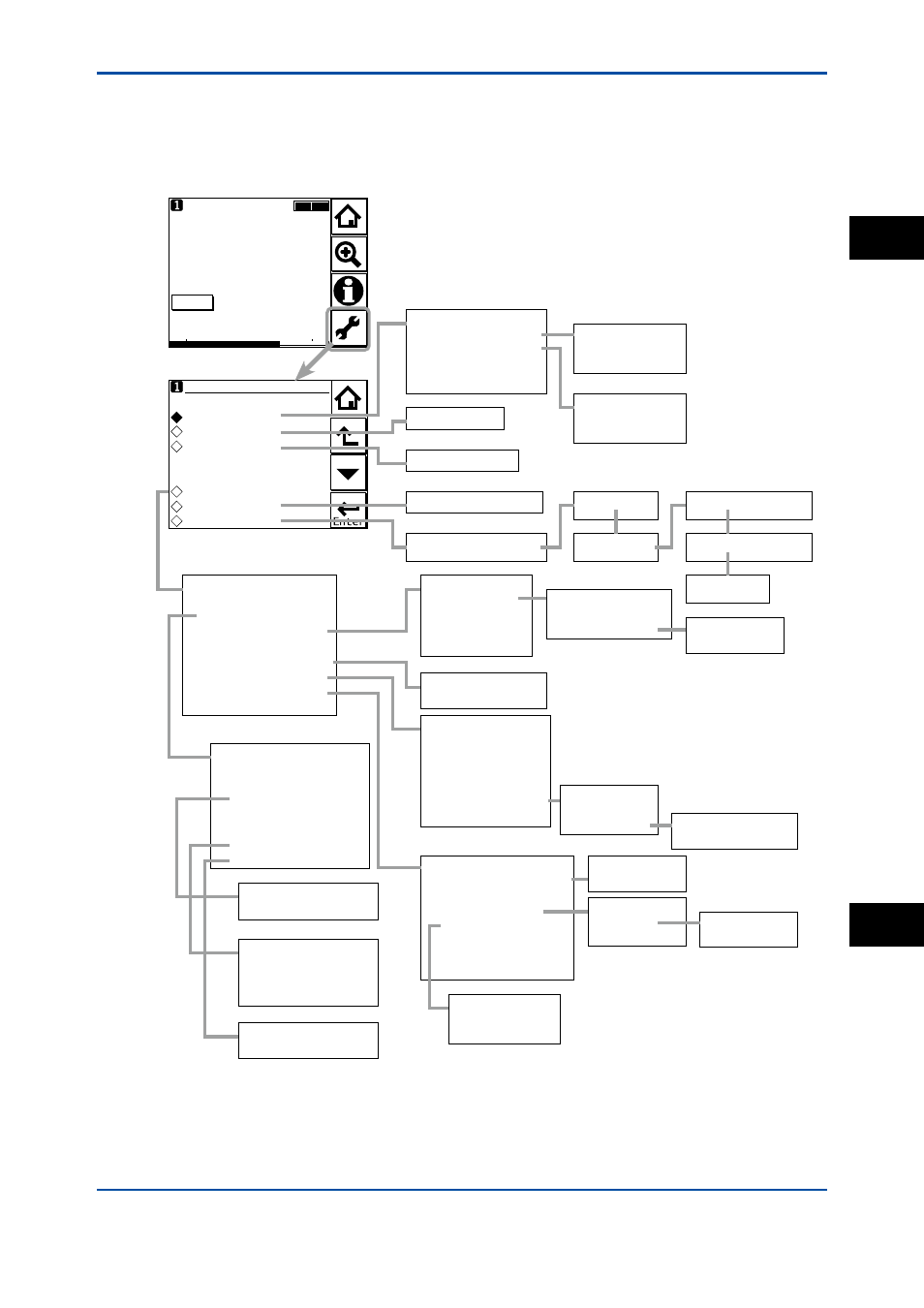
<12. OPERATION OF DO (Dissolved Oxygen)>
12-1
IM 12A01A02-01E
5th Edition : Oct. 31, 2013-00
12. OPERATION OF DO (Dissolved Oxygen)
This chapter describes the screen operations of DO, the object to be measured.
Further details of screen operations can also be found in section 1.2.
Execute:
Calibration
HOLD
Temporary output
Setup:
Commissioning
Change language
Start Quick Setup
Execute & Setup
10.38
Tag:FLXA21–DO
25.0
4mA
20mA
Oxygen1
°C
mg/L
◆0%
◆100%
Water calibration
◆0%
◆100%
Air calibration
◆Air calibration
◆Water Calibration
◆Manual Slope Cal.
◆Temperature Cal.
Calibration
Quick setup
Seneor setup
Date/Time
Measurement setup
Temperature settings
mA(output)
Change language
HOLD
◆Configure sensor
◆Temperature settings
◆Temp. compensation
◆Sakinity compensation
◆Pressure comp. (Measure)
◆Calibration settings
◆Sensor diag. settings
Measurement setup
Compensation: Manual >
Temp. comp.
◆Define heat cycle
Sensor diag. setting
◆Limits and timing
◆zero/slope
◆Pressure comp.(Cal)
Calibration settings
Temporary output
◆Sensor setup
◆Measuremet setup
◆Output setup
◆Error configuration
◆Logbook configuration
◆Advanced setup
◆Display setup
◆Calculated data setup
Comissioning
HART >
PH201G >
Communication
◆Setting logbook
Logbook configuration
◆Enter values
Table mA
Setup: Linear >
Table >
mA(Output)
mA: Output >
Simulate >
◆Configure Hold
Output setup
◆Settings
◆Tag
◆Passwords
◆Date/Time
◆Communication
◆Factory setup
Advanced setup
Wash contact: Enabled >
PH201G setup
◆Main display
◆Dual display
◆Individual display
◆Trend
◆Auto Return
◆Adjust contrast
◆MONITOR display
Display setup
◆x-axis: Timing
◆Y-axis: Limits
Trend
◆DO1
◆DO2
Individual display
◆Additional text
DO1 display
◆Additional text
Main display
2.7
12.2
13.6.4
13.1
13.2.1
13.2.2
13.3
14.1
14.2
14.3
14.4
14.5
14.6
13.2.1
13.2.2
13.2.3
13.2.4
13.2.5
13.2.6
13.2.7
13.7.1
13.7.2
13.7.3
13.7.4
13.7.5
13.1
13.2
13.3
13.4
13.5
13.6
13.7
13.8
13.6.1
13.6.2
13.6.3
13.6.4
13.6.5
13.6.6
Figure 12.1
Menu structure of DO (the number after the item refers to the relevant section)
DO
12
