6 concentration, 6 concentration -5, Isc 10 – Yokogawa 2-Wire Dual Channel Transmitter/Analyzer FLXA21 User Manual
Page 128
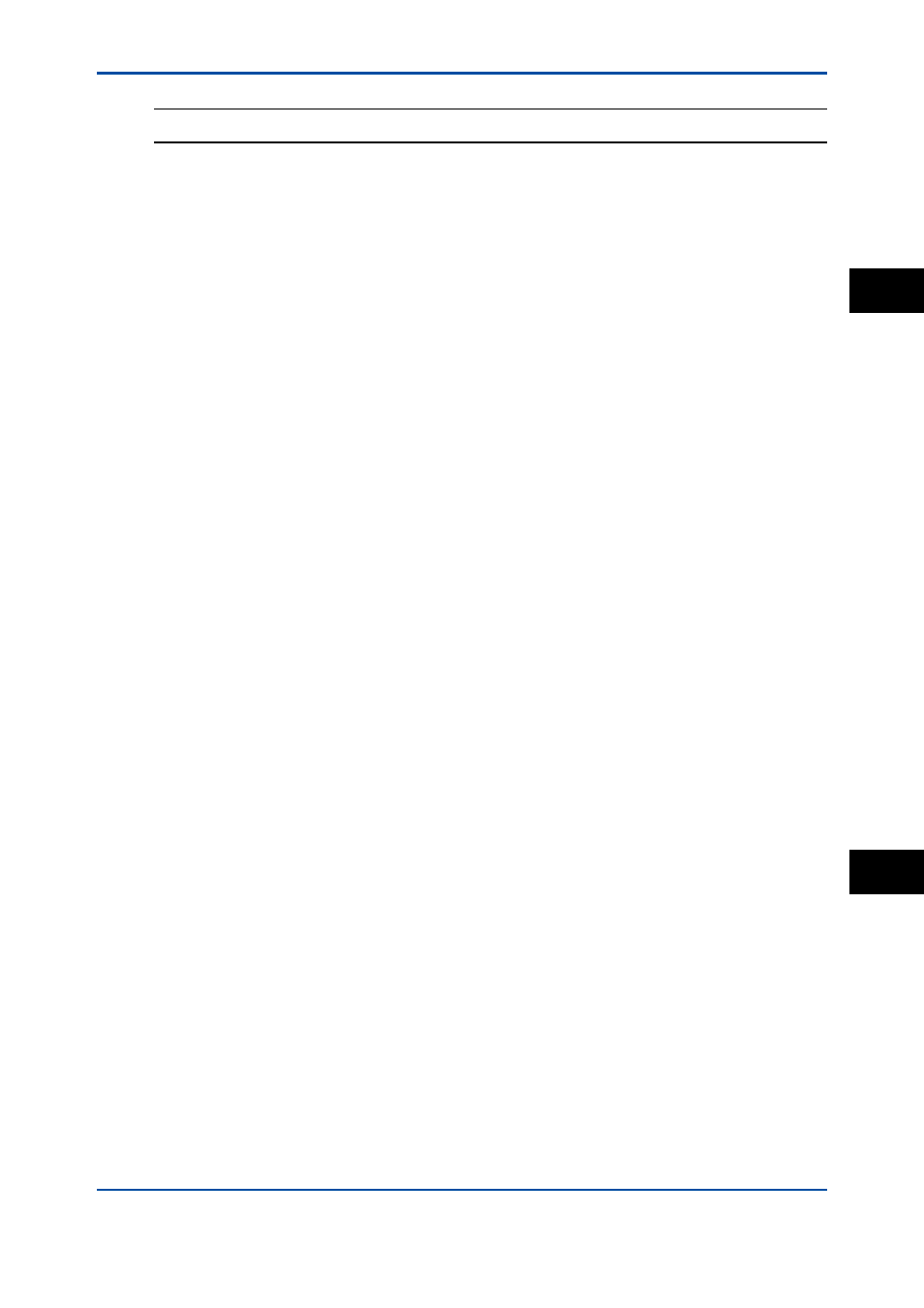
<10. COMMISSIONING OF ISC (Inductive Conductivity)>
10-5
IM 12A01A02-01E
5th Edition : Oct. 31, 2013-00
NOTE
Perform a zero check for air calibration while the temperature compensation is set to NaCl.
l
c.c. high
High limit of the cell constant expressed as a % of the nominal value. During calibration this value
is used to check if the calibrated cell constant remains within reasonable limits.
l
c.c. low
Low limit of the cell constant expressed as a % of the nominal value. During calibration this value
is used to check if the calibrated cell constant remains within reasonable limits.
l
Step Range
Set the range over which the stability of a measured value is checked. If variations of a measured
value over the stabilization time are within this set value, the measured value is judged to have
stabilized.
l
Stabilization time
During calibration, the stability of the measurement is constantly monitored. When variations of
the value are within a value set in Step Range over this stabilization time set here, the value is
regarded as being stable. If the value does not stabilize within 10 minutes, calibration is aborted.
l
Calibration interval
Set the interval in which a new calibration must take place. If the interval set here is exceeded,
the instrument will be notified according to the setting in “Calib. time exceeded” in the error
configuration.
10.1.6 Concentration
The “Concentration” can be set only when “Conduct. + Concentr.” or “Concentration” is selected
for the Measurement in the Measurement setup menu.
The corresponding concentration given by a measured conductivity can be shown on the Main
display.
l
Concentration table
Concentration can be calculated by using the temperature compensation matrix or the additional
concentration table.
• By using the temperature compensation matrix
Set the “Additional table” to “Disabled”. The concentration can be obtained from the
temperature compensation matrix (based on the relation between the conductivity at the
reference temperature and the concentration).
Select Temp. compensation → Method, and then select Matrix. Next, choose a solution
or User defined 1 or 2 (see Section 10.1.4). The concentration cannot be obtained by any
other temperature compensation method (TC or NaCl).
• By using the additional concentration table
The additional concentration table indicates the relation between the conductivity and the
concentration at the reference temperature. Set the “Additional table” to “Enabled”. The
concentration can be obtained from the additional concentration table.
After entering values, select “Yes” for “Check values?”. Values are interpolated into empty
cells. If any mandatory cells are left blank, an error will be issued. An error message is also
issued if there is any error in the concentration table.
After completing entering values in the additional concentration table, set “Additional table”
to “Enabled”.
ISC
10
