4 zooming in on details, Zooming in on details -5, Mg/l – Yokogawa 2-Wire Dual Channel Transmitter/Analyzer FLXA21 User Manual
Page 145: Do 12
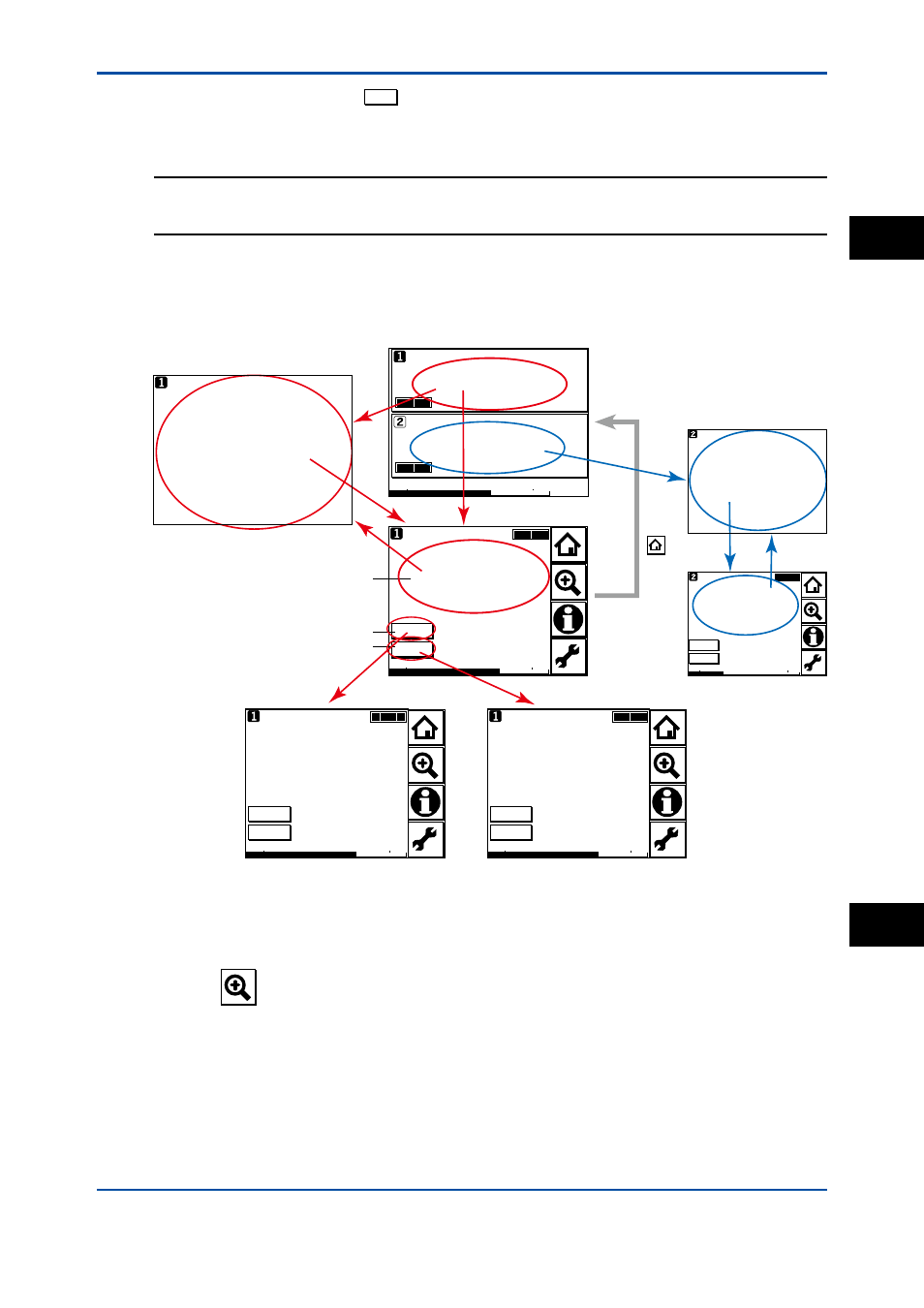
<12. OPERATION OF DO (Dissolved Oxygen)>
12-5
IM 12A01A02-01E
5th Edition : Oct. 31, 2013-00
On the Main display, pressing
of the 2nd or 3rd display item causes the 1st display item to
be replaced by the selected item.
NOTE
Measured values to be displayed in the 1st to 3rd display items depend on the user definition (see section
13.7.1). In the default condition, the 1st display item is oxygen, the 2nd display item is temperature, and the 3rd
display item is empty.
When the MONITOR display is enabled (see section 13.7.5), pressing the 1st display item on the
home display or the main display changes the display to the Monitor display with the enlarged
font of the measured value.
6.35
Tag:FLXA21-DO
24.9
4mA
20mA
Oxygen1
°C
mg/L
Tag:FLXA21–DO
25.0
°C
mg/L
10.38
10.38
Tag:FLXA21–DO
19.00
25.0
mg/L
4mA
20mA
Oxygen1
°C
mg/L
25.0
Tag:FLXA21–DO
19.00
10.38
mg/L
4mA
20mA
Oxygen1
mg/L
°C
19.00
Tag:FLXA21–DO
10.38
25.0
mg/L
4mA
20mA
Oxygen1
°C
mg/L
2nd display item
Main display
Home display
3rd display item
1st display item
24.40 mg/L
19.00 mg/L
6.35
Tag:FLXA21–DO
24.40
24.9
mg/L
4mA
20mA
Oxygen2
°C
mg/L
(When the MONITOR display is disabled)
Monitor display
10.38
mg/L
6.35
mg/L
Figure 12.5
Change display
12.4 Zooming in on details
Pressing
on the Main display allows you to check detailed instrument information
(instrument information such as setup, sensor diagnosis, calibration, and module productions
number) through a transition of screens as shown in Figure 12.6.
In case of trouble, when you contact your nearest Yokogawa service center, please inform us
of the module and FLXA21 software revision displayed on the Detail screen and other display
information as well as the module productions number indicated on the nameplate attached to
the instrument.
DO
12
