D4-37 – Yokogawa YFGW410 User Manual
Page 174
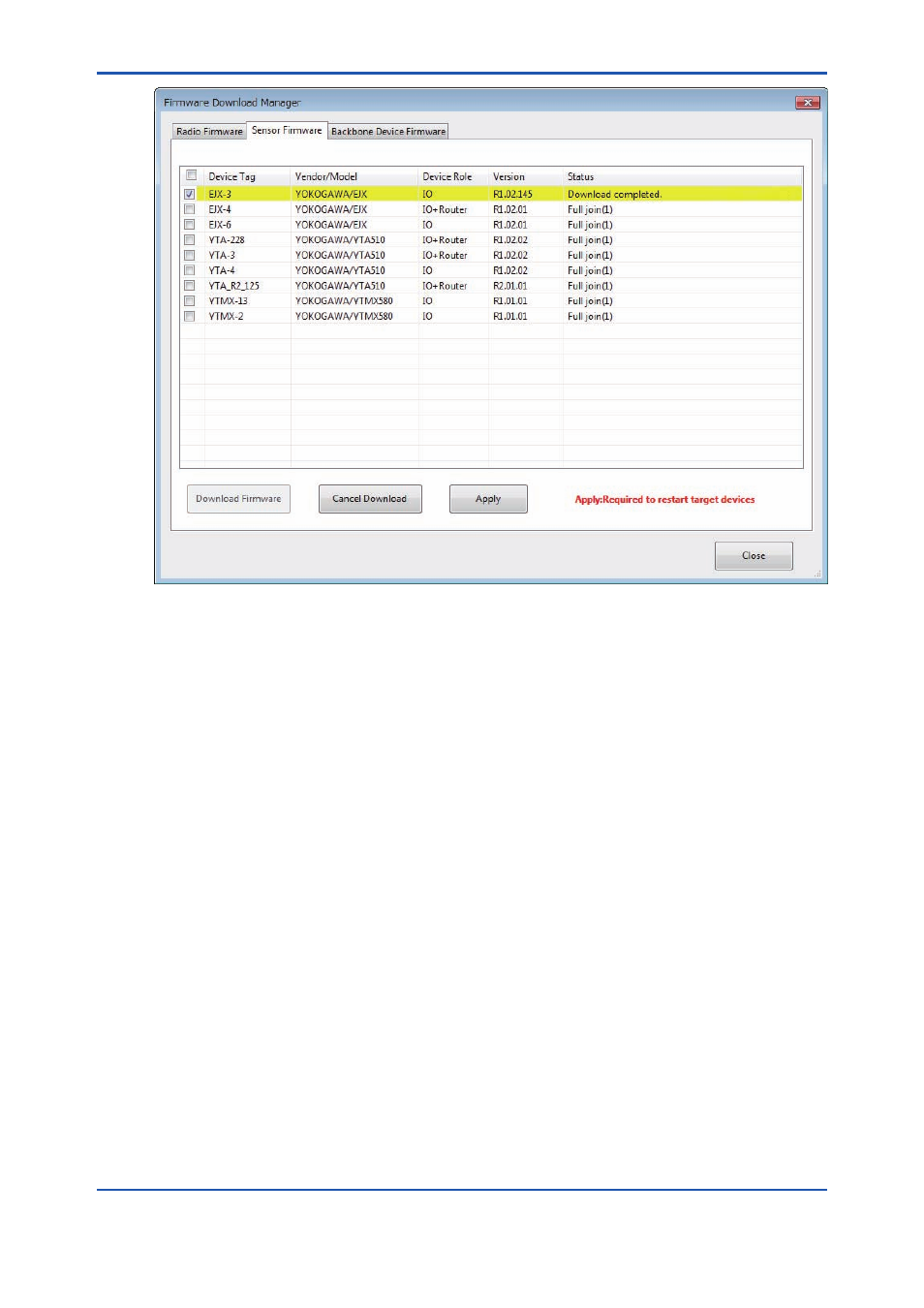
D4-37
IM 01W02D01-01EN
FD0431.ai
Figure D4-31 Firmware Download Manager Window (firmware download completed)
[Apply] button of the Firmware Download Manager window becomes available, and “Download
completed.” message is shown in the Status column.
Applying process is started by clicking [Apply] button, and the Status column shows “Waiting”
message, and devices try to apply a new firmware. When devices start to apply firmware, the
Status column shows “Apply command was sent.” message, and devices will be restart automati-
cally.
During the period from starting the restart until it is completed, the Status column shows the
progress as: “Disconnected”→“Now connecting”→“Apply command was sent.” To see whether
the firmware application was successful or not, check the version information. The version infor-
mation is updated when devices rejoin the field wireless network after applying the firmware. The
message “Apply command was sent.” continues to appear until the next firmware download.
Firmware downloads for a backbone device involve a different procedure from those for radio
firmware and sensor firmware.
