D3-42 – Yokogawa YFGW410 User Manual
Page 103
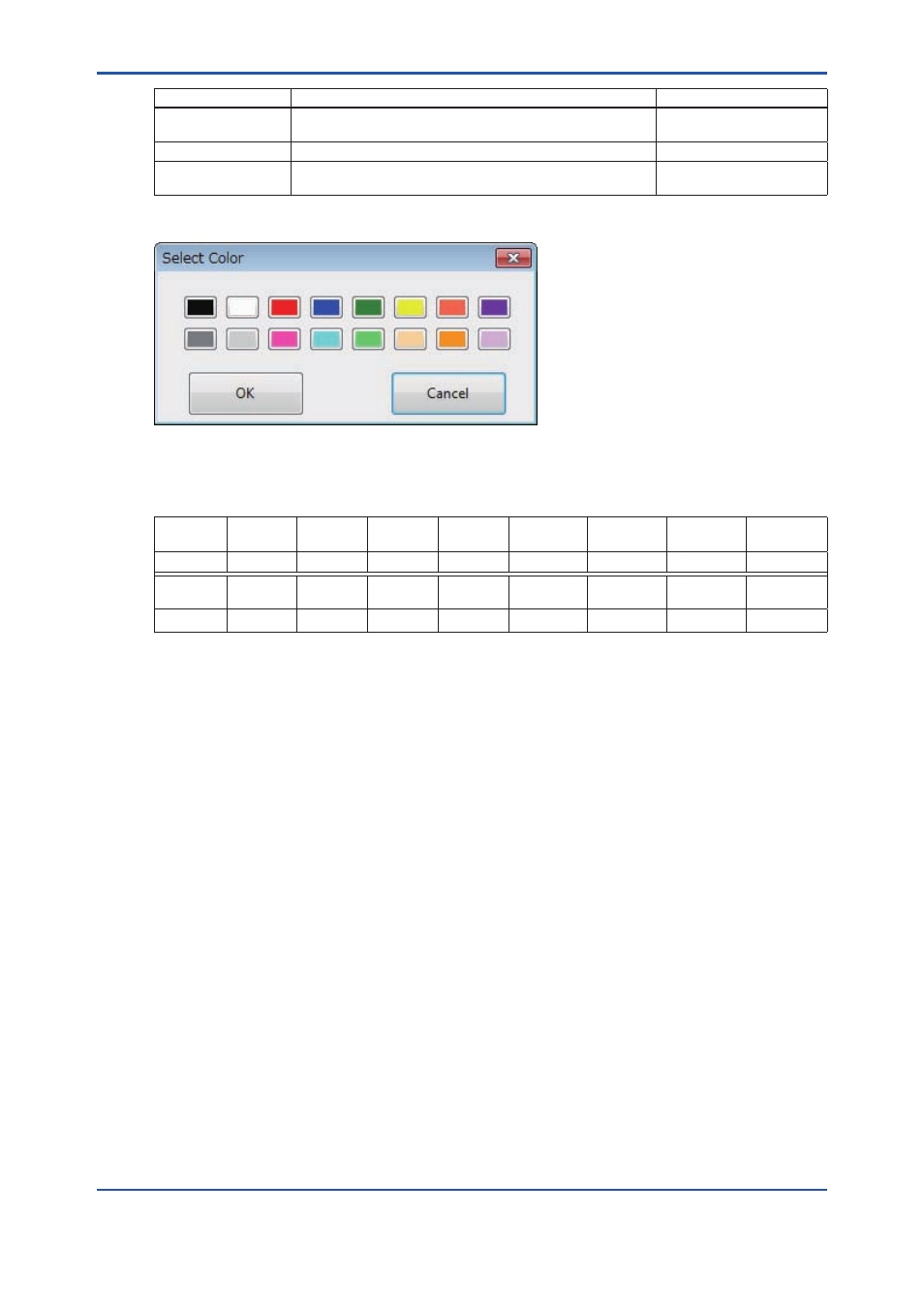
D3-42
IM 01W02D01-01EN
Item
Description
Default setting
Size
Set the size of the comment characters (in points) Select
the setting from the drop-down box.
9
Color
Set the character color.
Black
Text
Enter a comment. Up to 16 half-byte alphanumeric charac-
ters can be entered.
Comment
To select the character color, click the [Select Color] button. Figure D3-43 appears.
FD0343.ai
Figure D3-43 Select Color Window
The following 16 colors are available.
Color
name
Black
White
Red
Blue
Green
Yellow
Orange
Purple
Sample
■
□
■
■
■
■
■
■
Color
name
50% grey 25% grey
Rose
Light blue Light green
Beige
Light
orange
Lavender
Sample
■
■
■
■
■
■
■
■
When a comment to be displayed on the backgroud image area is entered in the Text column and
the [OK] button is clicked, the comment is added to the backgroud image area. Added comments
can be right clicked on the backgroud image area and moved to a location of your choosing on
the backgroud image area. When the [Cancel] button is clicked, no comment is added.
